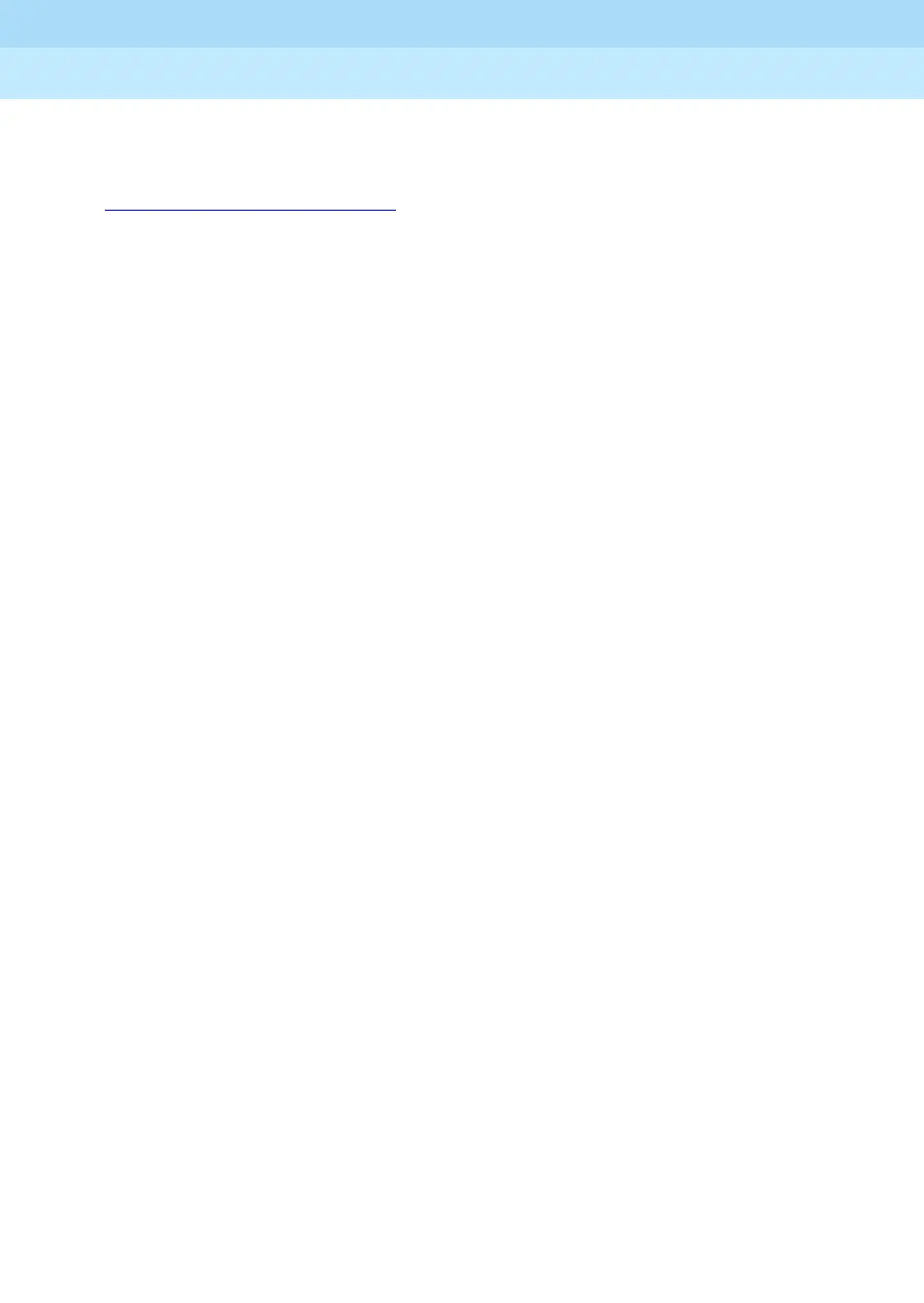MERLIN LEGEND Communications System Release 6.1
Feature Reference
555-661-110
Issue 1
August 1998
Features
Page 135Centrex Operation
With full Centrex, the Recall or Flash button and fixed-function buttons (Conf,
Transfer, and Drop) control Centrex functions. Corresponding communications
system functions can be programmed on buttons if any are available (see
“Recall/Timed Flash” on page 567
for additional information). With limited
Centrex, the Recall or Flash button and fixed-function buttons control
communications system functions. In either case, some Centrex functions can be
programmed on the Directory and on Auto Dial buttons, but not on other unused
feature buttons.
Centrex service is supported only on loop-start lines. Some central offices offer
Centrex features on ground-start trunks; however, the MERLIN LEGEND
Communications System does not support Centrex features on ground-start
trunks or ISDN facilities. Centrex service on T1 trunks with loop-start emulation is
also not supported.
Full Centrex (Behind Switch mode) does not support data communications.
During high-traffic periods, the loop-start lines used by Centrex can cause
glare
when multiple calls access the same line simultaneously. Loop-start lines also
have higher cable losses than ground-start lines/trunks and cannot guarantee
secure toll restriction.
With limited Centrex in Hybrid/PBX mode, DID, tie, WATS, and T1 lines/trunks can
be used. In Key mode, tie, WATS, and T1 lines/trunks can be used. These
lines/trunks cannot be used with full Centrex in Behind Switch mode.
With limited Centrex, outside calls made by using an SA button to access a pool
require two access codes: one code for the pool, and one for outside lines on the
Centrex service.
Centrex users should not be assigned calling restrictions because the system
prevents an extension with calling restrictions from sending a switchhook flash to
the central office. Calling restrictions should be placed through the Centrex
service.
Once a call connection is made to Centrex service, the communications system
cannot detect additional calls that are initiated following a Centrex switchhook
flash. Therefore, the SMDR and systems such as Call Accounting System (CAS),
Integrated Solution II (IS II), Integrated Solution III (IS III), and Call Accounting
Terminal (CAT) do not report the additional calls.
Users who have access to both Centrex and communications system features
must be aware of which they are connected to when they attempt to use a feature.
Use of Centrex buttons when connected to the communications system, or of
communications system buttons when connected to Centrex service, causes
misdialed calls.
If a Multi-Function Module (MFM) is not being used on an MLX telephone, the
second extension should be removed, in order to reduce the number of Centrex
lines. The automatic assignment of two extension numbers to each MLX
