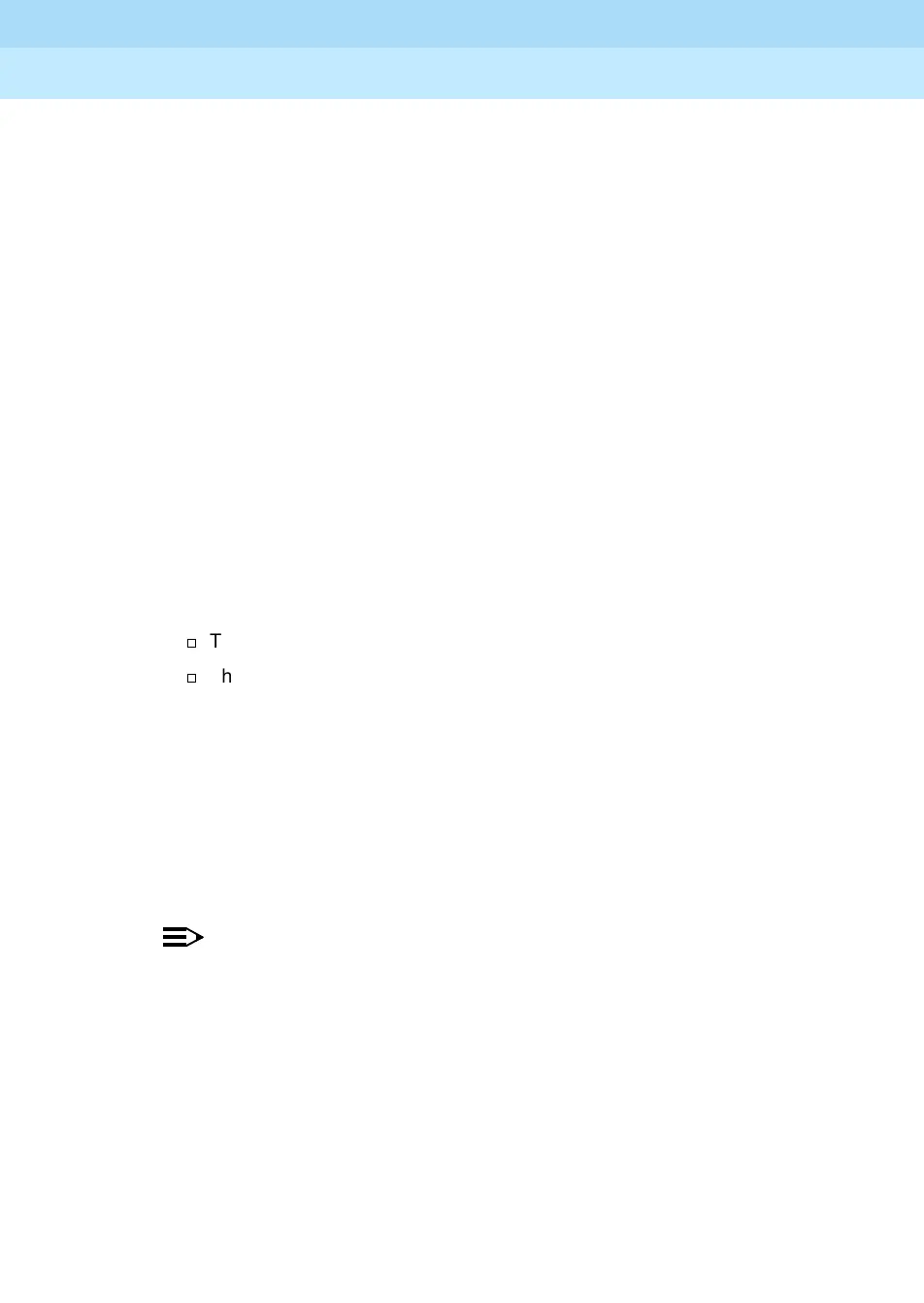MERLIN LEGEND Communications System Release 6.1
Feature Reference
555-661-110
Issue 1
August 1998
Features
Page 163Coverage
— Only the QCC queue
— Only a calling group
■ In Release 4.1 and later systems, the Group Coverage Ring Delay is set
for each sender’s extension. When Group Coverage is used in conjunction
with Individual Coverage, calls should ring at receivers for Individual
Coverage first. Consider the following factors before setting the Group
Coverage Ring Delay for an extension:
— If a sender has only Primary Coverage and any receiver’s Primary
Cover buttons are set to Delay Ring, make sure that the value for the
Group Coverage Ring Delay is higher than the Primary Cover Ring
Delay value for each sender.
— If a sender has both Primary and Secondary Coverage and all the
receivers’ Cover buttons are set for Immediate Ring, the Group
Coverage Ring Delay should be set higher than the Primary Cover Ring
Delay or the 2-ring fixed Secondary Cover Delay Interval.
— If both Primary and Secondary Cover buttons are programmed for a
sender and any receiver’s Primary and/or Secondary Cover buttons are
programmed for Delay Ring, make the value higher than whichever of
the following is greater:
The Primary Cover Ring Delay
The fixed Secondary Cover Delay Interval (two rings) plus the
Secondary Cover Ring Delay
■ In Release 4.1 and later systems, the system manager uses system
programming to set a Primary Cover Ring Delay (1–6 rings) for each
sender.
■ In releases prior to 4.1, a systemwide value is set for the Coverage Delay
Interval through system programming (1–9 rings). When used in
combination with Delay Ring, make sure that this value is higher than the
Delay Ring Interval.
NOTE:
In releases prior to 4.1, the value set for the Delay Ring Interval
(1–6 rings) through system programming affects Individual Coverage
only. This setting is replaced in Release 4.1 and later systems.
A sender is considered unavailable (his or her telephone does not ring) under the
following conditions:
■ The sender has turned on Do Not Disturb.
■ All SA or ICOM buttons are in use on the sender’s telephone.
■ The sender is using extension programming or testing the telephone.
■ The sender has an MLX display telephone and is using an Alarm Clock or
Directory feature.
