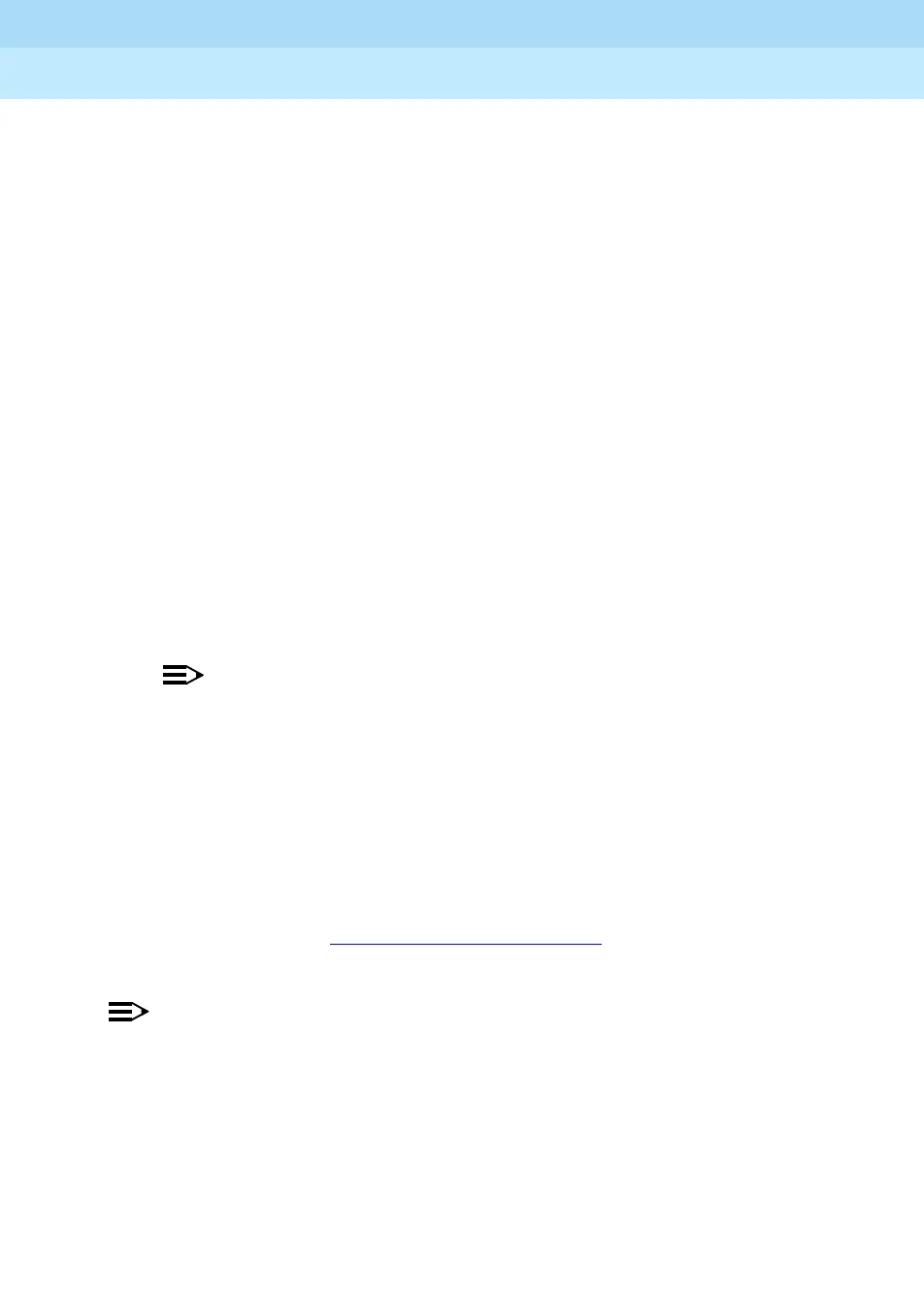MERLIN LEGEND Communications System Release 6.1
Feature Reference
555-661-110
Issue 1
August 1998
Features
Page 319Group Calling
When a call is not eligible for queue control, it is added to the calling group queue,
even if that queue has reached or exceeded the programmed maximum number
of calls. The Queue Control setting has no effect. For example, if the maximum
number of calling group calls is set to 40, and 40 calls have already come in,
subsequent callers on eligible facilities hear the busy tone. However, calls that
arrive on a loop-start line assigned to the calling group, are added to the queue.
Calling Group Supervisor Position
The calling group supervisor position is a Direct-Line Console (DLC) with
Extension Status assigned through system programming. The calling group
supervisor monitors and controls calling group activity by using the LEDs and
programmed buttons on the console or DSS.
The supervisor console should include the following programmed buttons:
■ For each calling group member, one button programmed with the
member’s extension on the DLC (inside Auto Dial) or optional DSS.
■ A Calls-in-Queue Alarm button (either on the console or on a DSS),
programmed with the calling group’s extension, for monitoring calls in
queue. A supervisor who manages more than one group needs a button for
each group.
NOTE:
In Release 5.0 and later systems, a DSS button used as a
Calls-in-Queue Alarm button only indicates two alarm threshold
levels, with either a flash or steady lighting. If DSS buttons are used
to monitor calling group queue status, only two alarm thresholds
should be set.
■ Status buttons for controlling calling group member availability; an
Available (ES2) button and an Unavailable (ES0) button. Extension Status
features allow a calling group supervisor to change and monitor calling
group members’ status (and enable members to sign in and out of the
calling group). See “Extension Status” on page 280
for additional
information.
NOTE:
In Release 6.0 and later systems (Hybrid/PBX mode only), the calling group
supervisor and all calling group members should be located on the same
local system.