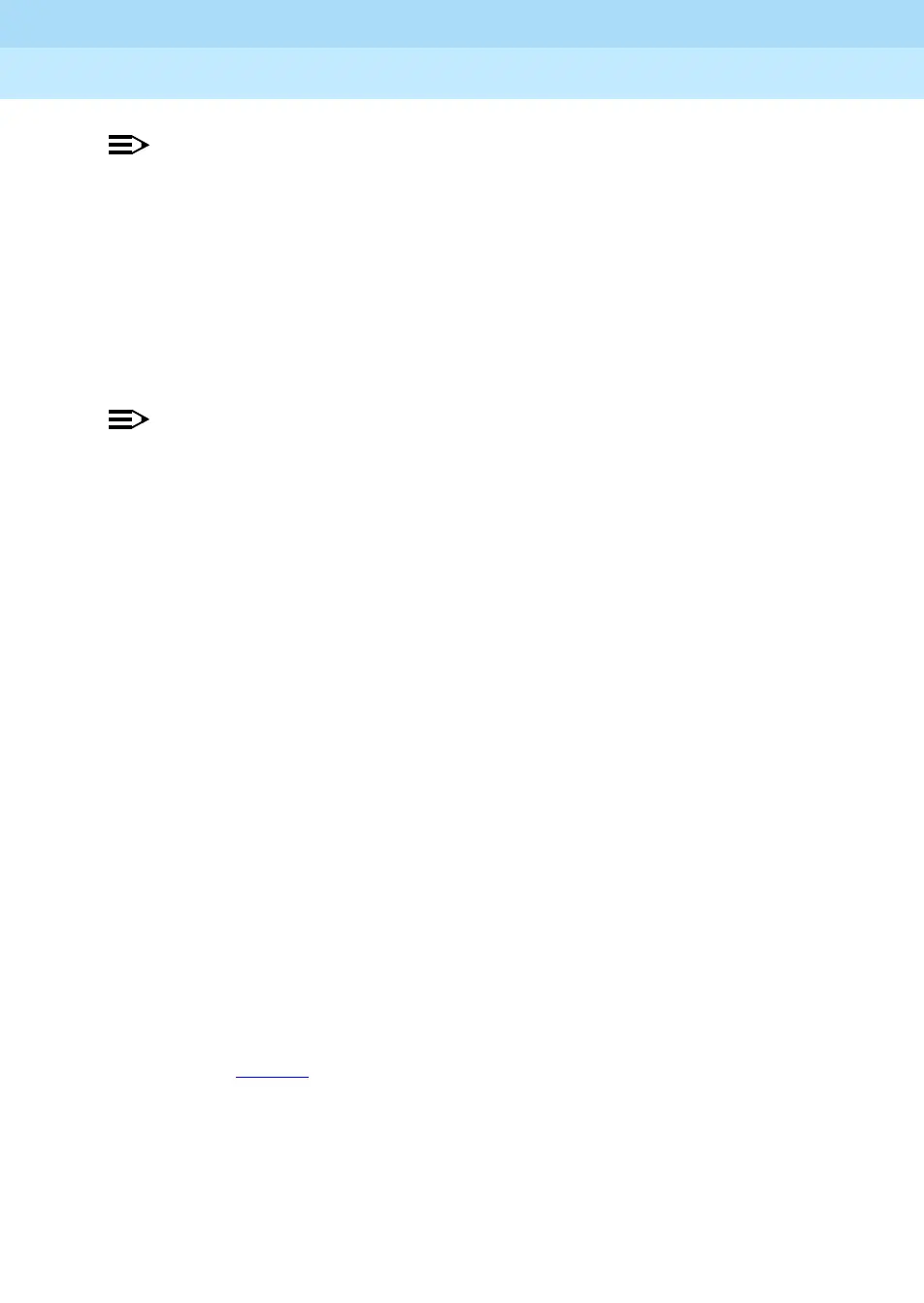MERLIN LEGEND Communications System Release 6.1
Feature Reference
555-661-110
Issue 1
August 1998
Features
Page 329Group Calling
NOTE:
In Release 6.0 systems (Hybrid/PBX mode only), each networked system
should include its own voice mail and/or Auto Attendant applications as well
as its own external alerts and Music On Hold sources. However, a single
Auto Attendant can transfer calls throughout the network (requires MERLIN
LEGEND system Release 6.0, Version 11 or later). It can answer only those
calls that arrive on the PSTN facilities of the system where it is connected.
For this application, 4-digit pool and line/trunk numbers are recommended.
To avoid ambiguity, trunks should be unique; for example, 890 and 8900
should not be used together.
NOTE:
In Release 6.1 and later systems, calls received on PSTN facilities can be
answered at a remote system in a private network by assigning the trunks to
a calling group with a non-local member.
Using Alarm Thresholds to Monitor the
Effectiveness of Delay Announcements
In Release 5.0 and later systems, a system manager or calling group supervisor
can use a simple formula to set alarm thresholds in such a way that
Calls-in-Queue Alarm buttons can indicate whether or not delay announcements
are functioning optimally.
Generally the interval between delay announcements (called the
announcement
interval
) should be no shorter than the length (in seconds) of the secondary
announcement. Ideally, the announcement interval should be the product of the
secondary announcement’s length multiplied by the anticipated number of calls in
queue during a busy time. For example, if the secondary announcement is 10
seconds long and 5 calls are expected in the queue, the announcement interval
should be set to at least 50 seconds.
To set up alarm thresholds, follow these preliminary steps:
1. Set up primary and secondary announcements of durations that seem
appropriate for your needs.
2. Specify a reasonable announcement interval (for example, 30 seconds
based on the rule noted above).
3. Refer to Table 24
and divide the announcement interval (Y) by the length of
the secondary announcement (Z). Round off this result. This determines
the maximum number of calls that can be in the queue before callers have
to wait to hear the secondary announcement again.
4. Use the value from Step 3 for any one of the three thresholds. When the
number of calls in the queue exceeds this value, the Calls-in-Queue Alarm
button signals the overflow.
