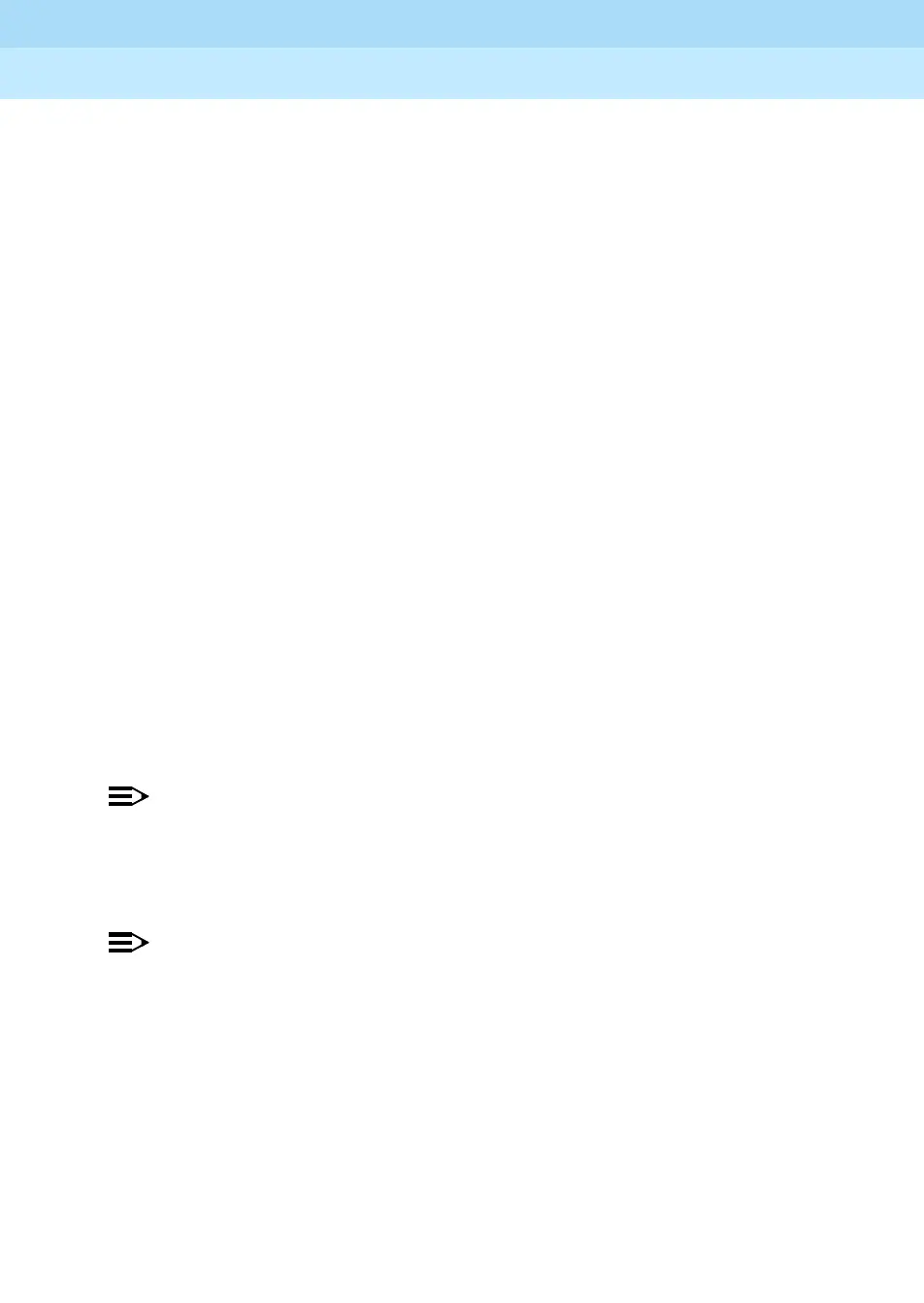MERLIN LEGEND Communications System Release 6.1
Feature Reference
555-661-110
Issue 1
August 1998
Features
Page 419Messaging
Cancel a sent message by pressing the Feature button and dialing plus the
extension to which the message was sent. QCC operators cannot cancel
messages they have sent.
Receiving Messages 27
When the Message LED on a telephone is on or when a single-line telephone
user hears a stutter dial tone upon lifting the handset, there is a message waiting
for that person or for the calling group (if the extension is programmed as a
message-waiting receiver for a calling group). The message can be from the
following sources:
■ An operator
■ A voice messaging system
■ A fax machine, if the extension is programmed as a fax message-waiting
receiver for fax transmissions
■ Another user
An MLX display telephone user (including a QCC operator) reads messages by
pressing the Menu button and selecting
0HVVDJHV from the display. The first line
of the most recent message received is shown on the display. To see the rest of
the message, press the More button. To see the next message, select
1H[W
0HVVDJH
from the display. To return the call using an MLX display telephone
(including QCCs), select
5HWXUQ&DOO. The extension of the person who left the
message is dialed automatically. To delete the message, select
'HOHWH0HVVDJH.
The Message LED turns off when all messages have been deleted.
NOTE:
In Release 6.0 and later systems (Hybrid/PBX mode only), a message-
waiting receiver for a calling group must be a local user on the same
system as the calling group.
NOTE:
In Release 6.1 and later systems (Hybrid/PBX mode only), a user cannot
use Return Call to call a remote voice messaging system; he or she must
dial the number manually.
An analog multiline telephone user with a display reads messages by pressing the
Message button. The first message received is shown on the display. If the
message is longer than one line, press a programmed Scroll button or press the
Feature button and dial
. To see the next message, press a programmed Next
Message button, or press the Feature button and dial
. To return the call, press
a programmed Return Call button, or press the Feature button and dial
. To
delete the message, press a programmed Delete Message button, or press the
Feature button and dial
. The Message LED turns off when all messages have
been deleted.
