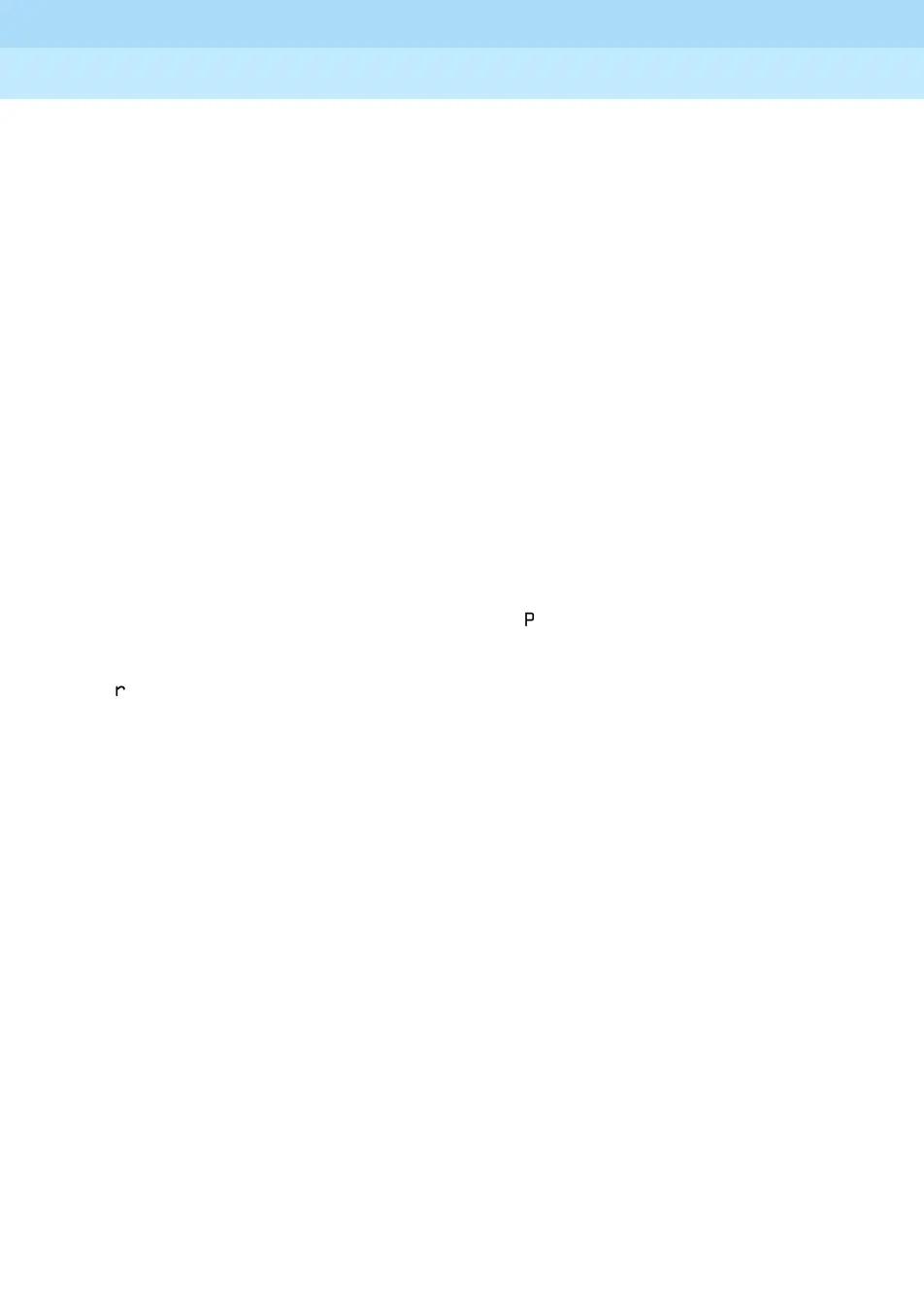MERLIN LEGEND Communications System Release 6.1
Feature Reference
555-661-110
Issue 1
August 1998
Features
Page 541Programming
System Programming Screens 37
The system programming console display and SPM screen present step-by-step
prompts throughout programming. Three different types of screens appear on the
console display and SPM screen:
■ Menu Selection Screens. Allow selection of menu options. After making a
selection, either a more detailed menu screen or a data entry screen is
shown.
■ Informational Screens. Show currently programmed information.
Changes cannot be made to these screens.
■ Data Entry Screens. Allow identification information (such as an extension
number or line/trunk number) or values (such as number of seconds or
rings) to be entered.
The menu hierarchy—the sequence of menu screens that appears as different
options are selected from menus during system programming—is shown in
Appendix E, “System Programming Menu Hierarchy.”
System Programming Reports 37
System programming reports are available when
3ULQWRSWVis selected from the
System Programming menu. These reports can be directed to the SMDR printer
or a printer connected to the PC used for system programming. In addition,
3ULQW RSWV allows you to direct reports to the PC, so you can use the Browse
option to read reports on the PC screen. See Appendix F, “Sample Reports.”
Centralized Telephone Programming 37
Centralized telephone programming allows the system manager to program, from
a single location, any feature that can be programmed by individual extension
users or system operators. Centralized telephone programming can be done on
the programming console (MLX-20L) or on a PC with SPM software.
The following features can be programmed only through centralized telephone
programming (not by individual users):
■ Barge-In
■ Headset Hang Up
■ All SA buttons (Hybrid/PBX mode) and ICOM buttons (Key and Behind
Switch modes)
■ Service Observing button
