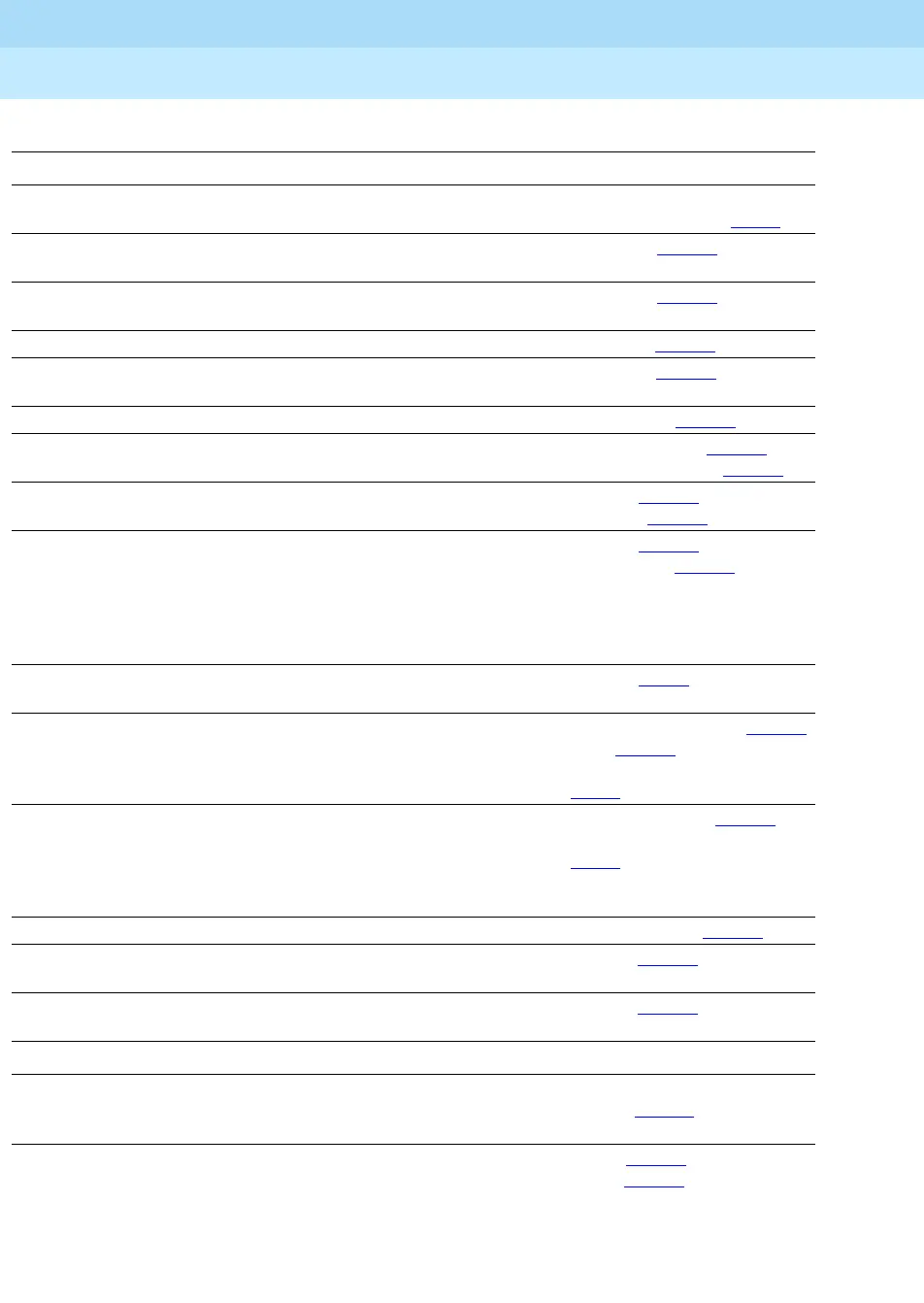MERLIN LEGEND Communications System Release 6.1
Feature Reference
555-661-110
Issue 1
August 1998
Features
Page 18Index to Features by Activity
Basic Calling and Answering For Feature Name
Dialing (continued)
An Account Code, for billing to a project or client,
during or before a call
All Account Code Entry/Forced
Account Code Entry (p. 27)
By entering a 3-digit code for a party that people in
your company call often
All Speed Dial (p. 624)
By entering a 2-digit code for a party you call often
(phones with 10 or fewer buttons)
All Speed Dial (p. 624)
By selecting a name from the display All Directories (p. 240)
A person who has left a message on your display,
with one touch
Display phones
only
Messaging (p. 415)
Outside of normal office hours All Night Service (p. 442)
A number you dialed before All except QCC Last Number Dial (p. 409)
Saved Number Dial (p. 601)
A busy extension to reach it when it is available All except QCC Callback (p. 103)
Camp-On (p. 124)
A busy line to have your call placed when the line is
available
All except QCC
(and single-
line and
cordless or
wireless, for
Line Request)
Callback (p. 103)
Line Request (p. 413)
When you want to interrupt a call at a busy extension
or one with Do Not Disturb on
Operators only Barge-In (p. 84)
Using a special long-distance service to which your
company subscribes, such as MEGACOM
®
WATS
System
managers (to
set up)
Primary Rate Interface (p. 489)
Pools (p. 481)
Automatic Route Selection
(p. 68)
Using a line/trunk that originates at another system in
your private network
System
managers (to
set up);
Release 6.0
and later
Tandem Switching (p. 671)
Automatic Route Selection
(p. 68)
A voice mail box All Direct Voice Mail (p. 237)
Change the Extension Directory to accommodate new
or changed extensions
System
managers only
Labeling (p. 400)
Change the System Directory to accommodate
business needs
System
managers only
Labeling (p. 400)
Paging
One person at your company who has a
speakerphone and is not a QCC operator or at a
single-line phone
All System Access/Intercom
Buttons (p. 648)
Several people at your company who have
speakerphones and are not QCC operators or at
single-line phones
All Paging (p. 453)
Pickup (p. 475)