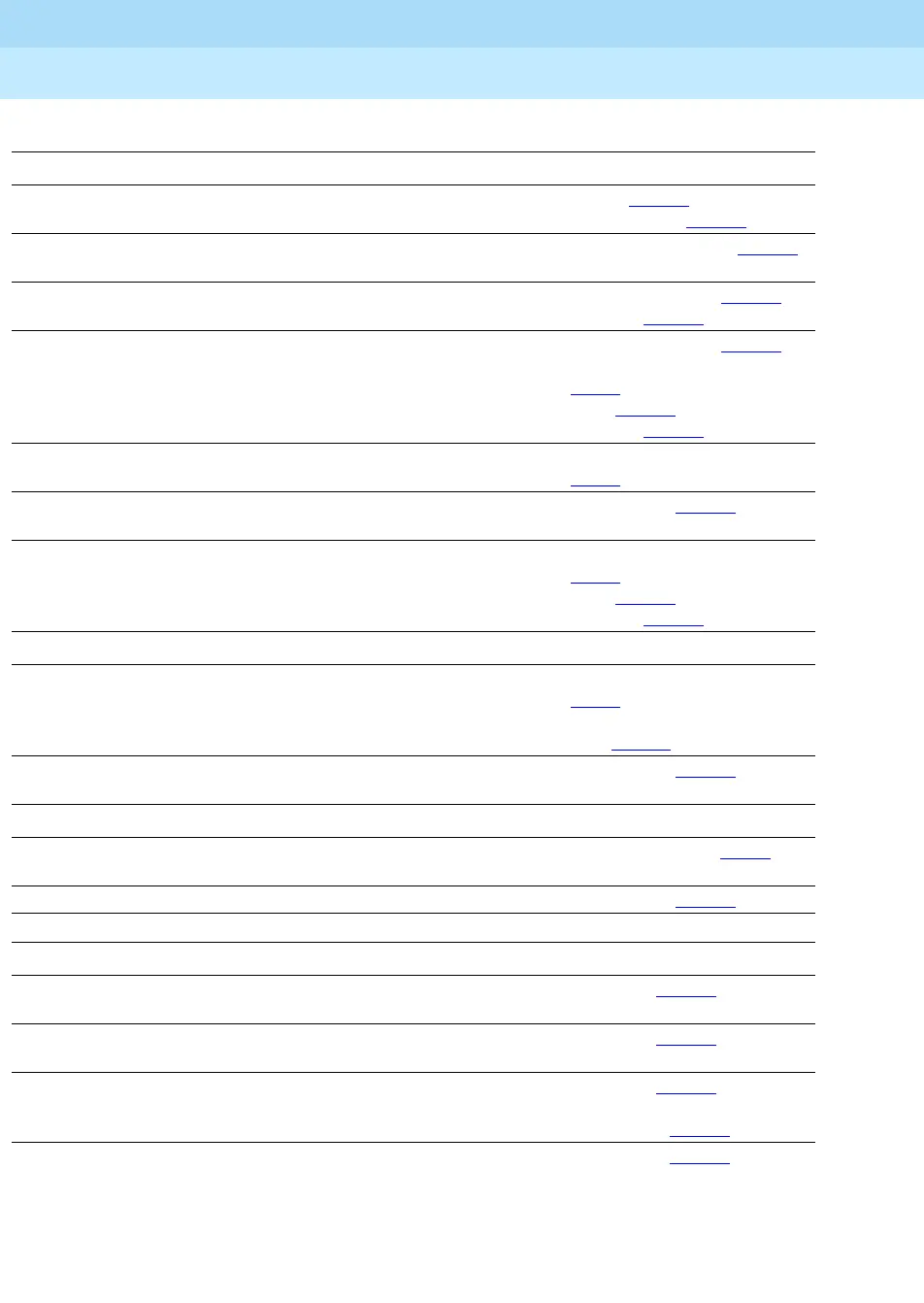MERLIN LEGEND Communications System Release 6.1
Feature Reference
555-661-110
Issue 1
August 1998
Features
Page 21Index to Features by Activity
Calling Privileges and Restrictions For Feature Name
To prevent people from making calls
To your extension All except
operator
Privacy (p. 532)
Do Not Disturb (p. 275)
To your extension when your phone is too busy to take
any more calls or you must be away from your phone
QCC only Queued Call Console (p. 543)
To outside numbers System
manager only
Calling Restrictions (p. 117)
Toll Type (p. 685)
To toll numbers System
manager only
Calling Restrictions (p. 117)
Automatic Route Selection
(p. 68)
Pools (p. 481)
Toll Type (p. 685)
To certain numbers or area codes System
manager only
Allowed/Disallowed Lists
(p. 36)
Outside of normal business hours System
manager only
Night Service (p. 442)
On certain outside lines in a Hybrid/PBX system System
manager only
Automatic Route Selection
(p. 68)
Pools (p. 481)
Toll Type (p. 685)
To allow calls
To certain numbers or area codes System
manager only
Allowed/Disallowed Lists
(p. 36)
Speed Dial (System Speed
Dial) (p. 624)
Outside of normal business hours System
manager only
Night Service (p. 442)
Other calling privileges
To use your own calling privileges at others’
extensions
All Authorization Code (p. 43)
To enter your password for off-hours calls All Night Service (p. 442)
Messaging
Leaving messages
Turn an extension’s Message light on or off to indicate
that you have a message for the party
Operators only Messaging (p. 415)
(Send/Remove Message)
Call and let a co-worker with a display phone know
that you have called
All Messaging (p. 415)
(Leave
Message)
Let a co-worker with a display phone know that you
wish to speak with him or her, without calling
All except QCC Messaging (p. 415)
(Leave
Message)
Signal/Notify (p. 621)
Let a co-worker with a multiline phone know that you
wish to speak with him or her, without calling
All except QCC Signal/Notify (p. 621)