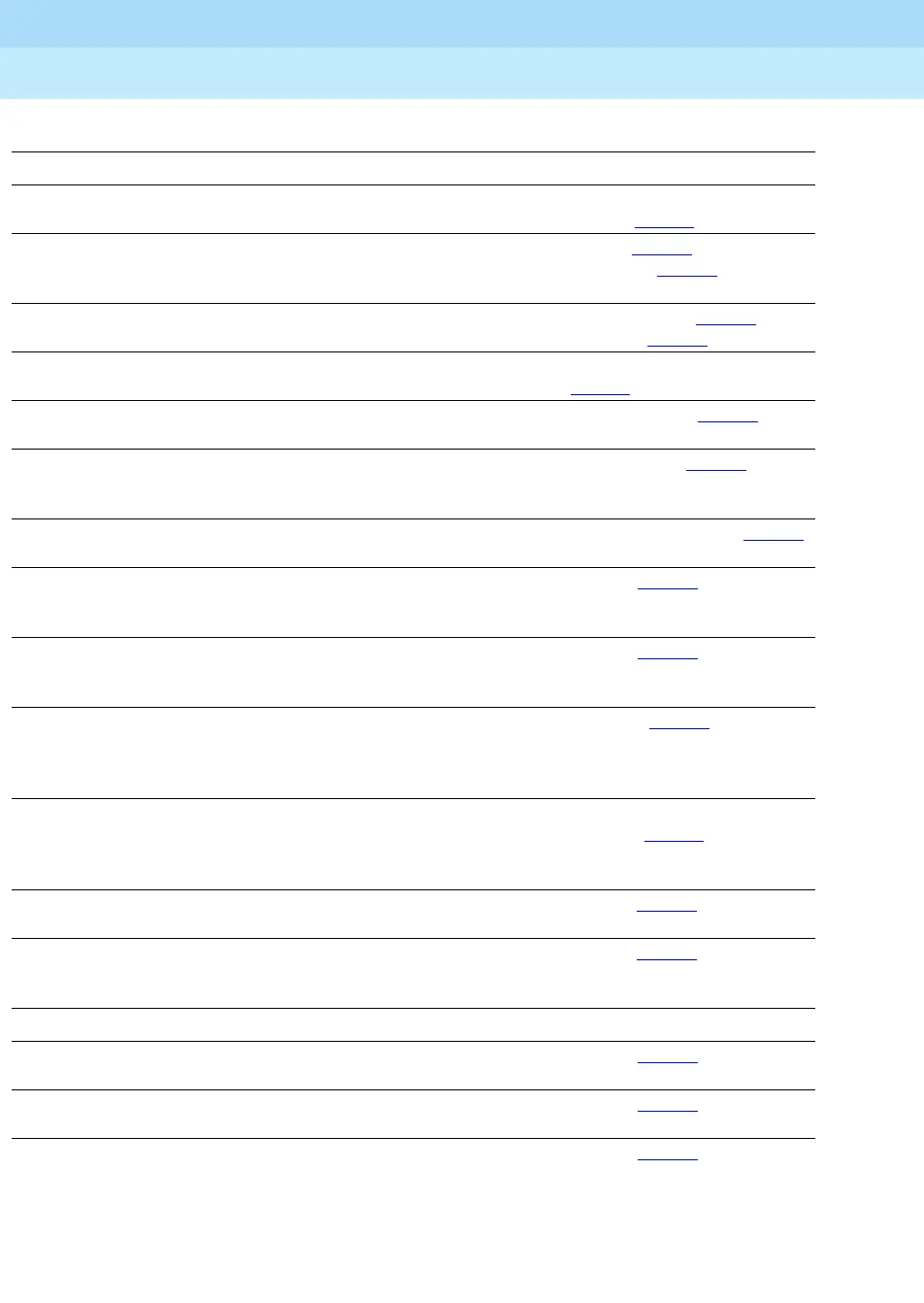MERLIN LEGEND Communications System Release 6.1
Feature Reference
555-661-110
Issue 1
August 1998
Features
Page 23Index to Features by Activity
System Manager Features For Feature Name
Customizing the system (continued)
Modify the line buttons (SA or ICOM) available on a
user’s telephone: change, add, or delete
All except
single-line
System Access/Intercom
Buttons (p. 648)
Set up a single-line telephone so that it dials a specific
inside extension or outside number as soon as
someone lifts the handset
For single-line
only (Release
5.0 and later)
HotLine (p. 359)
Speed Dial (p. 624)
Adjust the ringing at an extension, including one with
a single-line phone or Multi-Function Module (MFM)
For single-line/
MFM
Ringing Options (p. 593)
Coverage (p. 152)
Set up special phones to be used for incoming and
outgoing calls during a commercial power failure
N/A Power-Failure Transfer
(p. 488)
Adjust the system dial tone to accommodate a voice
messaging system or modem
N/A Inside Dial Tone (p. 363)
Control what a caller hears while waiting for the
system (during transfer, while on hold, or during other
operations where the caller must wait)
N/A Music On Hold (p. 438)
Set up an adapter connected to an MLX extension to
support a fax machine, modem, or other device
N/A Multi-Function Module (p. 431)
Change the language (English, French, or Spanish)
used in System Programming and Maintenance
(SPM) software
System
manager or
programmer
Labeling (p. 400)
Change the language (English, French, or Spanish)
used in Station Message Detail Recording (SMDR)
and programming reports
N/A Labeling (p. 400)
Change the language used (English, French, or
Spanish) systemwide or at an extension; this also
changes the clock, which is 12-hour for English and
24-hour for French or Spanish
MLX display
phones only
Language (p. 405)
In Hybrid/PBX mode, change the display of caller
information for non-local dial plan calls
MLX display
phones,
Release 6.0
and later
Uniform Dial Plan (UDP)
Features (p. 710)
Set up the Transfer feature for one-touch Transfer or
automatic Hold
All Transfer (p. 693)
Control extensions with software running on an
associated worktop PC, on a local area network
(LAN) running Novell NetWare
®
3.12, 4.1, or 4.11
MLX and
analog
multiline
CTI Link (p. 187)
Directories
Change a user’s Personal Directory listings MLX display
phones only
Labeling (p. 400)
Change the Extension Directory to accommodate new
or changed extensions
N/A Labeling (p. 400)
Change the names listed with System Directory
entries to accommodate business needs
N/A Labeling (p. 400)