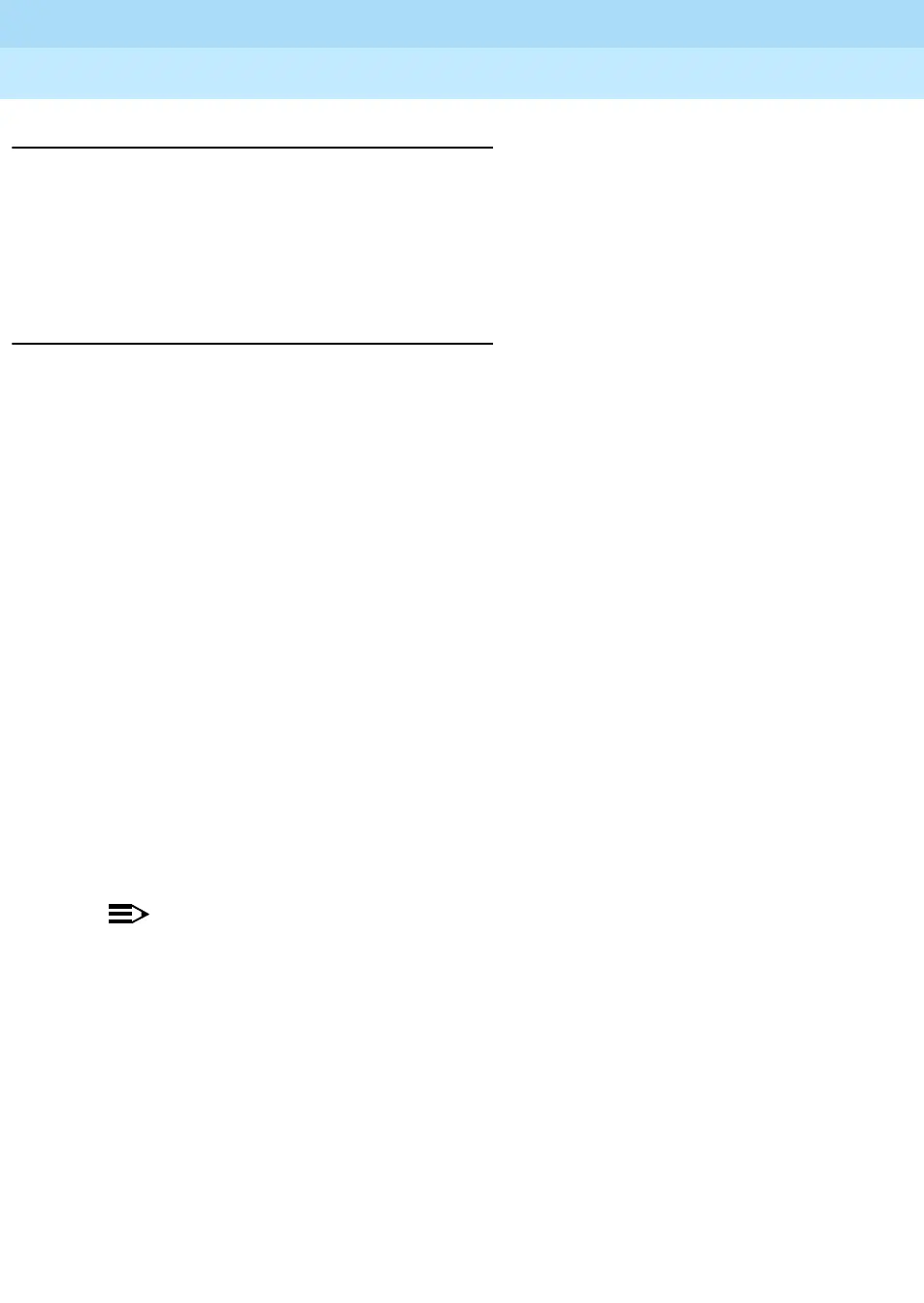MERLIN LEGEND Communications System Release 6.1
Feature Reference
555-661-110
Issue 1
August 1998
Features
Page 29Account Code Entry/Forced Account Code Entry
Mode Differences 0
Behind Switch Mode 0
In Behind Switch mode, single-line telephones must be programmed through Idle
Line Preference to select an SA or ICOM button when the user lifts the handset to
make an outgoing call.
Telephone Differences 0
Queued Call Consoles 0
To make an outgoing call from a Queued Call Console (QCC), activate Account
Code Entry by selecting the feature from the Home screen, or by pressing the
Feature button and selecting the Account Code Entry feature from the display.
After the account code is dialed, complete the entry by dialing
. Then select a
personal line, SA, or Pool button on which to make the call.
Normally, you cannot enter account codes when you answer a Group Coverage
call at a Group Cover button programmed on a multiline telephone. However,
when the QCC queue is programmed as the receiver for a coverage group, Cover
buttons are not required and the QCC system operator can enter account codes.
Those account codes appear on the SMDR printout. In this case, the Account
Code Entry feature must be activated from the display and cannot be activated by
dialing the feature code.
Other Multiline Telephones 0
An MLX telephone user can program account codes either individually, on outside
Auto Dial buttons, or as an entry in the Personal Directory (MLX-20L
®
telephones). Enter an account code by pressing the Feature button and selecting
$FFRXQW&RGH from the display.
NOTE:
Account codes cannot be entered with System Speed Dial or Personal
Speed Dial because pressing
to activate speed dial completes account
code entry.
On all other multiline telephones, activate Account Code Entry by pressing a
programmed Account Code Entry button, or by pressing the Feature button and
dialing
. After dialing the account code, complete the entry by pressing a
programmed Account Code Entry button or dialing
. On MLX display telephones,
a user can also activate and complete the feature by pressing the Feature button
and selecting the feature from the display. Once the entry is complete, select a
personal line, SA, or Pool button, lift the handset, and make the call.
If Account Code Entry is assigned to a button, the LED flashes when you lift the
handset and attempt an outside call. On MLX display telephones, the feature
name appears on the display. Enter the account code and press the programmed