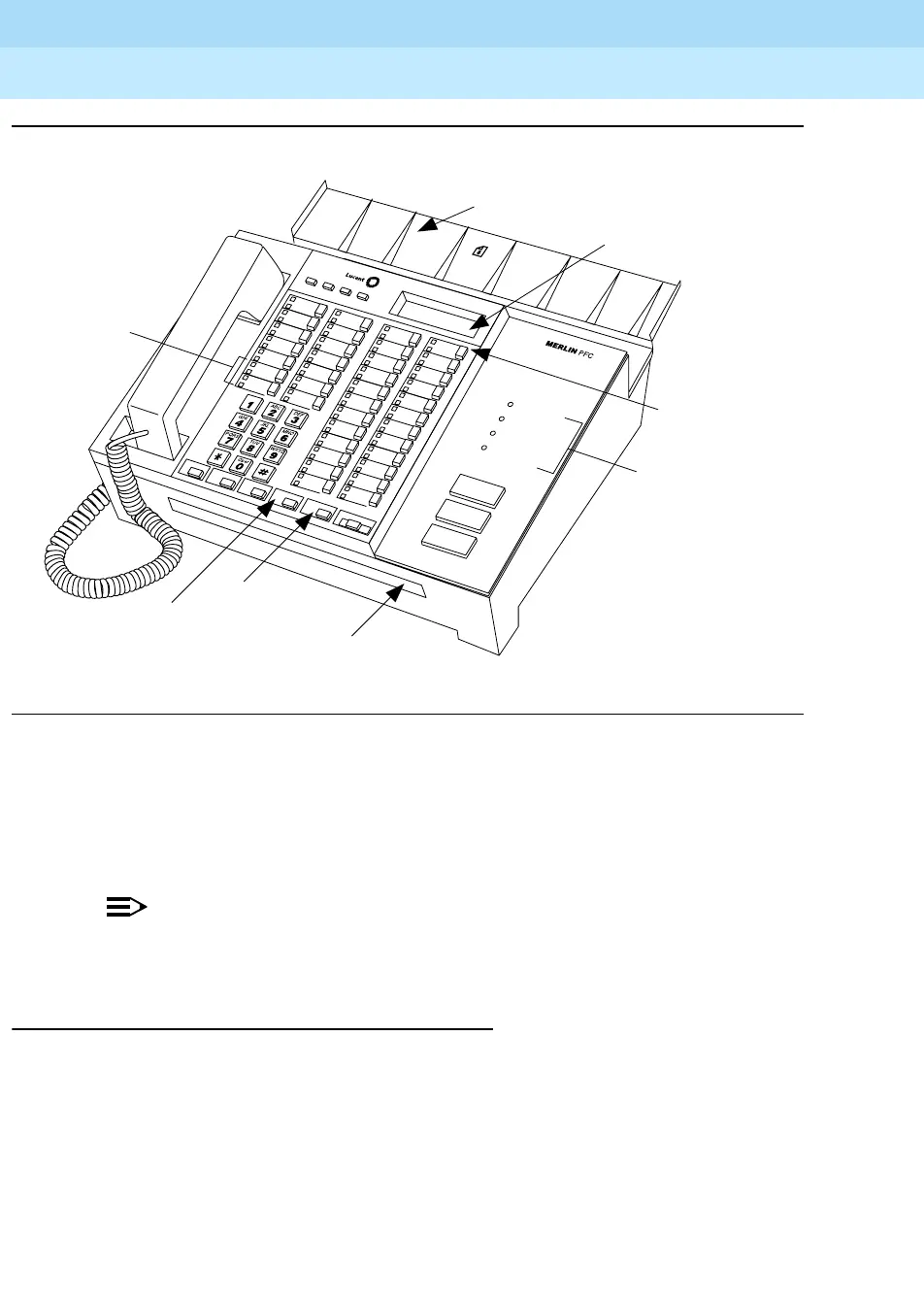MERLIN LEGEND Communications System Release 6.1
Feature Reference
555-661-110
Issue 1
August 1998
Applications
Page I-60MERLIN PFC Telephone
I
Figure 57. MERLIN PFC Telephone
The system must have two analog extension jacks available on the control unit. In
Behind Switch mode, the system also requires a dedicated fax line for incoming
fax calls; in Hybrid/PBX or Key mode, the system can have either a dedicated fax
line or a Direct Inward Dial (DID) trunk.
NOTE:
The MERLIN PFC telephone’s built-in fax does not transmit the date, time,
and fax number.
Mode Differences 67
Hybrid/PBX and Key Modes 67
You must connect the dedicated fax line for incoming fax calls from the CO to a
line/trunk jack in the control unit. You cannot assign the fax line to any pool.
If you use DID, you must assign a DID number to the fax extension.
If you use a dedicated private line, you must assign the fax line to the voice
extension.
S
to
p
C
o
p
y
S
ta
rt
F
a
x
E
rro
r
R
e
p
la
c
e
P
a
p
e
r
F
a
x
C
o
m
m
u
n
ic
a
tio
n
S
ta
rt
P
h
o
n
e
•F
a
x
•C
o
p
ie
r
BIS-34D
Document
Face Down
Automatic
Paper Cutter
Speakerphone
HFAI
Status
Indicator
Lights
34
Programmable
Buttons
5-Page Automatic
Document Feeder
16-Character
Display
4 Fixed
Buttons