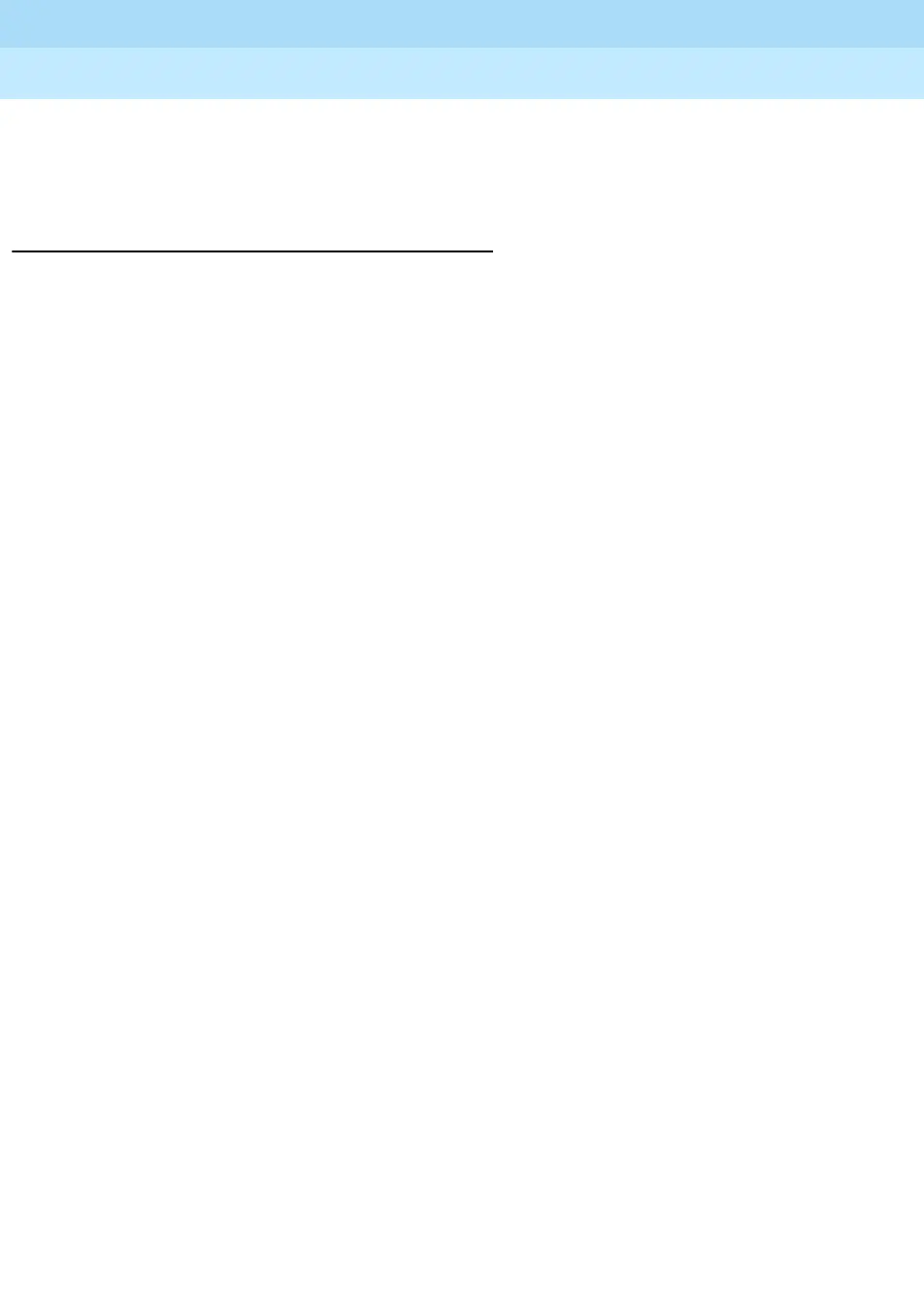MERLIN LEGEND Communications System Release 6.1
Feature Reference
555-661-110
Issue 1
August 1998
Applications
Page I-74ExpressRoute 1000
I
The ExpressRoute 1000 supports data calls over Primary Rate Interface
B-channels (at 64 kbps), Basic Rate Interface B-channels (at 64 kbps), and T1
Switched 56 lines (at 56 kbps).
Feature Interactions 67
Account Code Entry Account Code Entry can be entered for calls made by digital data
workstations.
Authorization Code Data calls can use authorization calls. If Account Code Entry is also used,
the authorization code must be entered after the account code.
Auto Dial An ExpressRoute 1000 can make a call using an Auto Dial button by
dialing the virtual number of the button (for example,
).
Automatic Route
Selection
Data calls can be made using ARS. ExpressRoute 1000s simply dial the
ARS dial-out code (usually
) followed by the telephone number to make
calls using ARS. The data calls
must
be routed through ARS pools that
have only PRI, NI-1 BRI, and/or Switched 56 T1 data lines.
Barge-In Data calls cannot be barged into.
Call Waiting Call waiting does not work with data calls. The call appears to wait but
does not arrive when the extension becomes available.
Camp-On Camp-On does not function with data calls.
Conference Conference does not function with data calls.
Coverage Coverage delays do not apply to data calls. Calls ring immediately.
Directories ExpressRoute 1000s cannot make use of Extension, Personal, or System
Directories.
Do Not Disturb ExpressRoute 1000s can activate Do Not Disturb, by dialing the virtual
button number (for example,
) of the Do Not Disturb button.
Forward and
Follow Me
ExpressRoute 1000s can forward calls by dialing the associated feature
code. Inside calls can be answered at either the forwarding ExpressRoute
1000 or the destination ExpressRoute 1000. Outside calls, however, are
only answered by the forwarding ExpressRoute 1000.
Group Calling Lines intended for data calls should not be mixed in the same Calling
Group with lines intended for voice calls.
Hold Data calls cannot be put on hold.
Last Number Dial ExpressRoute 1000s can use Last Number Dial by dialing the Last
Number Dial feature code.
Multi-Function
Module
An MFM cannot be used with an ExpressRoute 1000.
Night Service If an ExpressRoute 1000 is a member of the Night Service group, voice
calls to Night Service group calls do not ring at an ExpressRoute 1000.
Data calls
do
ring.
Paging ExpressRoute 1000s can be in a paging group. However they are not
alerted if there is a call to a paging group, and they cannot make group
pages.
