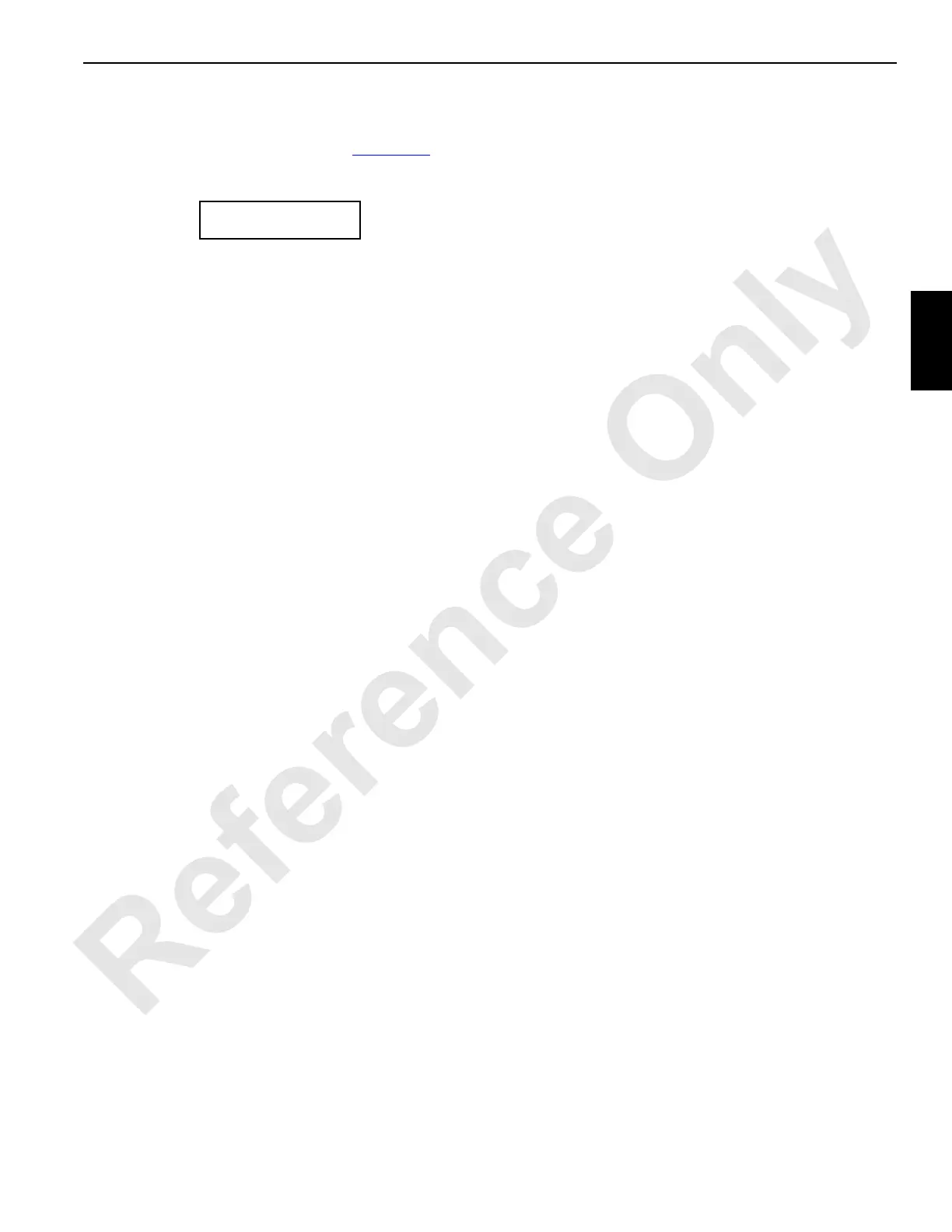Manitowoc Published 11-06-15, Control # 040-13 3-39
2250 SERVICE/MAINTENANCE MANUAL ELECTRIC SYSTEM
automatically. If the alert is on, only the names of active faults
will remain.
NO FAULT appears on the display (see Figure 3-16
) when
there are no faults.
Selecting Display Language
The display can be viewed in English or one of several
foreign-languages. Once the desired language is selected, it
will remain in memory until another language is selected.
To select a different display language, perform both of the
following steps at the same time:
1. Depress limit bypass switch.
2. Turn crane mode selector key to “confirm” position.
Repeat the steps until the screen displays the desired
language.
FIGURE 3-16
SYSTEM FAULT
NO FAULT