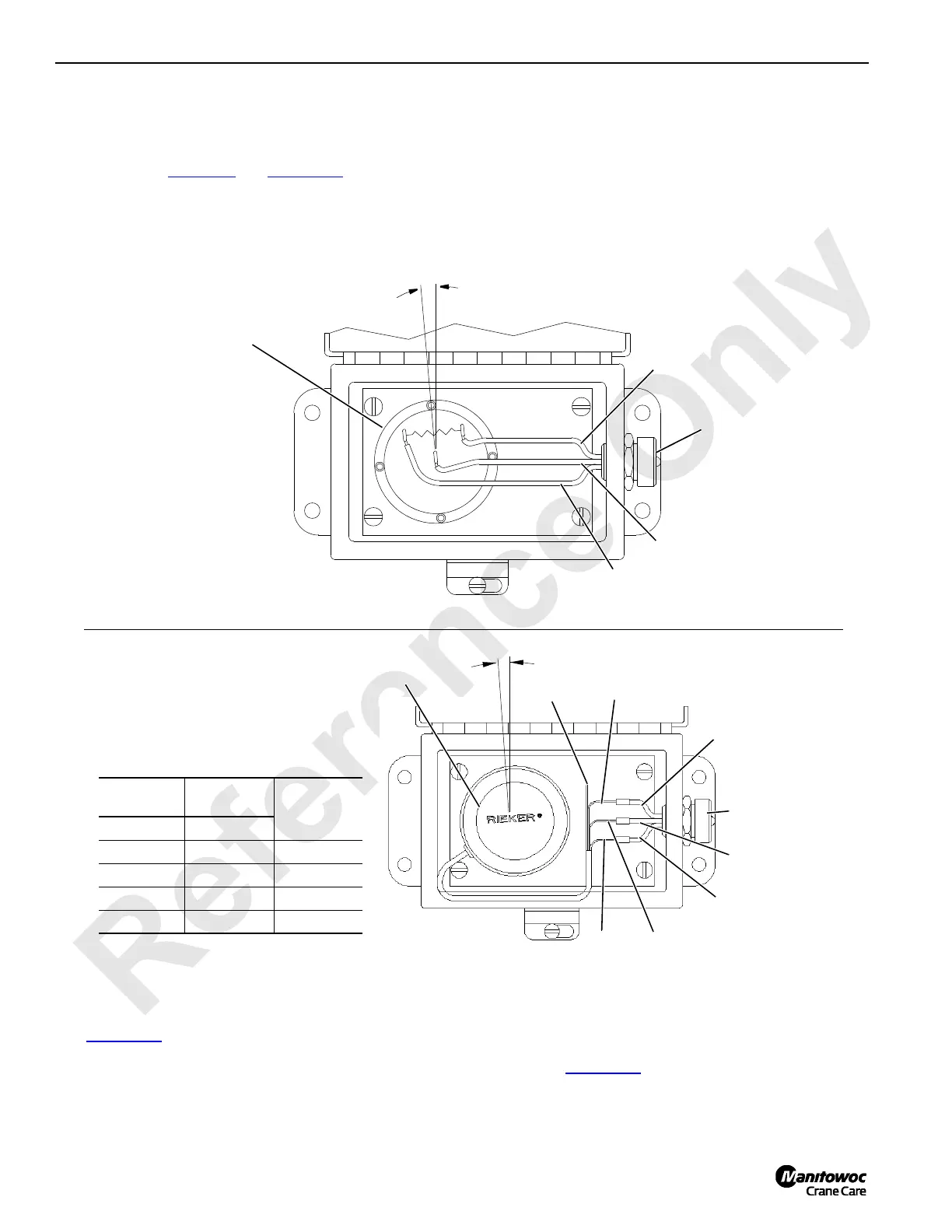BOOM 2250 SERVICE/MAINTENANCE MANUAL
4-10
Published 11-06-15, Control # 040-13
Solid State Sensor
When replacing existing pendulum-type potentiometer with
current production solid state sensor, take the following
precautions (see Figure 4-8
and Figure 4-10, View B):
Identify all input wires to existing potentiometer.
Cut existing input wires near terminal strip (if used) to allow
for splicing.
Remove existing potentiometer and terminal strip (if used).
Mount new sensor in existing holes as shown in View B.
See wiring chart in View B and parallel splice sensor wires to
existing input wires with crimp, solder, and heat shrink
tubing.
Seal green wire on sensor with heat shrink tubing and coil
up.
Adjusting Angle Indicator
See Figure 4-10 for the following procedure.
Perform the following adjustment steps at initial installation,
after installing a new sending unit or potentiometer, and at
least monthly when boom/jib is lowered to ground.
1. Lower boom or boom and luffing jib onto blocking at
ground level.
2. Scribe a line through centerline of boom/jib butt as
shown in Figure 4-10
.
3. Hold a protractor-level along scribed line.
4. Record angle indicator on protractor-level.
FIGURE 4-9
5°
2
1
3
A1049
178° Pendulum-Type Potentiometer
M.E.C. #575886
Vendor #CP17-0694-1
Luffing Jib Angle
Sending Unit
0 - Black
3-Pole Receptacle
With Protective Cap
87BA - Green
87FA - White
Solid State Sensor (+/- 90°)
M.C.C. #A10648
Vendor #CS17
0 – Black
3-Pole Receptacle
with Protective Cap
82BA – Green
87FA – White
3.2
°
Black
Green
WhiteRed
VIEW A
VIEW B
Input Wires
Color
Sensor
Wires Color
Operation
Code
From To
Black Black Ground
Green White Signal
White Red 10 Volts DC
Green N/C
A1294
Position Sensor
Like This