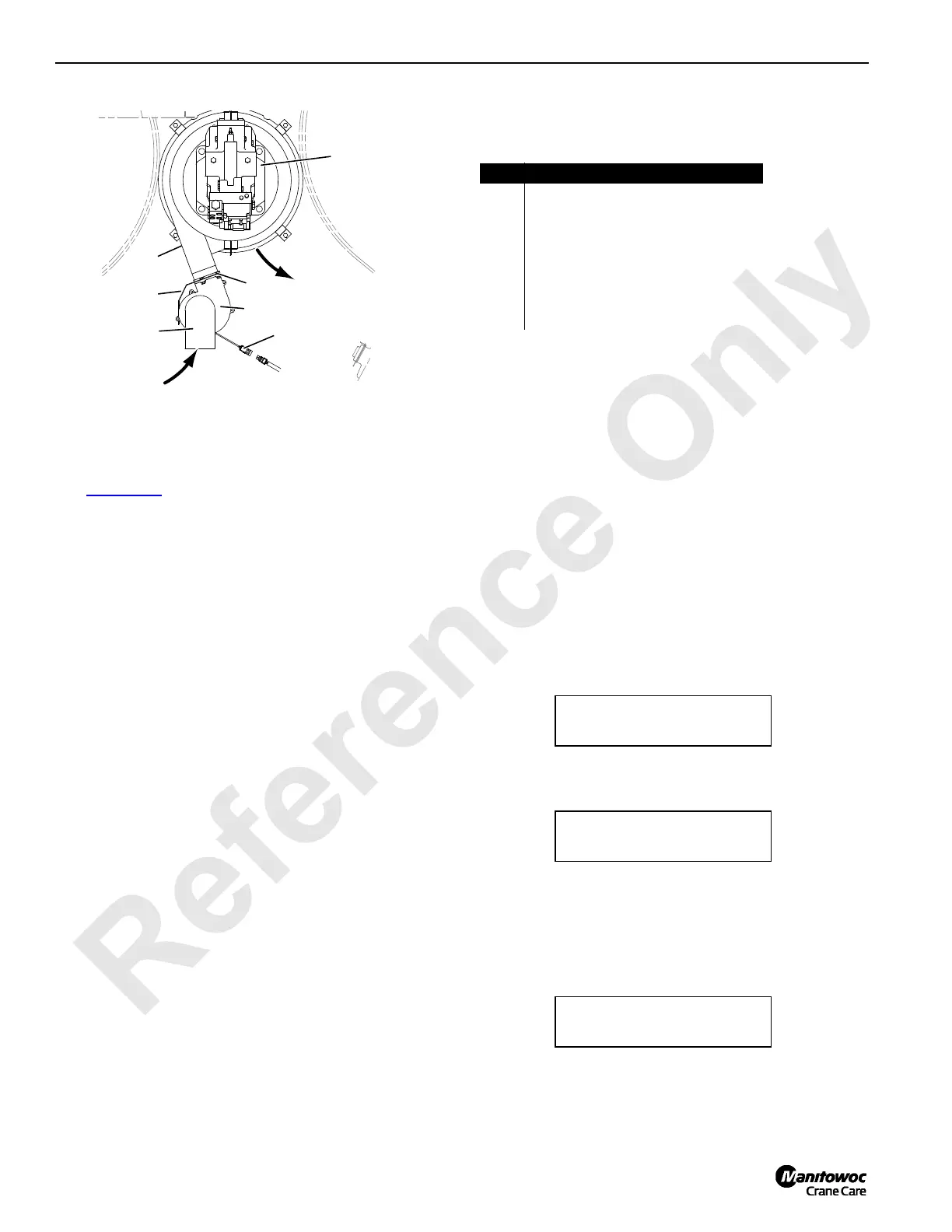HOISTS 2250 SERVICE/MAINTENANCE MANUAL
5-24
Published 11-06-15, Control # 040-13
SLACK LINE SENSOR ADJUSTMENT
General
See Figure 5-20 for the following procedure.
A laser light sensor mounted on the boom butt wire rope
guide detects a slack load line condition at either front or rear
drum. The RCL detects a slack line condition at boom angles
of 70 degrees and above, if a line pull of one half the
calibrated weight ball is reached. In either case the operator
is alerted as follows:
• Operating limit alert comes on (yellow light and buzzer in
operator’s cab)
• SLACK LINE INDICATOR message appears on display
screen
• Drum inoperable in down direction
To correct a slack line condition, haul-in load line on affected
load drum. The operating limit alert goes off.
At least weekly, check the slack line sensor for correct
operation and clean the optical lens of the transmitter and
receiver. Operating limit alert could be accidentally
activated if either lens is dirty.
Light Sensor Adjustment
Lower the boom onto blocking at horizontal to service the
slack line sensor. The transmitter mounted at the sensor
junction box is fixed. Make all adjustments at the receiver.
1. Stop crane engine and place run/stop switch in RUN
position.
2. Check that transmitter is emitting a light beam.
3. Loosen bracket screws at receiver.
4. Position receiver in line with transmitter light beam by
moving brackets in slots.
NOTE: The yellow LED on the receiver turns on when the
light beam is received by the transmitter.
5. Tighten bracket screws when light beam is correct.
6. If above procedure does not correct the problem,
calibrate the slack line indicator.
Slack Line Indicator Calibration
To calibrate slack line indicator, lower all load blocks/weight
balls to the ground. Leave a little slack line at the first fall.
1. Scroll through diagnostics to slack line calibration
screen.
2. Confirm slack line screen to begin calibration process.
3. The screen will ask what load sheave you are using, 1
through 4.
4. To change an answer, use the select switch.
5. To verify an answer is correct, press confirm switch and
move on to next sheave.
6. After all four sheaves have been verified YES or NO, the
controller starts to calibrate load cells.
After screen counts to 100%, calibration is complete.
A
Item Description
1 Electric Plug
2Blower
3 Bolts with Nut and Lock Washer (4)
4 Guard
5 Inlet Elbow
6 Shroud
7 Drum Motor
Air
Exhaust
Air Inlet
FIGURE 5-19
1
2
3
4
5
6
7
SLACK LINE INDICATOR
CONFIRM TO BEGIN
SLACK LINE INDICATOR
SHEAVE 1 IN USE? YES
SLACK LINE INDICATOR
0% COMPLETE
