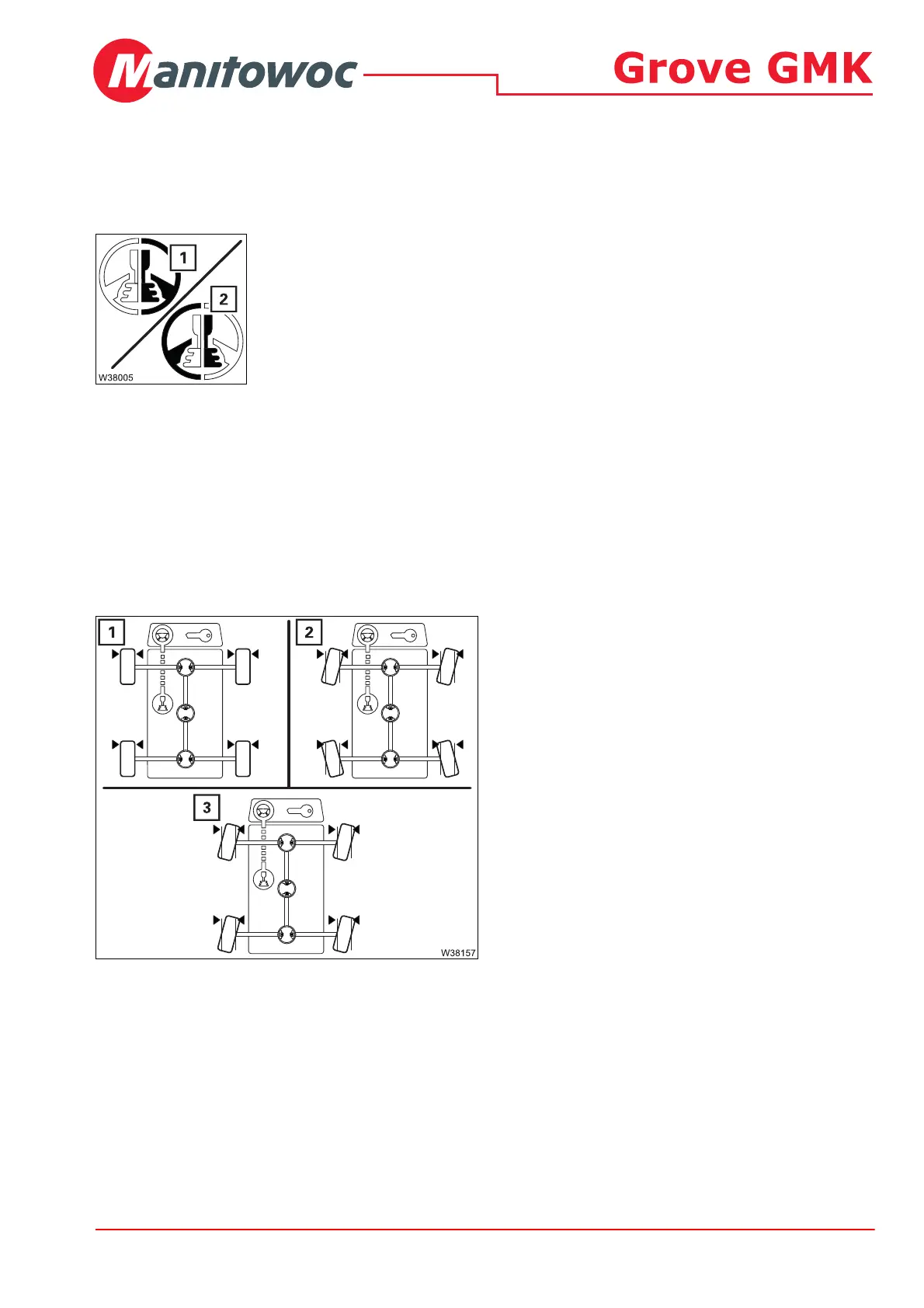Additional pages GMK4100L-1 3 302 710 en 21
16.01.2018
Switching the
steering direction
The steering direction switched on is saved and is retained even after a
restart.
The display shows the currently set steering direction.
Switching over
• Select and confirm the desired symbol
H
All illustrations and descriptions in the following sections refer to the steer-
ing direction
Steering wheel. When you switch to the Reversed steering direc-
tion, remember that the wheels will turn in the opposite direction.
Displays when
steering
The current steering angle of the wheels is displayed.
The symbols show the current steering angle:
s
1 Steering direction Steering wheel
2 Steering direction Reversed (compared to steering wheel)
1 Straight ahead position
2 Driving around corners
3 Crab travel mode
