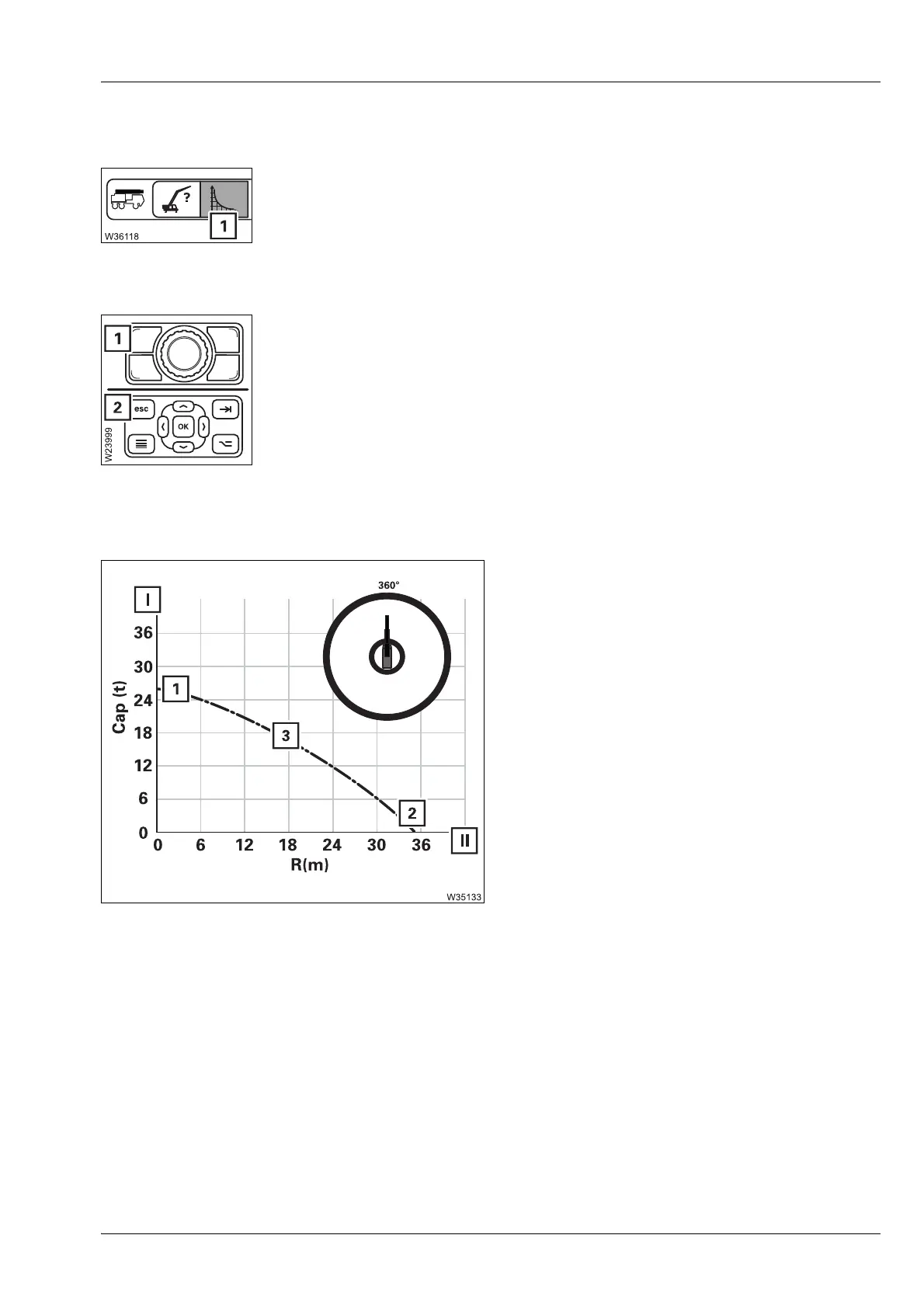Crane operation
11.4 Operation of the rated capacity limiter
Operating manual 3 302 690 en 11 - 59
GMK4100L-1
23.11.2017
11.4.9 Displaying the lifting capacity tables
Open menu
• Open the lifting capacity table menu (1) on the CCS control unit.
Exiting the menu
• Press the button (1) or press the button (2) on the CCS control unit once –
the Start menu opens.
Slewing range
type
Standard
If the MAXbase slewing range type has been entered; à p. 11 - 61.
Permissible working range display
The curve (3) applies to the displayed RCL
code and the displayed telescope status.
The working range ends at the maximum pos-
sible working radius (2). Reduction of the
working radius increases the enabled load
along the curve (3) up to the maximum possi-
ble load (1).
s
I Lifting capacity axis – in tons (t) or in kilo-
pounds (klbs)
II Working radius axis – in metres (m) or
feet (ft)
