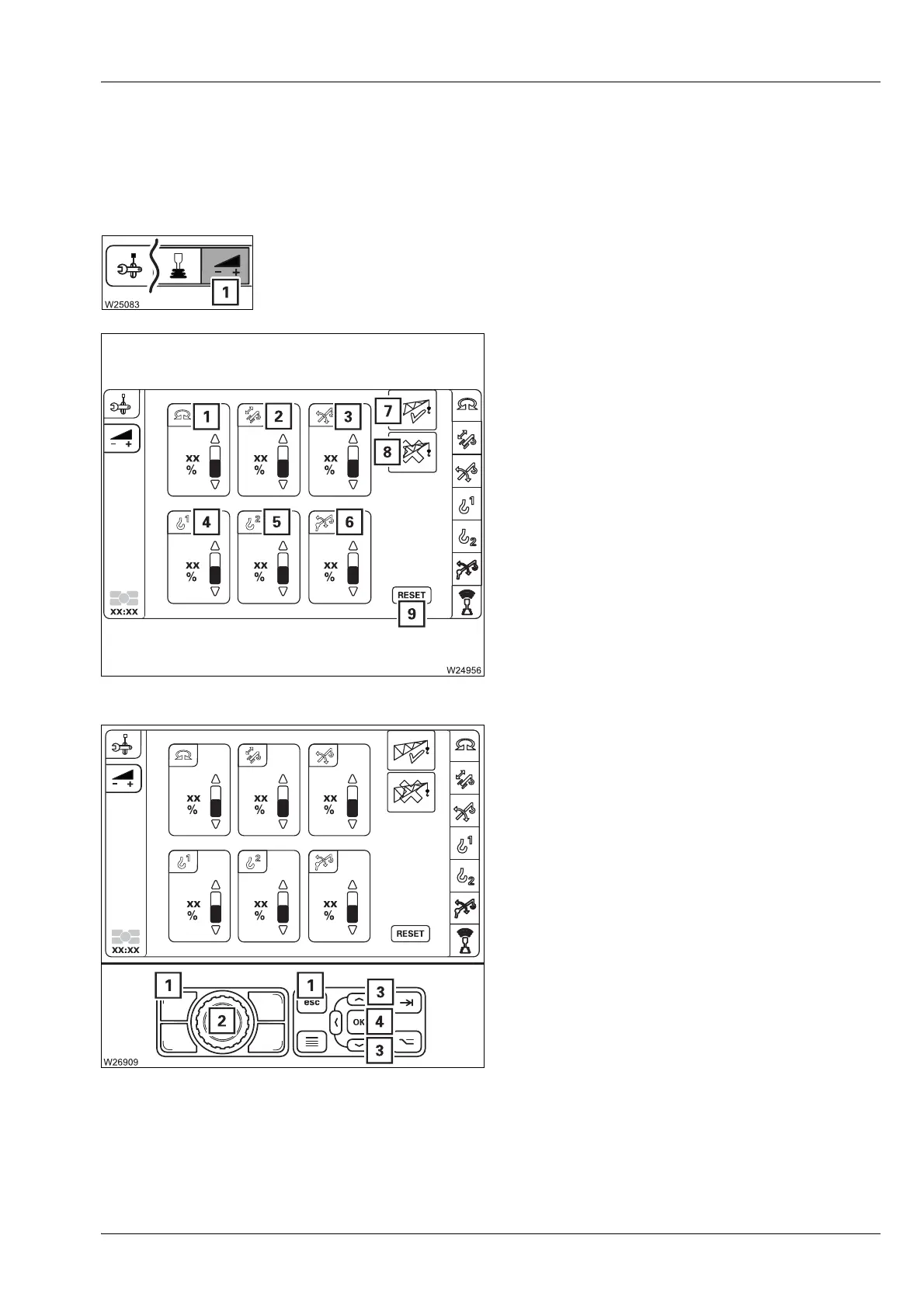Crane operation
11.6 Settings and displays for crane operation
Operating manual 3 302 690 en 11 - 125
GMK4100L-1
23.11.2017
11.6.4 Limiting the power unit speeds
You can enter what percentage of the maximum speed should be enabled
for each power unit.
• Open the Power unit speeds (1).
The values below the symbols (1) to (6) indi-
cate the currently set power unit speeds.
The values for the slewing gear (1) and derrick-
ing gear (3) only apply if they are lower than
the automatically limited values. The automat-
ically limited values are not displayed.
The symbol (5) is only active when the
auxiliary hoist is connected.
With the preselection symbol for:
Symbol (9) resets all values without prior
selection.
Changing values
• Select and confirm the symbol for the
relevant power unit – symbol red.
• Change the value using switch (2) or the
buttons (3).
To cancel the input – press button (1) once.
• Confirm the changed values – press
switch (2) or button (4) once. The changed
values for the power unit are applied.
7 Operation with the lattice extension
8 Operation without the lattice extension
