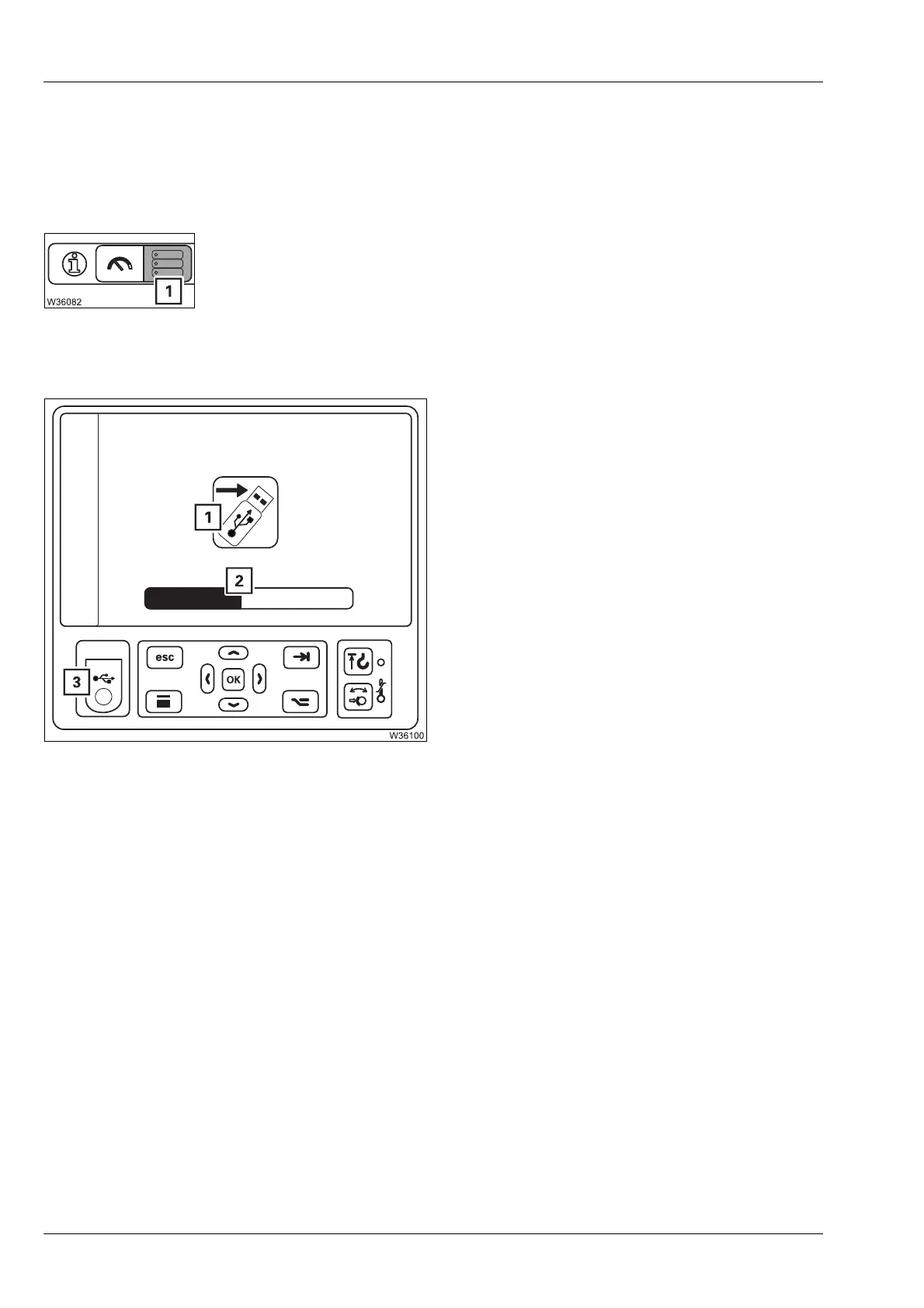Crane operation
11.4 Operation of the rated capacity limiter
11 - 68 3 302 690 en Operating manual
GMK4100L-1
23.11.2017
11.4.12 Datalogger
You can export data from the CCS crane control system to a USB stick and
display this on a PC using the
CraneEvaluation program supplied.
• Open the Datalogger (1) menu.
Export data You require a USB Stick (USB 2.0 / FAT32 file system / approx. 500 MB free
capacity is recommended).
Export data
• Plug the USB stick into the connection (3)
on the
RCL control unit. The symbol (1) is
activated.
• Select and confirm the symbol (1). The
display (2) shows the export progress.
All exported files are named with the serial number, start time and end time.
Files with various different suffixes are exported.
xxx.mcd Contains all exported data – can only be opened
with the
CraneEvaluation program.
xxxCraneFault.csv Contains all exported error messages – can be
opened for example, with Excel.
