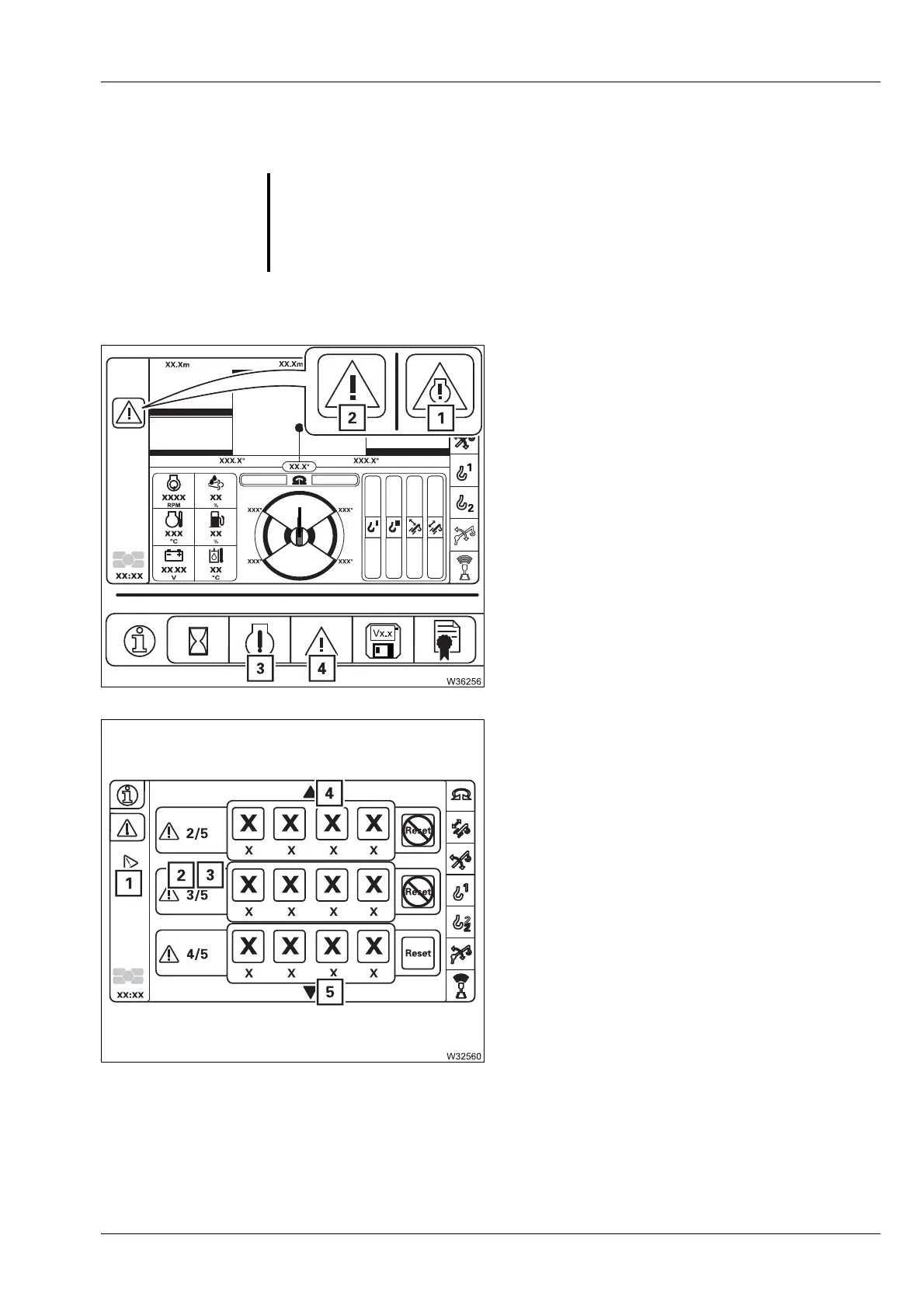Malfunctions during crane operation
14.3 Warning and error messages
Operating manual 3 302 690 en 14 - 7
GMK4100L-1
23.11.2017
14.3.2 Error messages on the CCS display
•
Stop all crane movements and bring both control levers into the initial
position.
The symbol (1) or (2) flashes when the CCS
has detected an error. The symbols flash alter-
nately when both error types are present.
(1) – Engine error
• Switch off the engine immediately.
• Open the Engine/transmission error menu (3).
For the subsequent procedure;
à p. 8 - 17.
(2) – Crane operation error
The buzzer tone sounds once.
• Open the Crane operation error menu (4).
Display of error / total errors
Display (3) shows the error total, and
display (2) shows which error is displayed.
3/5, for example, means:
– Error 3 is shown
– There is a total of 5 errors.
Displaying errors
The rotating symbol (1) indicates that further
unacknowledged errors are present.
• Select and acknowledge the symbol (4)
or (5) to show any additional errors.
s
G
Risk of accidents
Immediately stop operating the crane if an error message is displayed.
The crane control may only be repaired by qualified personnel.
4 Previous error
5 Next error
