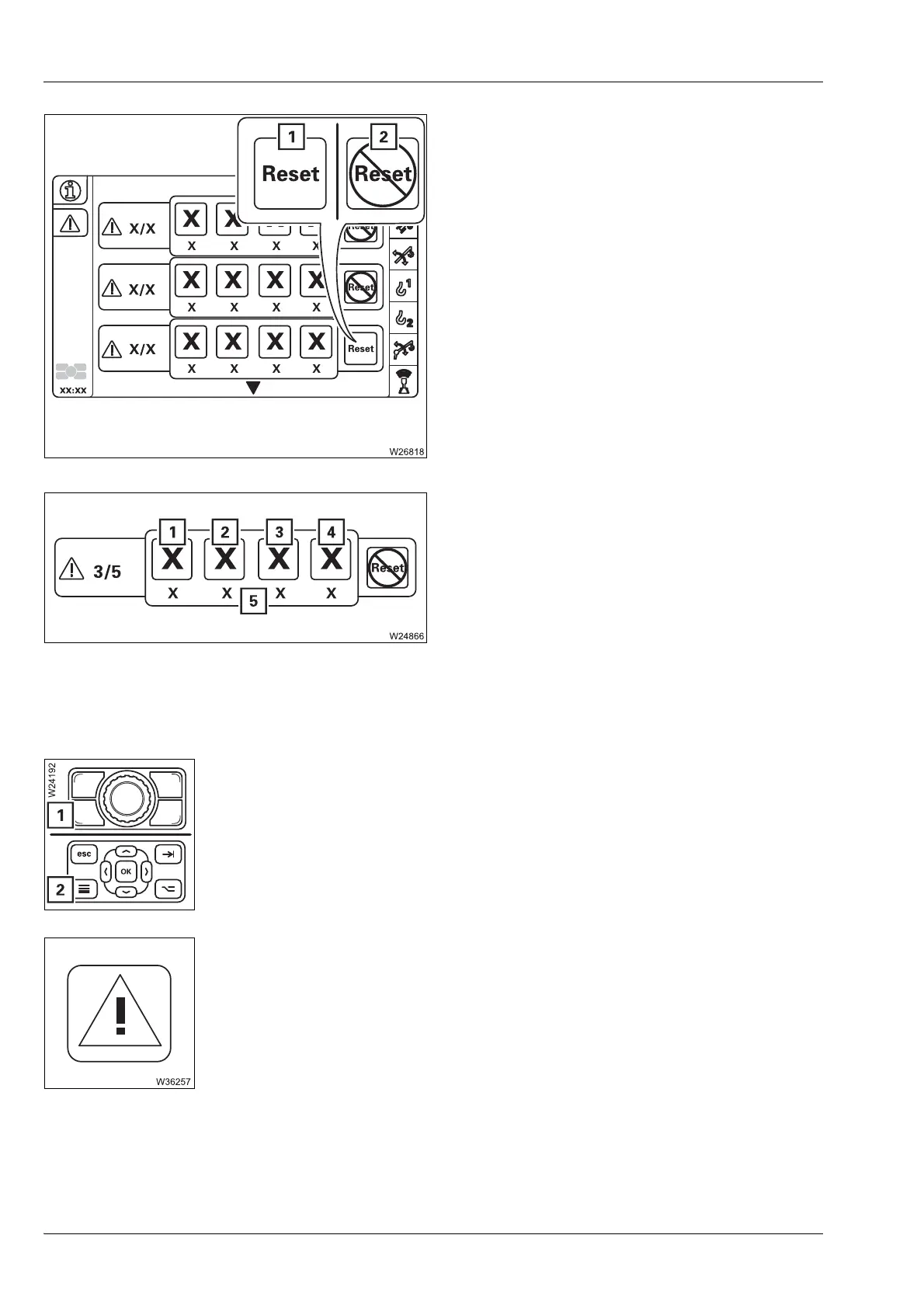Malfunctions during crane operation
14.3 Warning and error messages
14 - 8 3 302 690 en Operating manual
GMK4100L-1
23.11.2017
To acknowledge the error
Display symbol (1) – error can be acknowl-
edged
Display symbol (2) – error cannot be acknowl-
edged
• Select and confirm symbol (1) to acknowl-
edge the error.
If the error cannot be acknowledged, consult
Manitowoc Crane Care.
Error message display
For each error the display shows:
– the error code (5)
– the symbols for
Exiting the menu
You can exit the error menu at any time via button (1) or (2).
If not all errors have been acknowledged then the symbol (1) will be
displayed continuously.
When all errors are acknowledged, the symbol (1) goes out.
The buzzer tone sounds once and the symbol (1) flashes when an error
occurs.
1 the faulty component
2 the error type
3 the control unit which detected the
error
4 the index in the error group