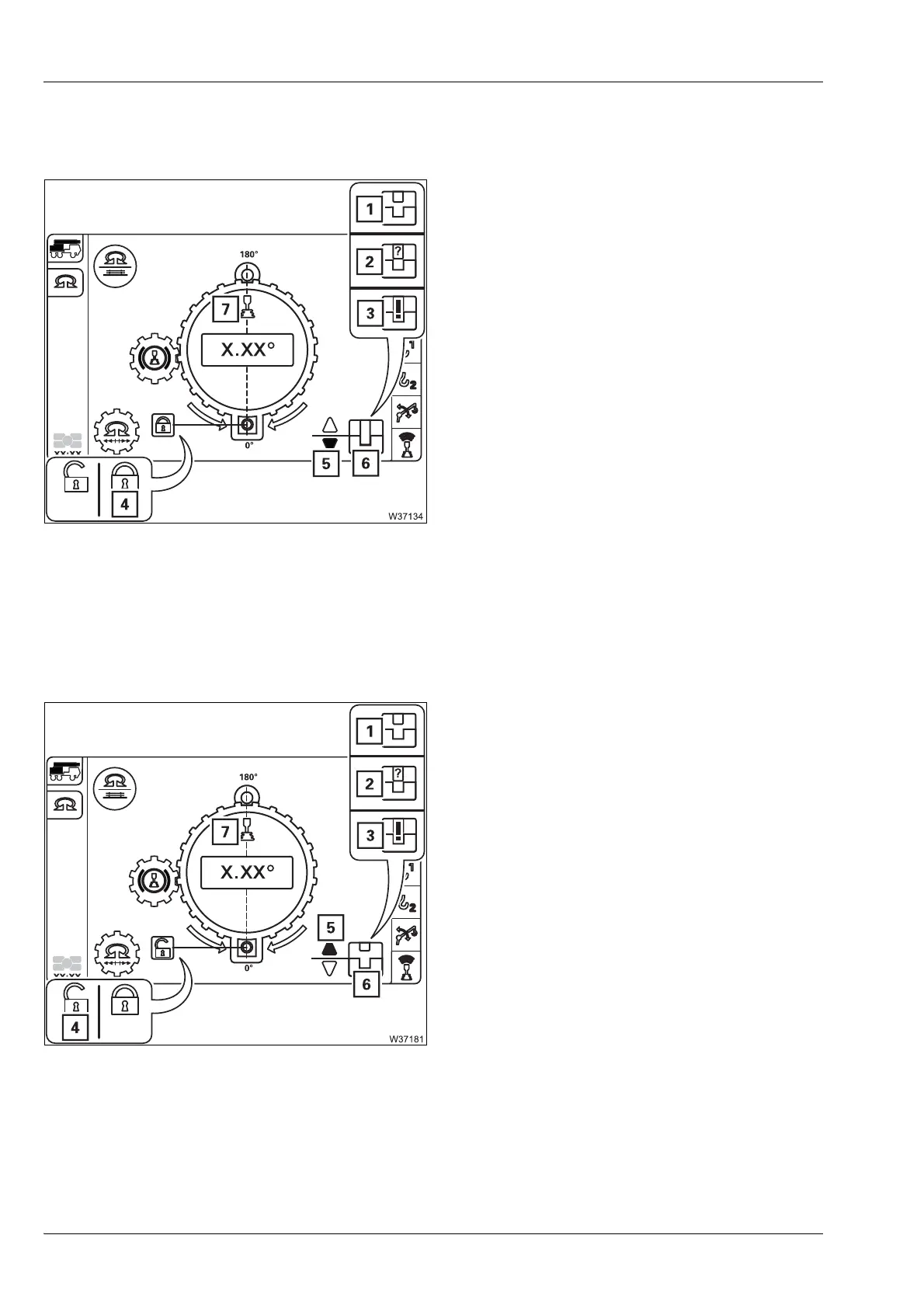Crane operation
11.1 Before operating the crane
11 - 16 3 302 690 en Operating manual
GMK4100L-1
23.11.2017
Lock the super-
structure
The superstructure needs to be at one of the locking points (0° or 180°).
• Select the symbol (5).
• Press the button until the symbol (4) is dis-
played –
Superstructure locked.
The display changes from symbol (1) to sym-
bol (2) and shows symbol (6) when the super-
structure is locked. The symbol (7) disappears.
If the error symbol (3) is displayed, contact
Manitowoc Crane Care.
Unlocking the
superstructure
The RCL shutdown procedure will be triggered and slewing disabled if you
unlock the superstructure during a rigging mode for 0° to the rear has been
entered. To acknowledge the shutdown procedure, you must either lock the
superstructure or set down the load and enter a rigging mode for a working
range of 360°.
• Select the symbol (5).
• Press the button until the symbol (4) is
displayed –
Superstructure unlocked.
The display changes from symbol (1) to sym-
bol (2) and shows symbol (6) when the super-
structure is unlocked. The (7) symbol is
displayed.
If the error symbol (3) is displayed, contact
Manitowoc Crane Care.
