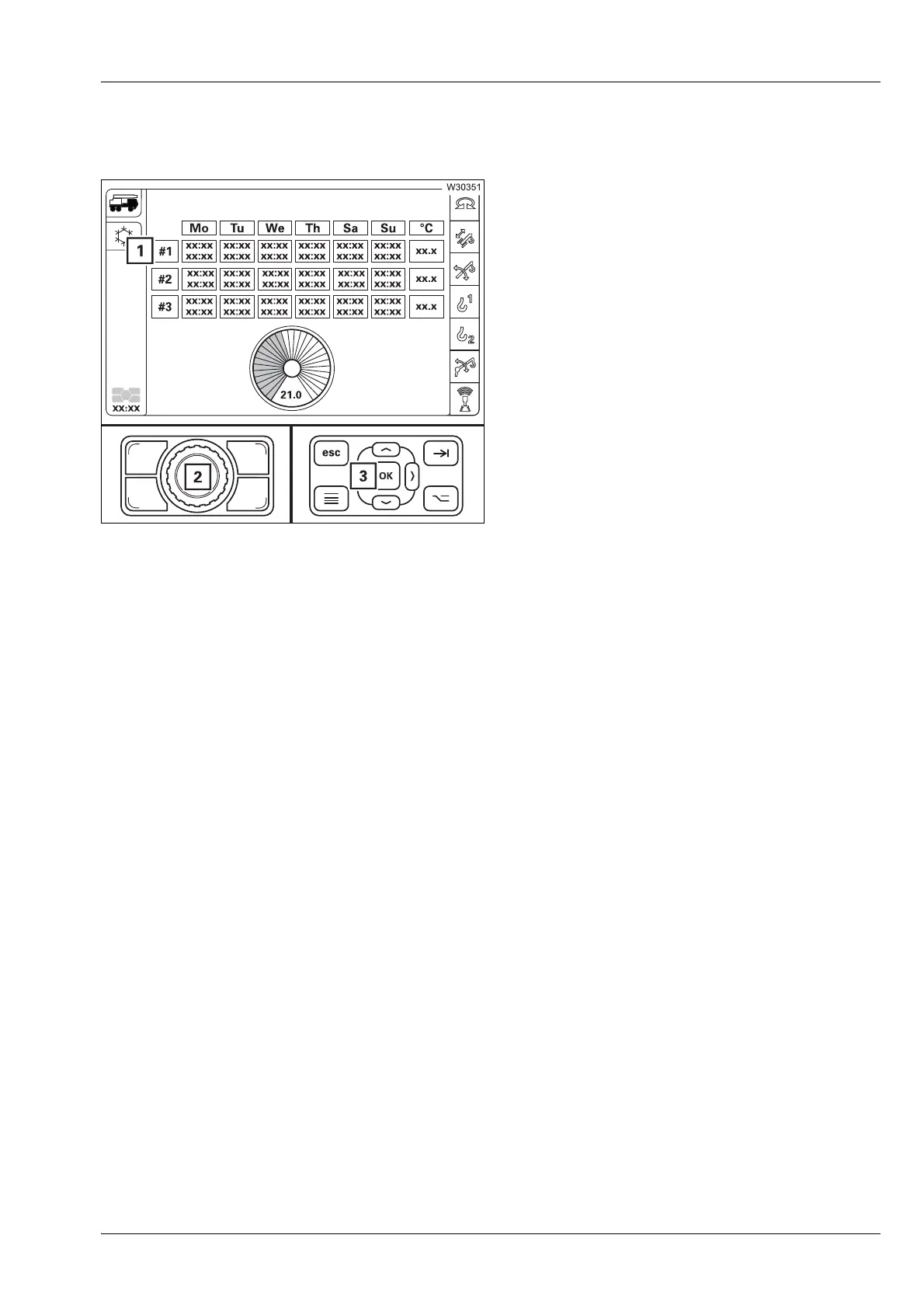Crane operation
11.9 Heating and air-conditioning system
Operating manual 3 302 690 en 11 - 157
GMK4100L-1
23.11.2017
Switching heat-
ing start on/off
Switching on
• Select a storage location (for example, #1) –
symbol (1) red. You can also selected other
storage locations.
The auxiliary heating now starts at the times
stored in the corresponding column.
Switching off
• Select a storage location (e.g. #1) –
symbol (1) grey. You can also selected
other storage locations.
• Change and confirm the respective values
using the controls (2) or (3).
