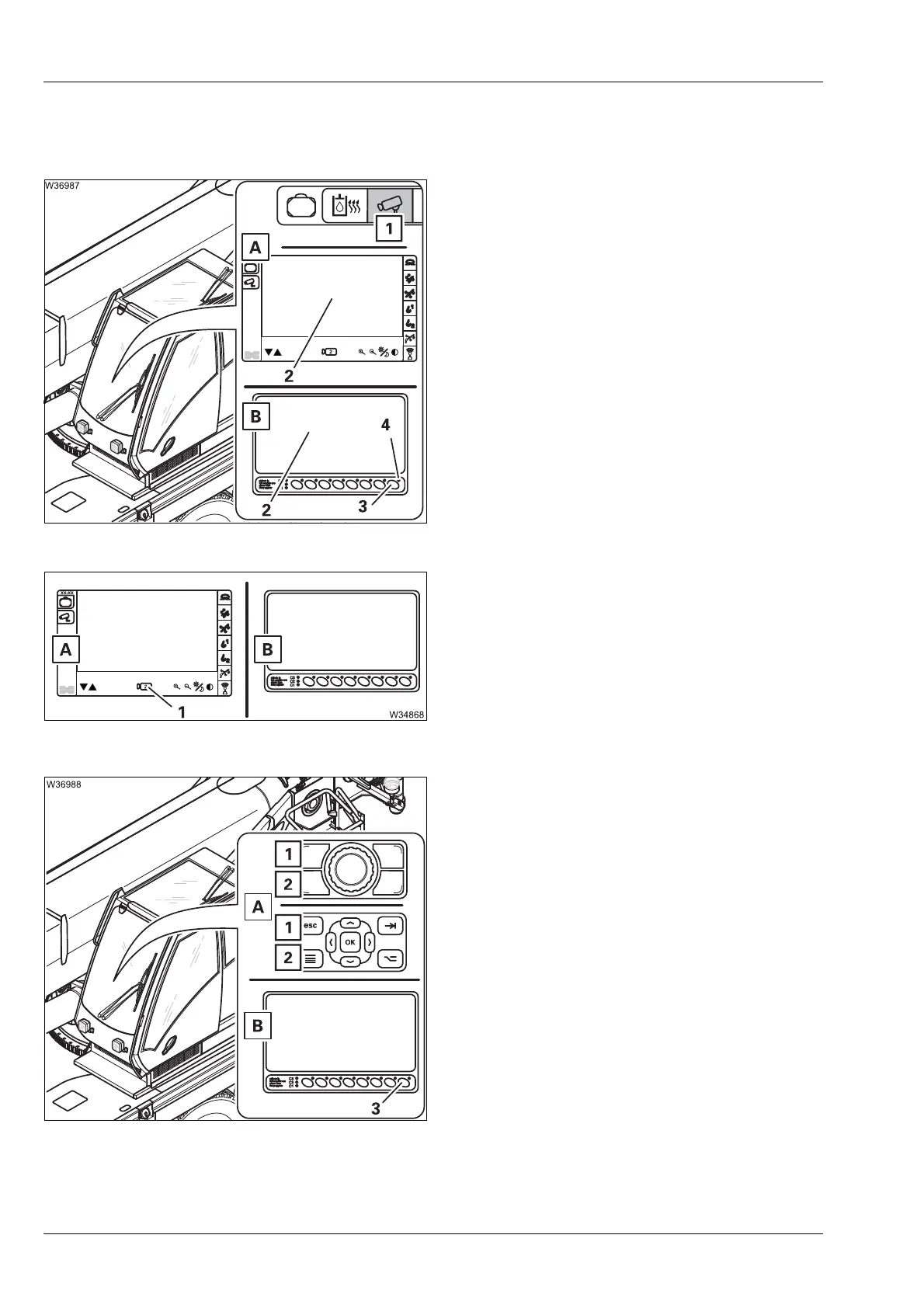Rigging work
12.11 Other rigging work
12 - 136 3 302 690 en Operating manual
GMK4100L-1
23.11.2017
Operating the
camera
Depending on the version, the image is shown on the CCS display or on a
separate monitor.
Switching on
• Switch on the ignition.
• (A) – Select and confirm the symbol (1)
or
• (B) – Press the button (3) once. The lamp (4)
lights up.
The image appears on the display after a few
seconds.
Switching the representation
–(A) – with symbol (1),
or
–(B) – with the buttons + or -.
If no image appears;
à p. 14 - 15.
Switching off
• (A) – Press the button (1) or (2) once
or
• (B) – Press the button (3) once.
The image will disappear.