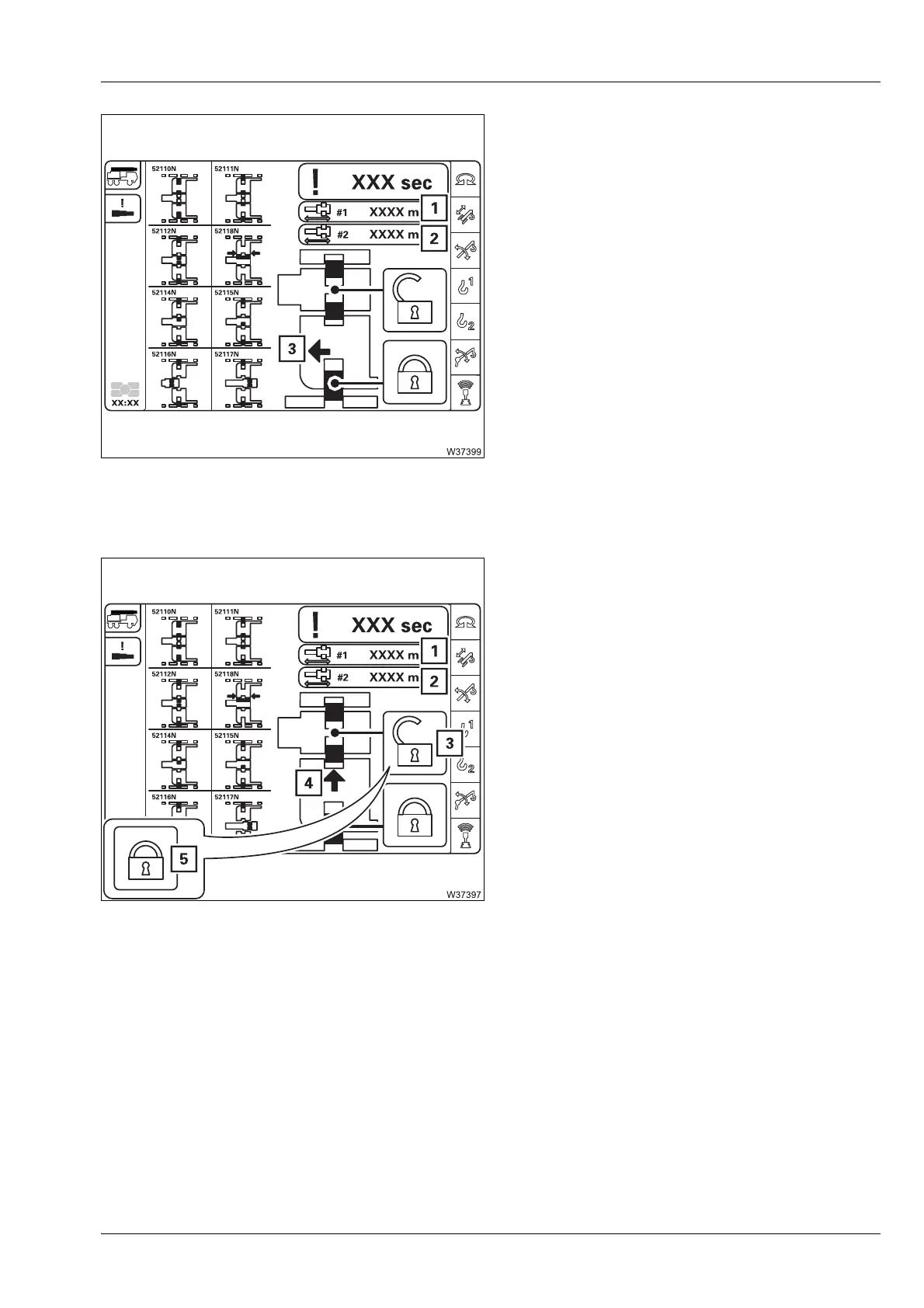Malfunctions during crane operation
14.5 Emergency operations and programs
Operating manual 3 302 690 en 14 - 37
GMK4100L-1
23.11.2017
• Move the telescoping cylinder to the locking
point – check on the length indicator (1)
or (2).
• Move slowly further – up to a maximum of
50 mm (2.0 in) – and check whether the sym-
bol (3) is displayed.
If the symbol (3) does not appear, there will be
no automatic shutdown in the emergency
program if the telescoping cylinder is moved
too far.
In such cases, you must stop the movement in
time when the locking point is reached during
every return run.
– Checking functioning of emergency program
• Move the telescoping cylinder to the locking
point – check on the length indicator (1)
or (2) – or on the display (4).
• Select and confirm the symbol (3) for
locking.
• Check that the symbol (5) is displayed.
If the symbol (5) is displayed, you can operate
the emergency program;
à p. 14 - 38.
If the symbol (3) is still displayed, the emer-
gency program will be disabled. Contact
Manitowoc Crane Care.
s