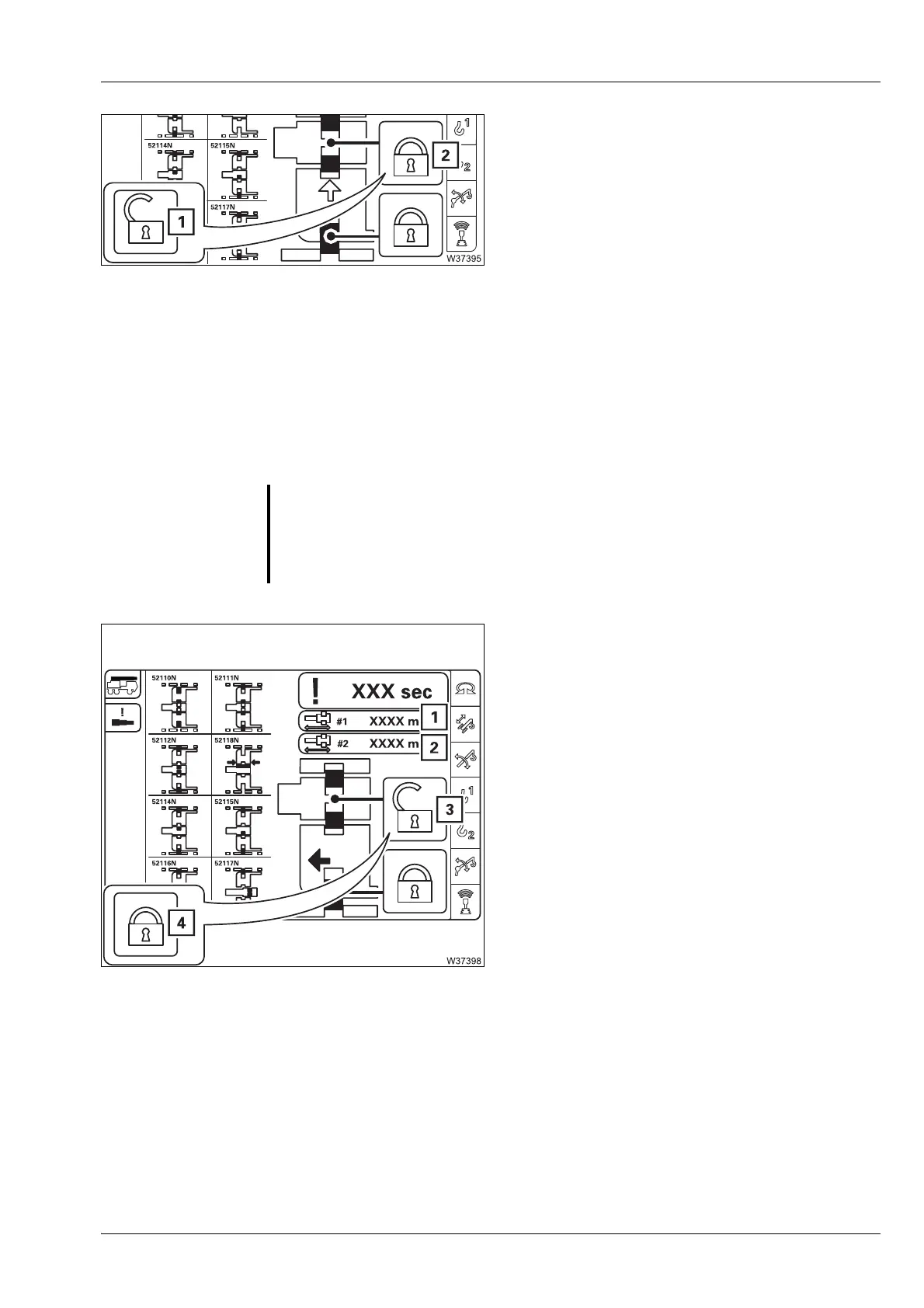Malfunctions during crane operation
14.5 Emergency operations and programs
Operating manual 3 302 690 en 14 - 39
GMK4100L-1
23.11.2017
3. Unlock the telescoping cylinder
• Select and confirm the symbol (1). The
telescoping cylinder is unlocked – display
symbol (2).
4. Extend and lock the telescoping cylinder
• During the first return run, check the display Shortly after the locking point
and observe the specifications in the corresponding section;
à p. 14 - 36.
• For the next telescopic section to be retracted, note down the value for the
locking point of the telescoping cylinder;
à p. 14 - 40.
• While telescoping, never select and confirm
the symbol (3) for locking.
• Slowly extend the telescoping cylinder to
the locking point at 0% – check on the length
indicator (1) or (2).
• Select and confirm the symbol (3).
The telescoping cylinder is locked – display
symbol (4).
• You can now unlock this telescopic section;
à p. 14 - 38.
s
S
Risk of damage to the main boom
If you select locking during the movement of the telescoping cylinder, the
locking pins on the telescoping cylinder are slid out and they can damage
or tear the electrical or hydraulic components in the main boom.
