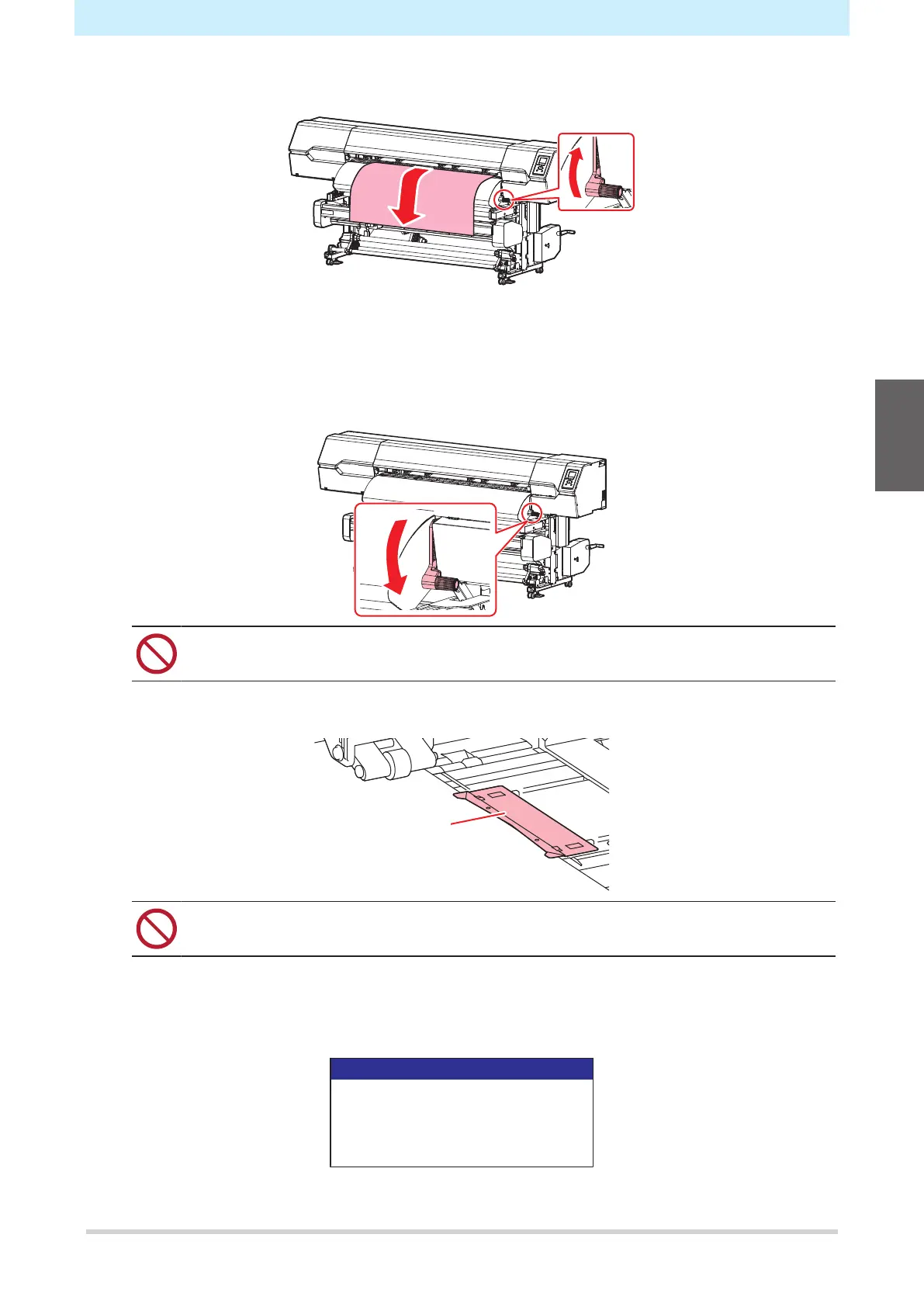Chapter 2 Printing
69
14
Gently pull out the media and stop at the position where it is gently locked in place.
15
Check how far the media was pulled out.
• Pull the front edge of the media gently at several points to confirm that the media was pulled out
by the same amount.
16
Lower the clamp lever.
• Do not pull the media when the clamp lever is lowered (the media is clamped). Doing so
may damage the machine.
17
Secure the media in the media holder.
• Do not use the media holder when printing on thicker media.
• Do not use the media holder when cutting media.
18
Close the front cover.
19
Select the media to be used.
Media selection
● PVC
○ Tarpaulin
○ Unregistered
○ Unregistered
1/2
1300 mm
1600 mm
○ Unregistered
2
