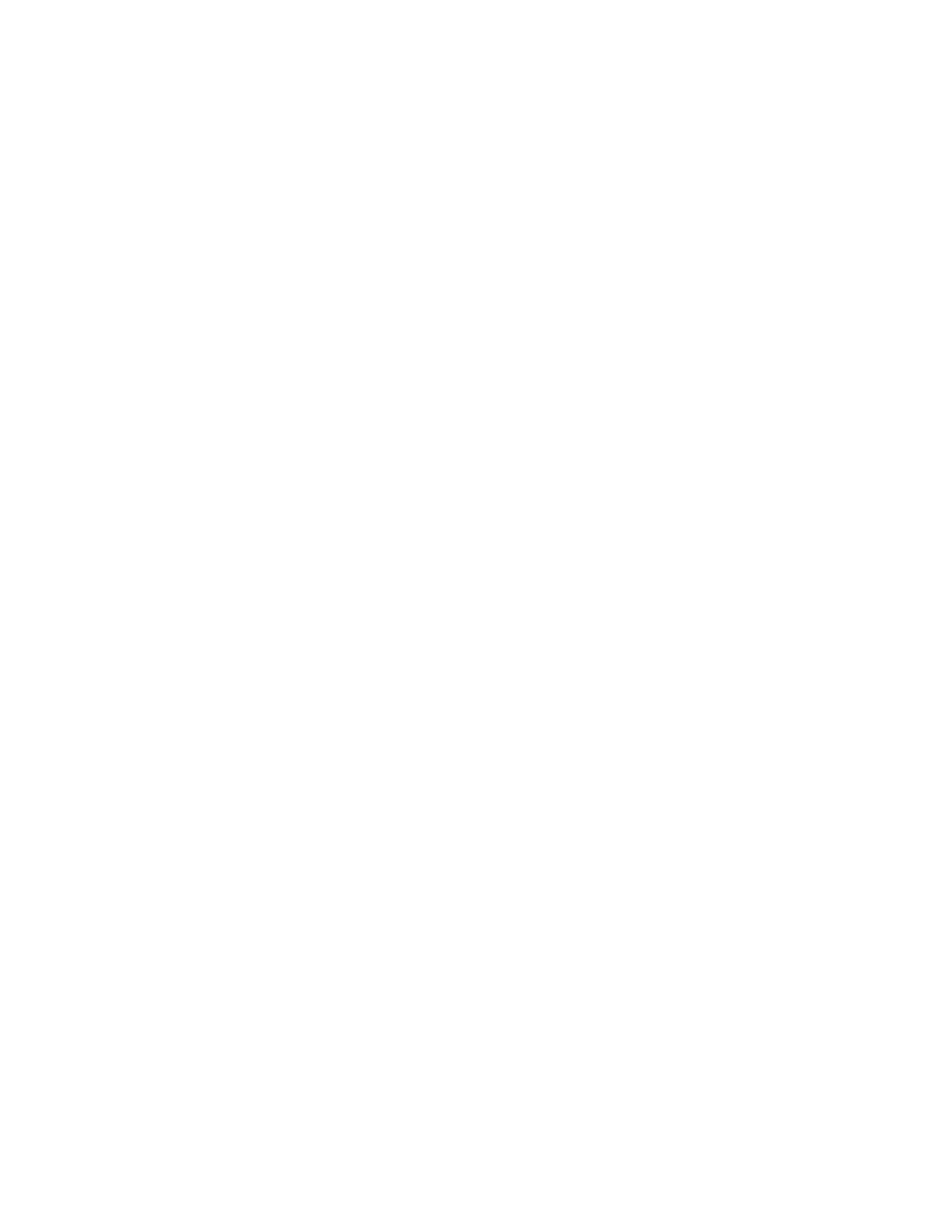Lynx Battery Replacement
Lynx II DSA User's Manual – 7096089 191
Using an extraction program such as 7-ZIP, open the saved file. The files will be extracted
from the .tar.gz file into a ‘contents’ folder. The ‘contents’ folder will contain the
following files:
<date><time>.tar.gz
<date><time>.tar.gz.signature.sha256
publickey..pem
The <date><time>.tar.gz.signature.sha256 and publickey.pem files can be used by a utility
such as openssl to verify the signature of the <date><time>.tar.gz file.
The <date><time>.tar.gz file can then be opened and extracted to a <date><time>.tar file.
The .tar file can then be opened and extracted to a <date><time>.cnf and
<date><time>.n42 file.
