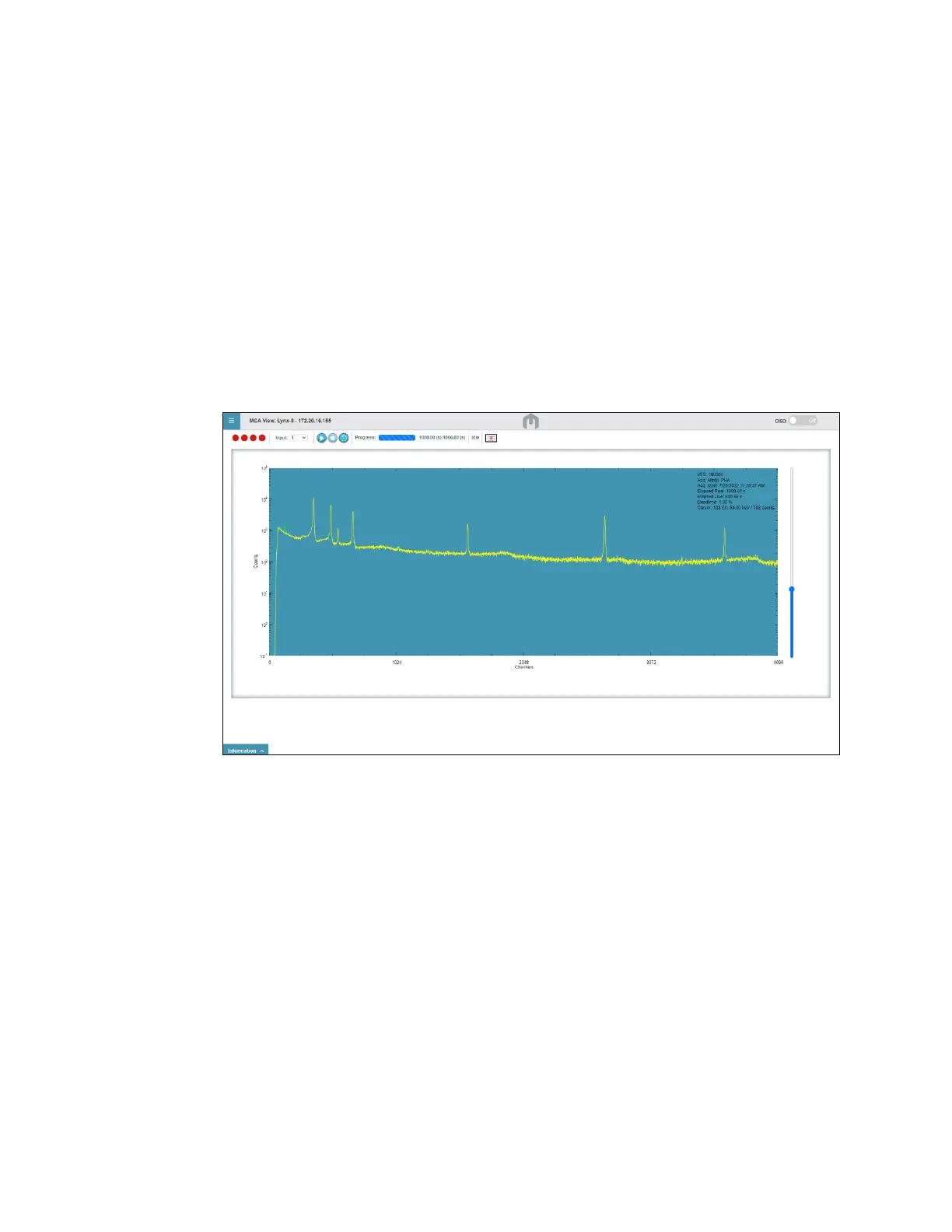Chapter 4 System Setup
68 Lynx II DSA User's Manual - 7096089
Establish an Ethernet or USB connection between your computer and the Lynx II DSA
using the Lynx II’s default settings. If needed, the following references contain additional
information on establishing such connection:
• The section Lynx II Access – Default Settings on page 65 contains important
information on making the connection to the Lynx II.
• The Communications Setup appendix starting on page 153 contains important
information on setting up the computer’s Ethernet interface to communicate with
the Lynx II.
The assumption is made here that your Lynx II and your computer are now connected,
either directly or through a network switch, and that your browser is displaying the default
Lynx II Web Client application’s main page similar to the figure below.
Figure 37: Default Lynx II Web Client Application Page
