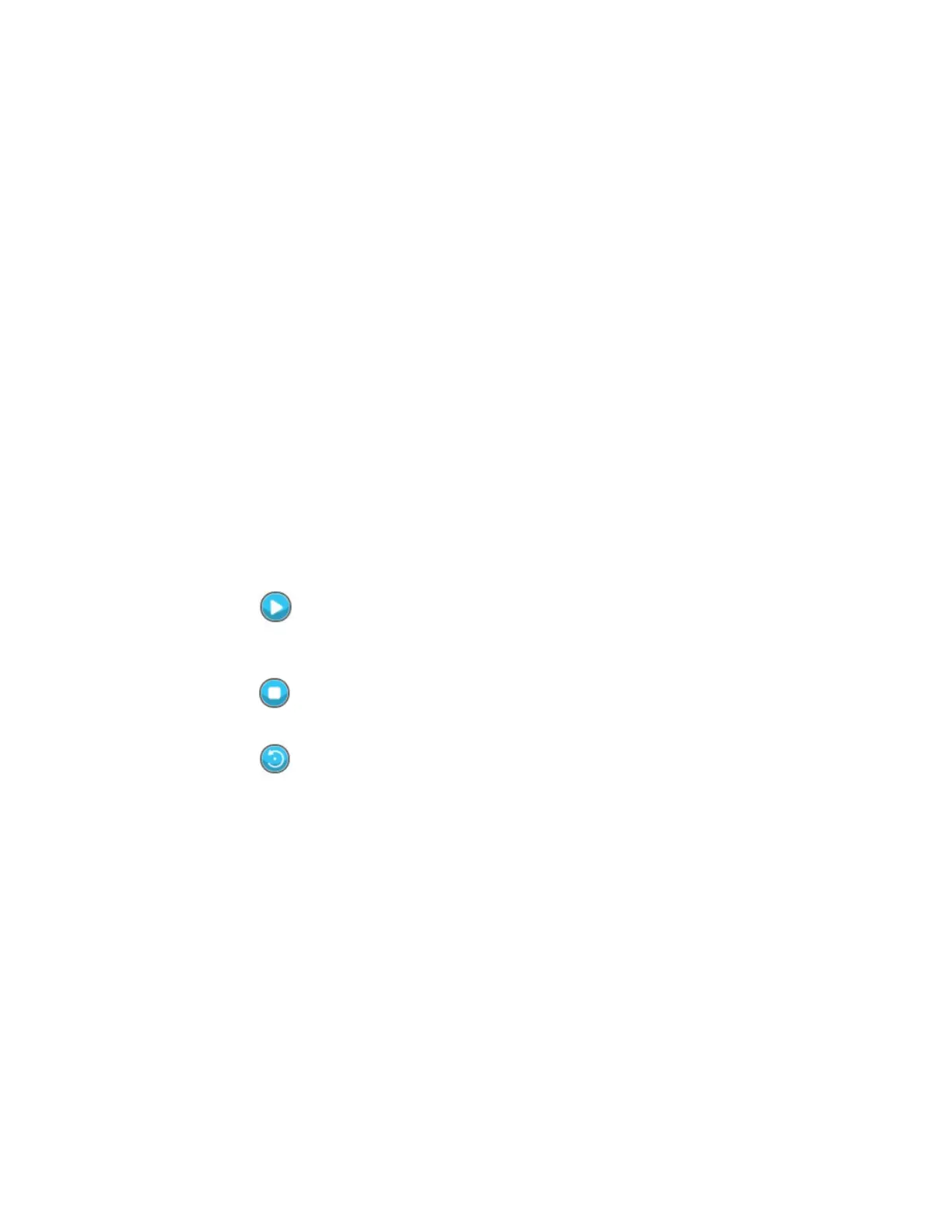Chapter 5 Web-Based Operations
76 Lynx II DSA User's Manual - 7096089
Input Control
The input group selector is after the status LEDs. From the drop-down list choose the
input group to view. A Lynx II has two inputs. Input #1 is used for PHA acquisitions.
Input #2 is used for MCS acquisitions. There are two inputs so you can perform
simultaneous PHA and MCS acquisition.
The two inputs are fully independent to allow to perform separate or simultaneous PHA
and MCS acquisition. A single input can be active at any given time.
Start/Stop/Clear Control
Acquisition is controlled through the buttons displayed above the plot. These buttons
control the acquisition of PHA, MCS, MSS, LIST, TLIST, and DLFC data. These
components are enabled only when you log in with read-write access. They are disabled
when the connection to the device is read-only.
When connected to the device in the read-only mode, the Start/Stop/Clear Control buttons
are displayed but hovering the mouse over them shows a red circle with a line through it
indicating the control is not available.
From left to right, the Start Acquire, Stop Acquire, and Clear Data control buttons are
described:
Start Acquire
The “Start Acquire” control initiates acquisition on the
currently selected Input. Hovering the mouse over it shows
a red circle with a line through it indicating the control is
not available when the acquisition is active.
Stop Acquire
The “Stop Acquire” control terminates acquisition on the
currently selected Input. Hovering the mouse over it shows
a red circle with a line through it indicating the control is
not available when the acquisition is not active.
Clear Data
The “Clear Data” clears data and elapsed times (PHA) or
sweeps (MCS) on the currently selected Input.
Acquisition can be started only if the input is not currently active (busy) or waiting. If the
acquisition’s external control has been programmed to accept an external event, then
pressing Start will arm the acquisition and the Input will enter a waiting state until
satisfied by the external event, at which time the Input state will switch to Busy. An
acquisition can be stopped through the Stop control, through its preset-reached condition,
or an external event if programmed to do so. When acquisition stops the Input status will
change to Idle.
Data and acquisition start time on the selected Input can be cleared anytime including
during acquisition if desired.
Clearing data while acquiring in MCS mode will clear the accumulated spectrum data,
reset the elapsed sweep counter, and restart a new sweep.
