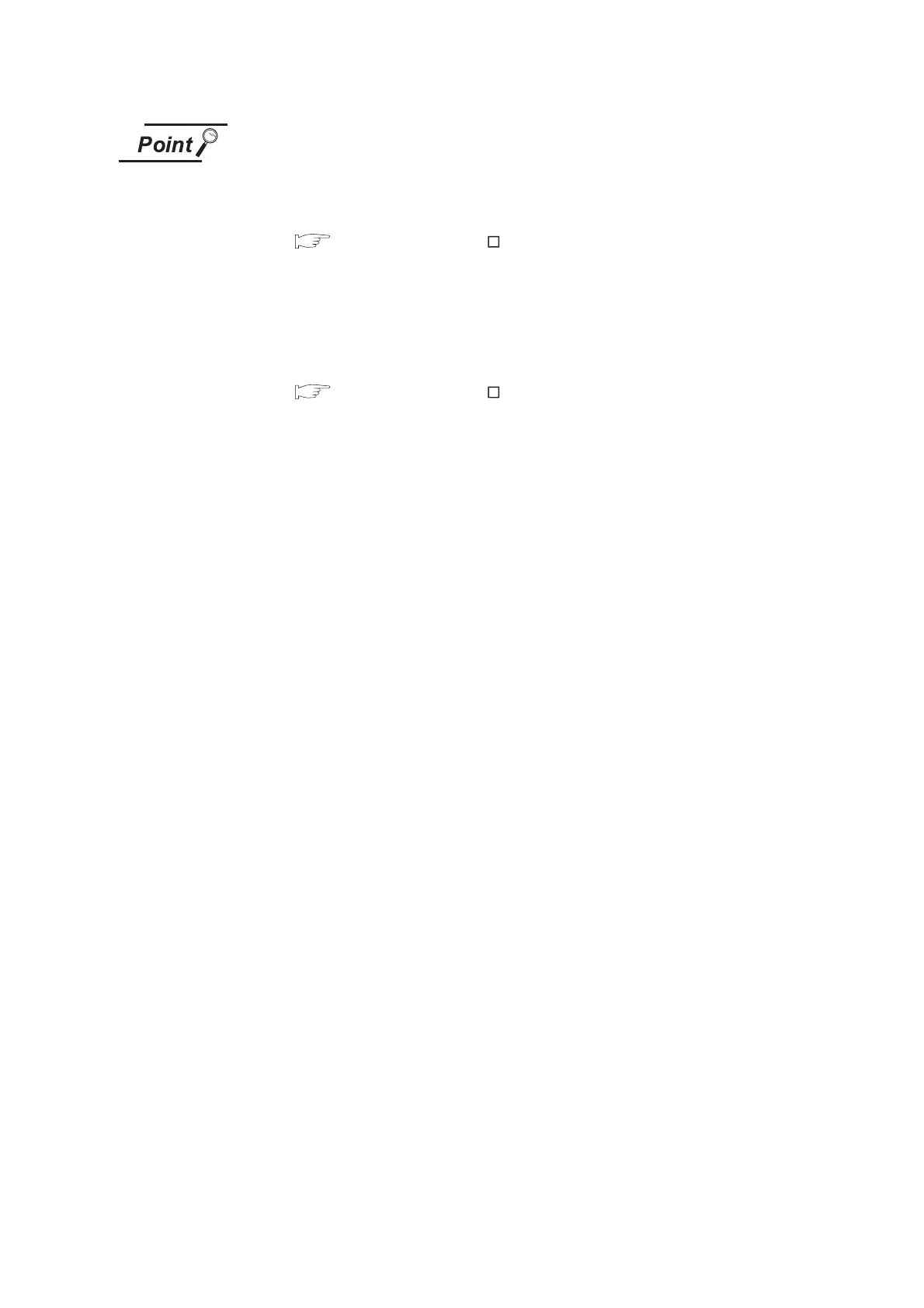11 - 2
11.1 Display Settings
11.1.1 Display setting functions
(1) Display setting by GT Designer2
Set title display period, screen save time and screen save backlight at [GOT set
up] in [System Environment] of GT Designer2.
When change a part of the setting after downloading the project data, change the
setting by [Display] screen of the GOT.
GT Designer2 Version
Screen Design Manual
(Section 3.8 Setting of the GOT display and operation (GOT setup) )
(2) Screen save and screen save backlight OFF function
When using the screen save and screen save back light OFF function, select
valid/invalid by the system information reading device in [System Environment] of
GT Designer2.
For system information details, refer the following.
GT Designer2 Version
Screen Design Manual
(Section 3.6 Setting System Information)
