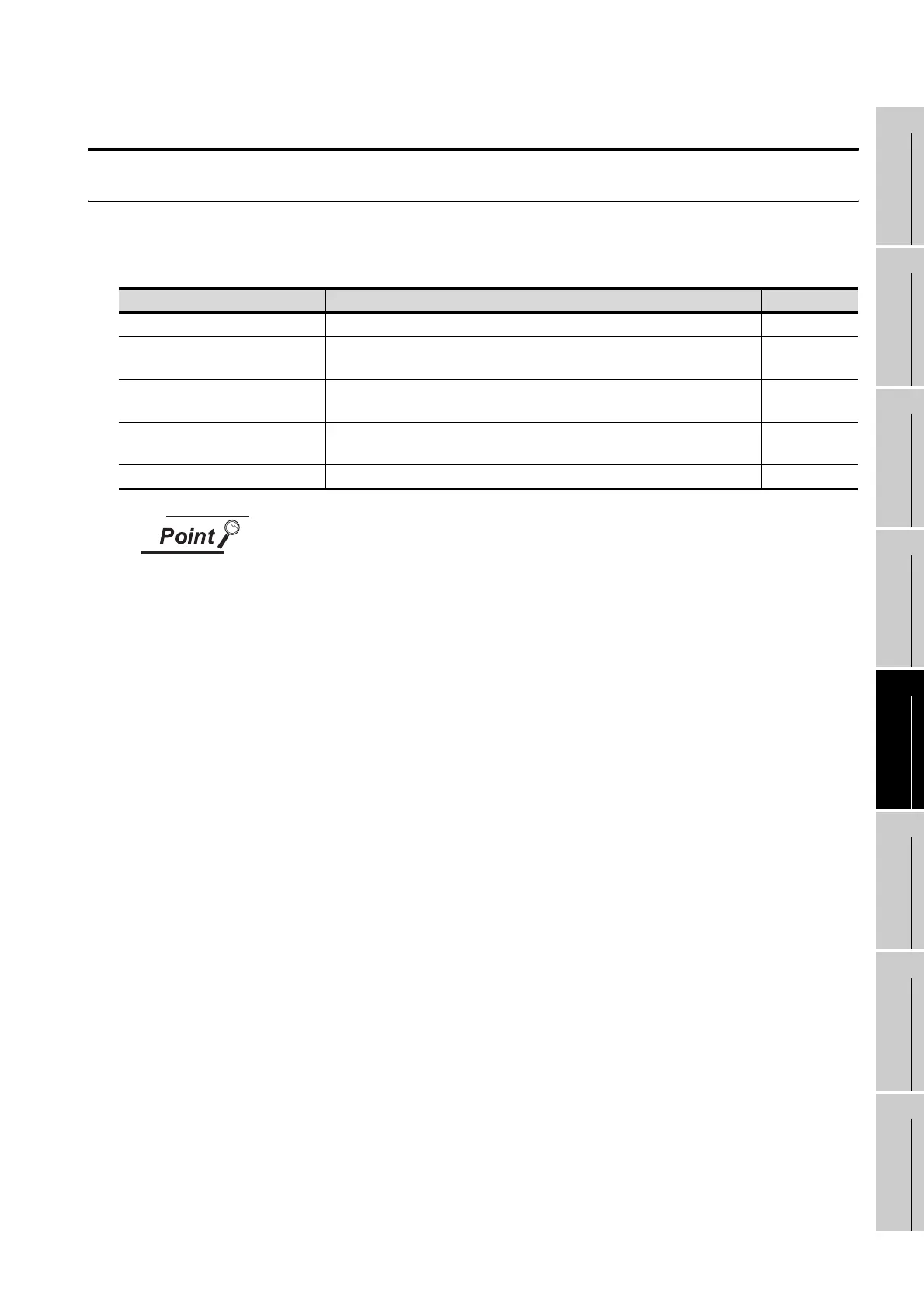13 - 6
13.2 OS Information
13.2.1 Function of OS information
9
UTILITY FUNCTION
10
COMMUNICATION
INTERFACE
SETTING
11
DISPLAY AND
OPERATION
SETTINGS
12
CLOCK SETTINGS
AND BATTERY
STATUS DISPLAY
13
FILE DISPLAY AND
COPY
14
GOT SELF CHECK
15
CLEANING OF
DISPLAY SECTION
16
INSTALLATION OF
BOOTOS AND
STANDARD MONITOR OS
13.2 OS Information
13.2.1 Function of OS information
Each file name/folder name of BootOS and OS (Standard monitor OS, PC communication driver and Option
OS) by which each drive (A: Built-in CF card, C: Flash memory) holds can be displayed in lists.
Installation and uploading of the files are also possible.
Notes on installing OS
If the Boot OS or the Standard monitor OS is installed, such data on the GOT as the
project data will be deleted.
After installing the Boot OS or the Standard monitor OS, reinstall/download
necessary data.
Function Contents Reference page
Information display of files and folders Displays the kind, name, data size, creation date and time of the file or folder. 13-8, 13-9
Install
All files written in the A drive (Built-in CF card) can be installed in the C drive (Flash
memory).
13-10
Upload
All files in the C drive (Flash memory) can be uploaded to the A drive (Built-in CF
card).
13-11
Property display
Displays the property (file name, data size, type, version and creation date) of the
file.
13-12
Data check Data check of files is possible. 13-13
