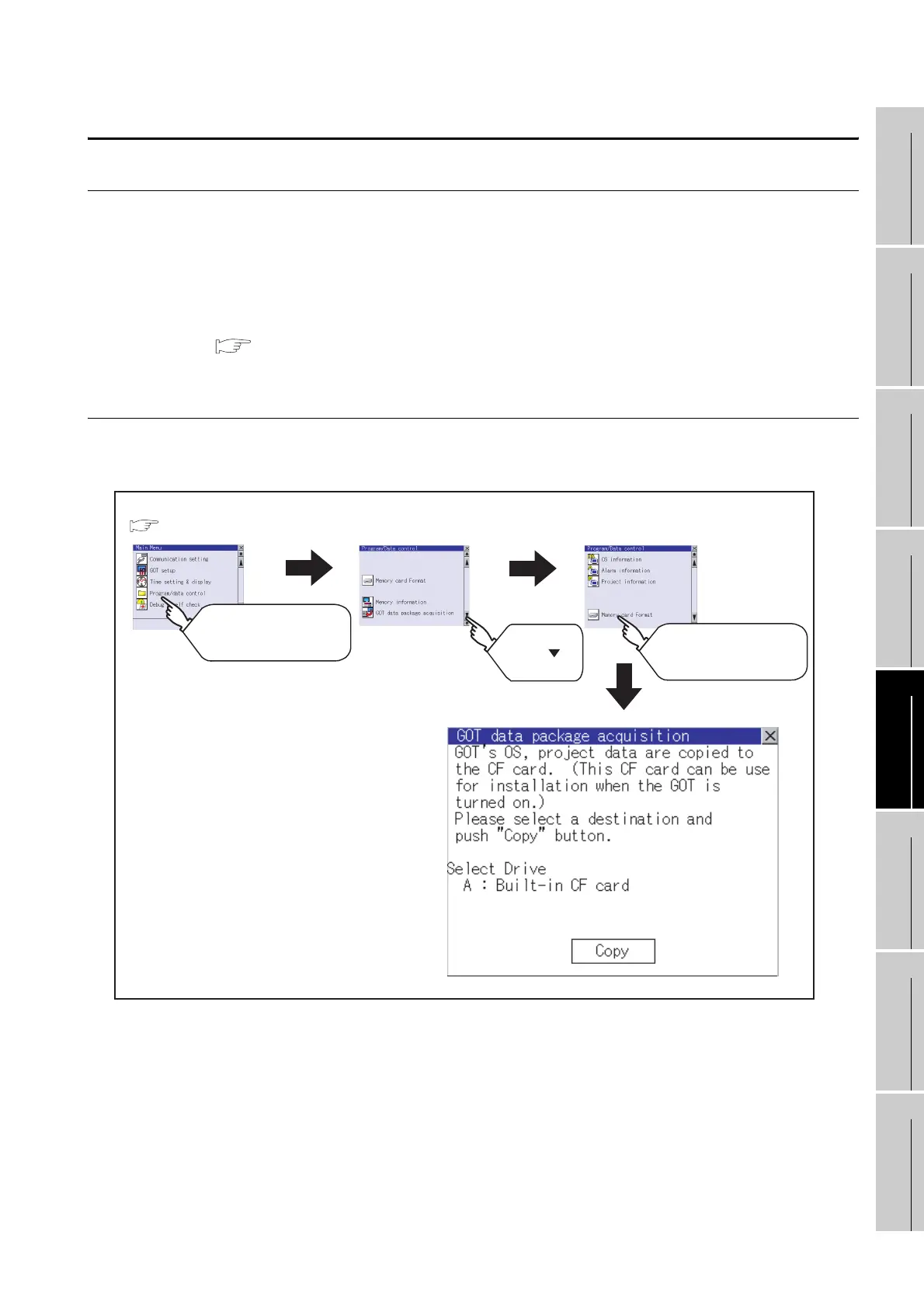13 - 34
13.7 GOT data package acquisition
13.7.1 The function of GOT data package acquisition
9
UTILITY FUNCTION
10
COMMUNICATION
INTERFACE
SETTING
11
DISPLAY AND
OPERATION
SETTINGS
12
CLOCK SETTINGS
AND BATTERY
STATUS DISPLAY
13
FILE DISPLAY AND
COPY
14
GOT SELF CHECK
15
CLEANING OF
DISPLAY SECTION
16
INSTALLATION OF
BOOTOS AND
STANDARD MONITOR OS
13.7 GOT data package acquisition
13.7.1 The function of GOT data package acquisition
This function copies the following OSs that are installed on the GOT and the data to the memory card.
• OS (Boot OS, Standard monitor OS, Communication OS, Extended function OS, Option OS)
•Project data
Copied data can be used as a backup, or they can be installed on another GOT to create a GOT that has the
same configuration.
Refer to the following section for the Installation function of the GOT.
Section 16.3 BootOS and Standard Monitor OS Installation Using CF Card
13.7.2 Operating the GOT data package acquisition function
Program/data control
GOT data package acquisition
Main menu
( Section 9.3 Utility Display)
Touch the
"Program/data control."
Touch " ."
Touch the "GOT data
package acquisition."
