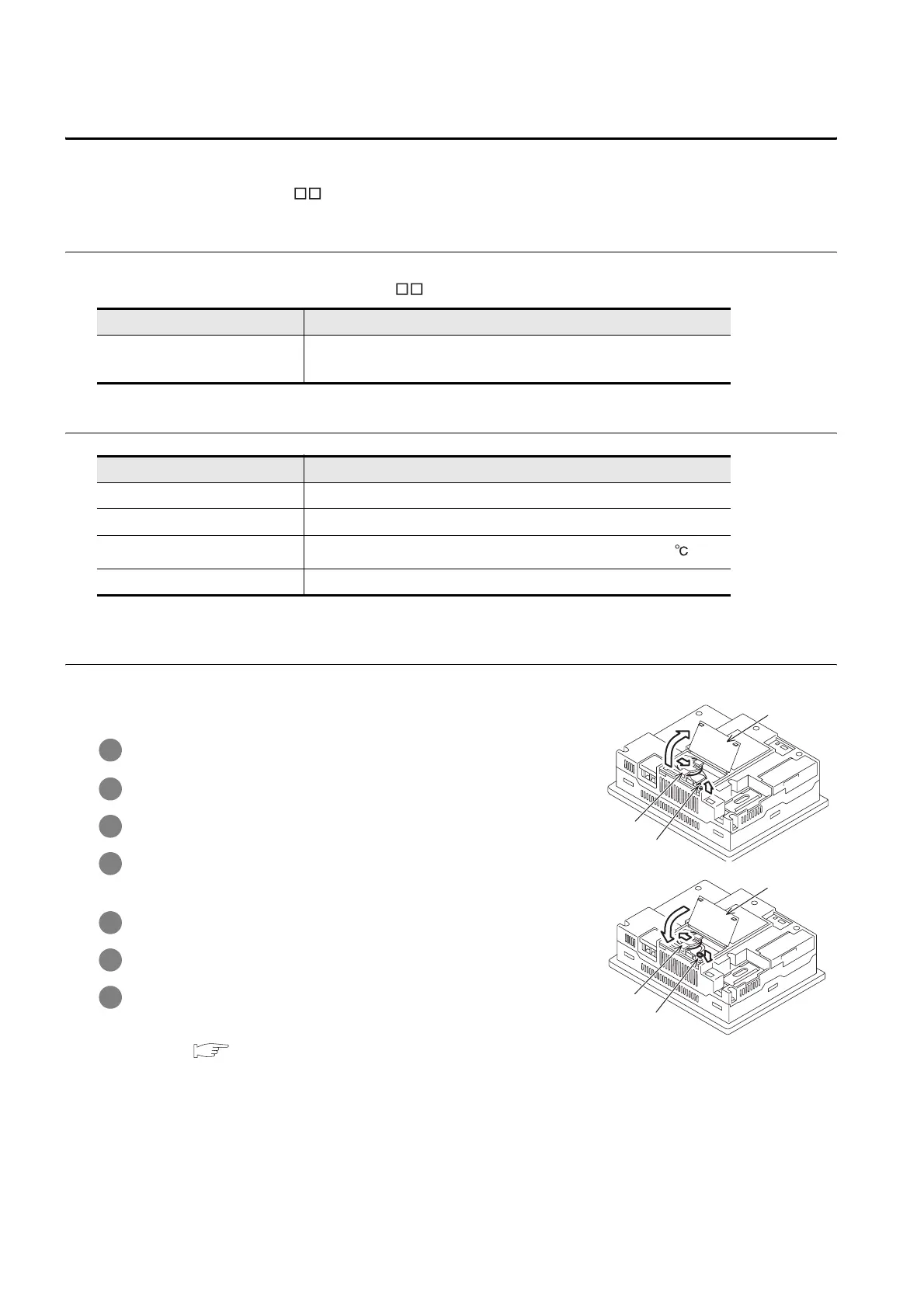8 - 8
8.4 Battery
8.4.1 Applicable battery
8.4 Battery
The battery backs up clock data, alarm history and recipe data.
A battery is installed to GT11 when the GT11 is shipped from the factory.
8.4.1 Applicable battery
The following battery is applicable for GT11 .
8.4.2 Battery specifications
8.4.3 Battery replacement procedure
Replace battery periodically at intervals of 4 to 5 years as reference.
1 Turn the GOT power off.
2 Open the back cover of the GOT.
3 Remove the old battery from the holder.
4 Disconnect the old battery connector and insert the new battery
connector within 30s.
5 Insert the new battery into the holder and close the back cover.
6 Turn the GOT power on.
7 Check if the battery condition is normal with the utility.
Refer to the following for the details of battery status display.
Chapter 12 CLOCK SETTINGS AND BATTERY
STATUS DISPLAY (TIME SETTING AND DISPLAY)
Model Contents
GT11-50BAT
Battery for backup of clock data,
alarm history and recipe data
Item Specifications
Type Magnesium manganese dioxide lithium primary battery
Initial voltage 3.0V
Storage life
Approx. 5 years (Operating ambient temperature of 25 )
Application For backup of clock data, alarm history and recipe data
Back cove
Holder
Connector
Back cove
Holder
Connector
