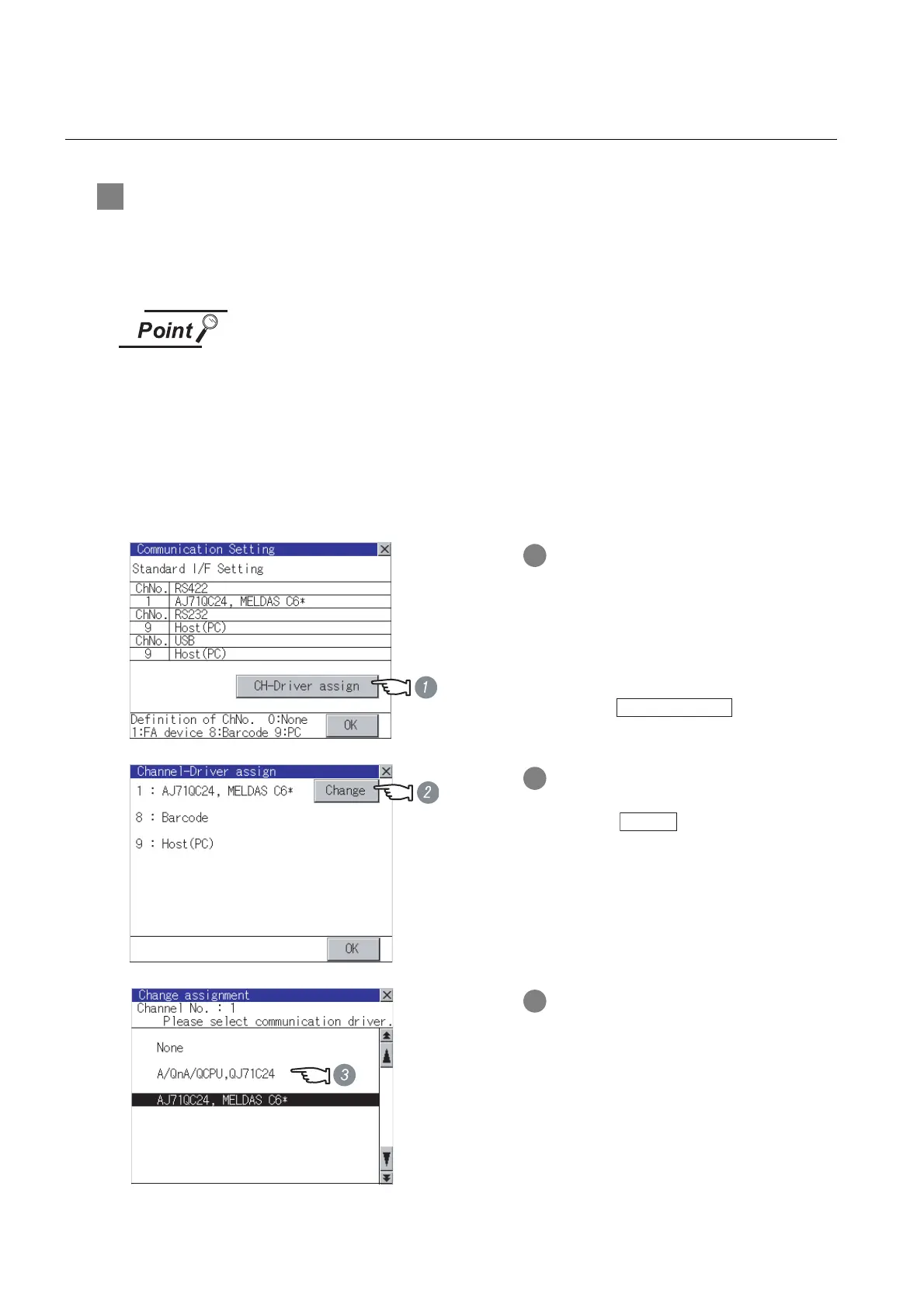10 - 6
10.1 Communication Setting
10.1.4 Operation of communication setting
10.1.4 Operation of communication setting
1 Channel and driver assignment operation (GT1155-QSBD and GT1150-QLBD only)
The operation method for the channel and communication driver assignment is described here.
In this section, the case for changing the computer link connection (Communication driver: [AJ71QC24,
MELDAS C6*]) to CPU direct connection (Communication driver: [A/QnA/QCPU, QJ71C24]) is described.
(In the present example, [Communication Settings] is not downloaded.)
Before starting operation
(1) Restarting the GOT
After Communication Setting is executed, the GOT automatically restarts.
If the project data is downloaded, GOT starts monitoring the communication
device after restarting.
Before starting the operation, check for safe conditions.
(2) Setting retention
Once being established, [Channel-Driver assign] is retained until [Communication
Settings] is updated.
1 Install communication driver [A/QnA/
QCPU, QJ71C24] to the GOT
[Communication Settings] with
AJ71QC24, MELDAS C6*.
([Communication Settings] is not
downloaded from GT Designer2.)
After installing the communication driver,
touch the button in
[Communication Settings].
2 The screen shown on the left is
displayed.
Touch the button.
3 Touch the communication driver
installed to the GOT ([A/QnA/QCPU,
QJ71C24]).
CH-Driver assign
Change
