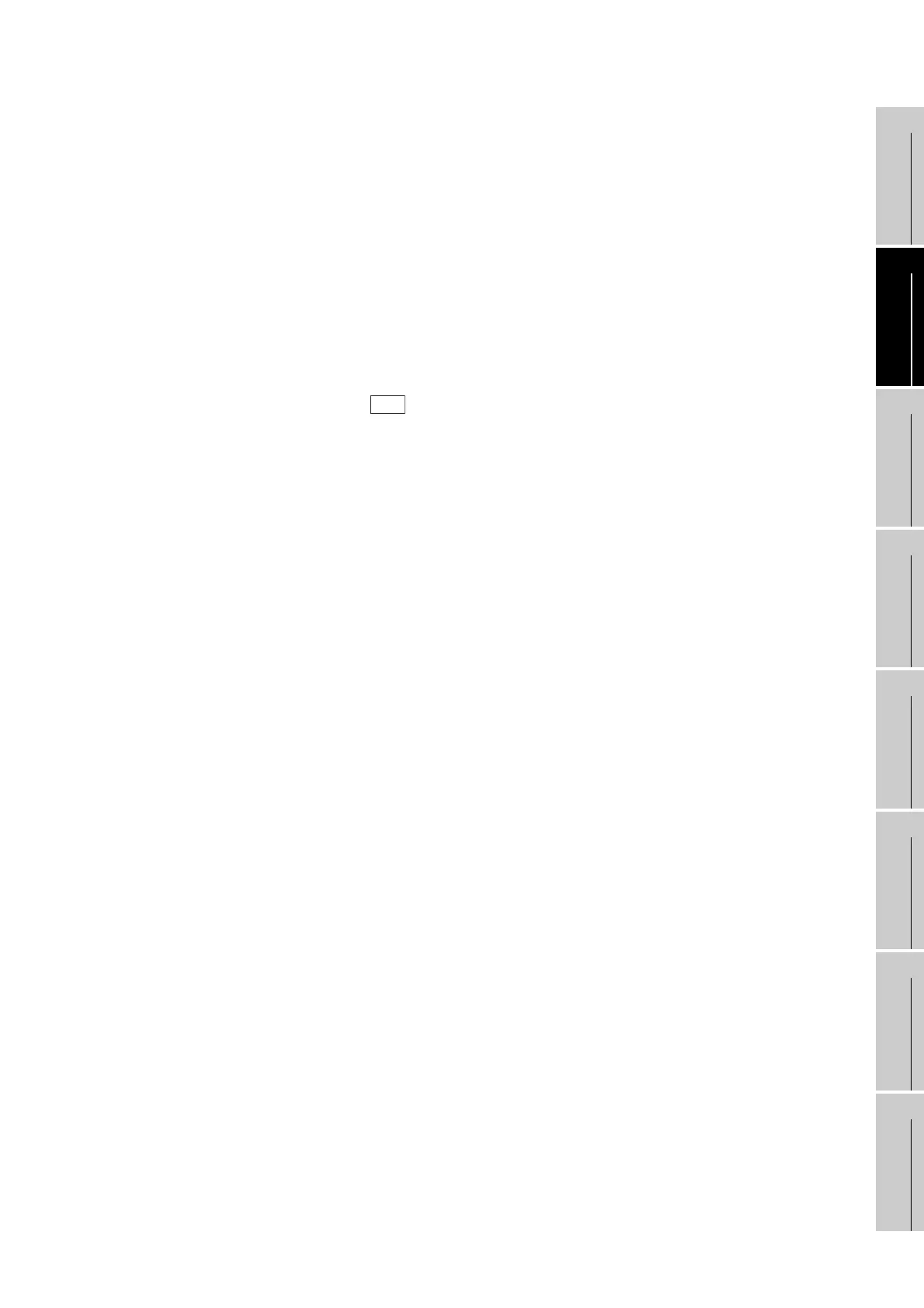10 - 5
10.1 Communication Setting
10.1.3 Description of communication setting screen
9
UTILITY FUNCTION
10
COMMUNICATION
INTERFACE
SETTING
11
DISPLAY AND
OPERATION
SETTINGS
12
CLOCK SETTINGS
AND BATTERY
STATUS DISPLAY
13
FILE DISPLAY AND
COPY
14
GOT SELF CHECK
15
CLEANING OF
DISPLAY SECTION
16
INSTALLATION OF
BOOTOS AND
STANDARD MONITOR OS
(2) When [Communication Settings] has not been downloaded using GT Designer2
(GT1155-QSBD and GT1155-QLBD only)
When [Communication Settings] has not been downloaded, the GOT
automatically assigns the installed communication driver as the RS422 interface.
When multiple communication drivers are installed, the GOT automatically
assigns the first-installed communication driver to the RS422 interface.
To assign the communication driver to the RS-232 interface or to change the
already assigned communication driver, change the settings in the
[Communication Settings] of the utility screen or in the [Communication Settings]
of GT Designer2.
On the unit that only allows a bus connection, the installed bus communication
driver is assigned to the bus interface.
(a) After automatic assignment
If the button is clicked to store the settings in the GOT after automatic
assignment, the automatic assignment will not be executed from the next
startup.
(b) Priority of [Communication Settings] of GT Designer2
When [Communication Settings] is downloaded to the GOT from GT
Designer2 after automatic assignment, the GOT will operate according to the
[Communication Settings] of GT Designer2.
OK
