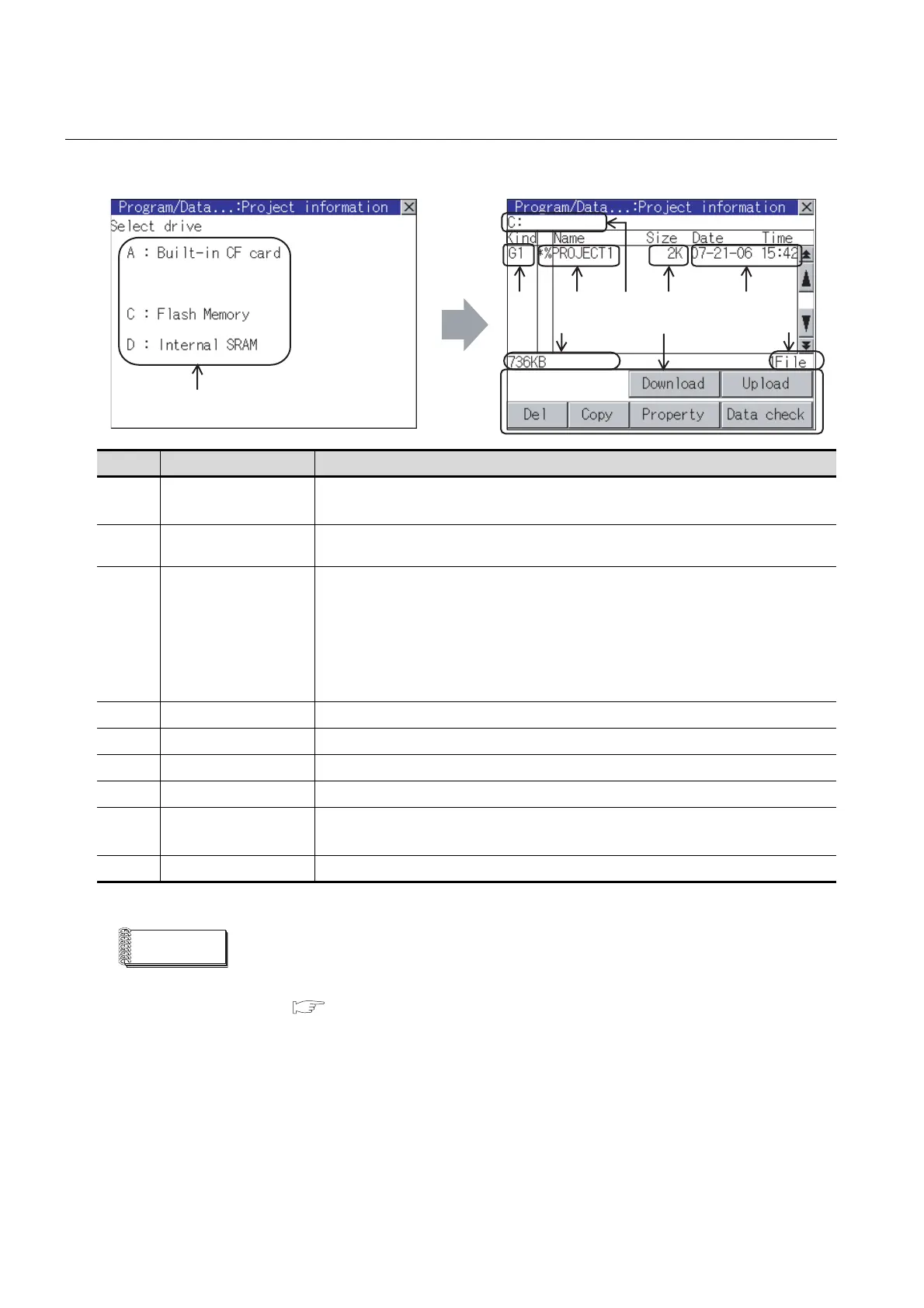13 - 15
13.3 Project Information
13.3.3 Display example of project information
13.3.3 Display example of project information
Remark
Displayed folders and files
Refer to the following for the details of displayed folders and files.
Section 13.1.4 Display file
Number Item Contents
(1) Select drive
The drive by which a file or folder is displayed can be selected.
When the CF card is not connected, [A: Built-in CF card] is not displayed.
(2) Kind
Indicates the type of the displayed name (file or folder).
The file is indicated with an extension, while the folder is indicated with "DIR."
(3) Name
Displays the name of file or folder saved in the selected drive or contained in the
selected folder.
When the file or folder name exceeds 18 characters, the 19th and later characters
are not displayed.
If the displayed project data is a GOT monitoring target file, "%" mark precedes the
file name.
If the displayed project data is currently selected to be displayed, asterisk "*"
precedes the file name.
(4) Path name Displays the path name of drive/folder which is currently displayed.
(5) Size Displays the size of the file displayed in [Name].
(6) Date and time Displays the date and time when each file is installed.
(7) Size of the drive Displays the size in use size of the drive selected in [Select drive].
(8) Operation switch
Displays the execution switch of functions (download, upload, etc.) which can be
carried out in [Project information].
(9) Number of files Displays the total number of the displayed files.
Project information screen:
Storage file/folder display screen
(2)
Project information screen
(1)
(3)
(4)
(5) (6)
(7) (8)
(9)
