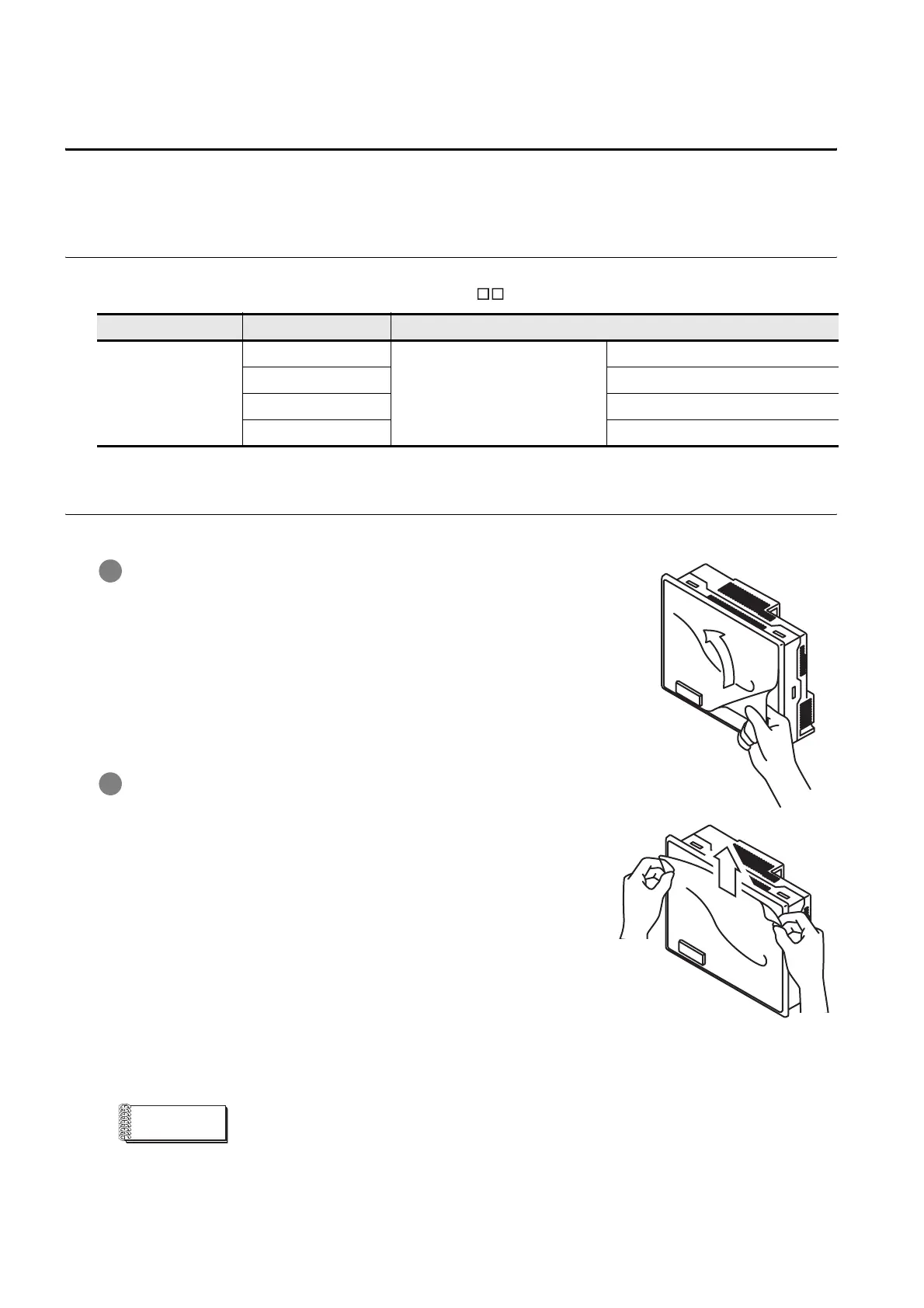8 - 10
8.5 Protective Sheet
8.5.1 Applicable protective sheet
8.5 Protective Sheet
The protective sheet is used to protect the operation surface from damage or dirt when the touch key of GOT
display section is operated.
8.5.1 Applicable protective sheet
The following protective sheets are applicable for GT11 .
8.5.2 Installing procedure
1 If the protective sheet has been already attached to the GOT,
remove the old one from the GOT display section holding the lower
right corner.
If the protective sheet for transportation is attached to the GOT,
remove it too.
2 Peel the release paper from the back of the new protective sheet,
and attach its adhesive side to the GOT display section.
When attaching the protective sheet, make sure to fit it on the
display section closely without leaving any clearance between them.
Remark
Replacement time of protective sheet
Check the status of the protection sheet visually by to the daily inspection.
The visibility becomes worse when there is too much dirt and cracks, causing
malfunction. Proceeds replacement promptly.
Product name Model Contents
Protective sheet
GT11-50PSCB
Protective sheet for 5.7"
Clear 5 sheets
GT11-50PSGB Antiglare 5 sheets
GT11-50PSCW Clear (Frame: White) 5 sheets
GT11-50PSGW Antiglare (Frame: White) 5 sheets
