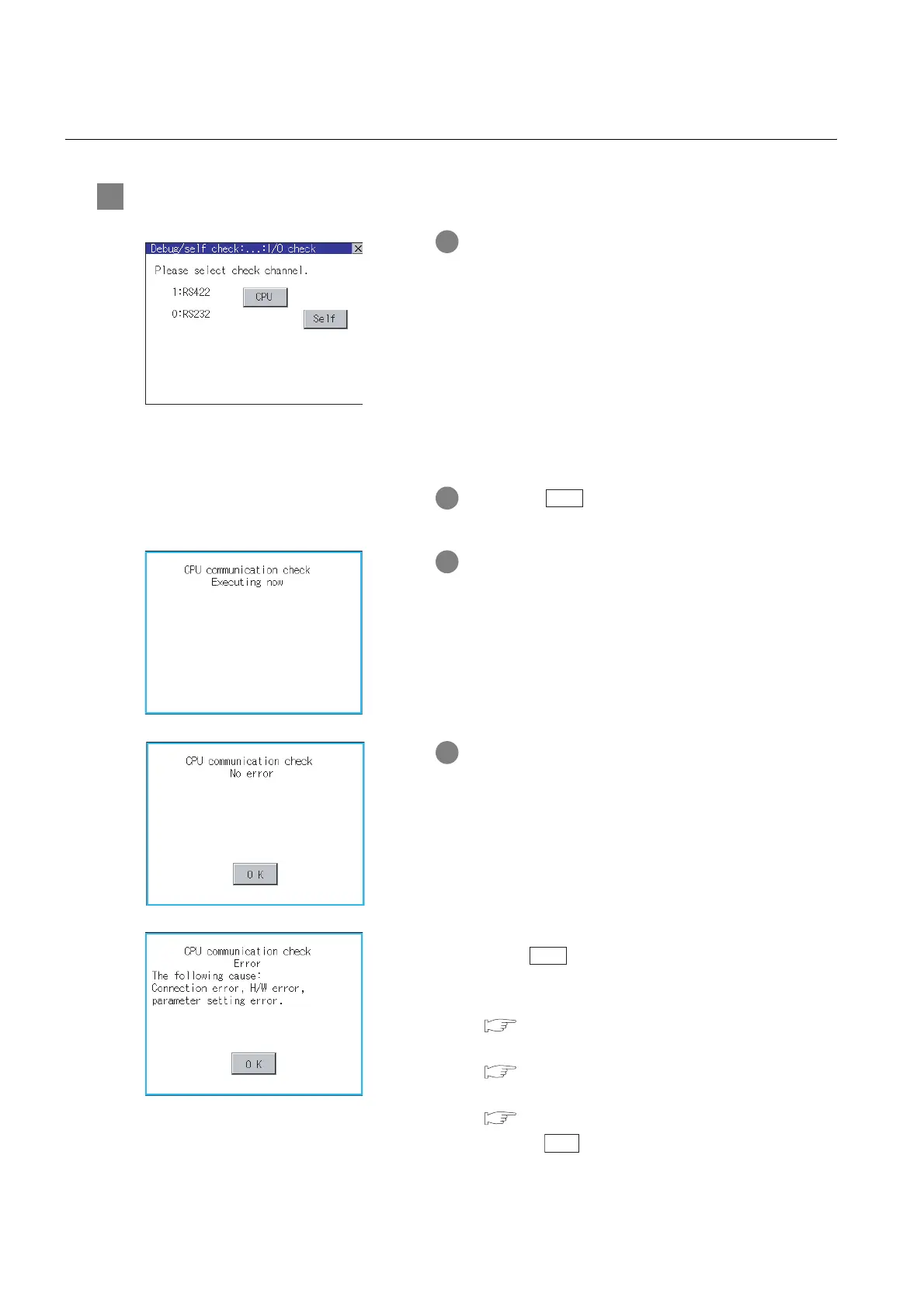14 - 18
14.7 I/O Check
14.7.3 I/O check operation
14.7.3 I/O check operation
1 Target confirmation
1 As a preparatory step for the CPU communication
check, perform the following items.
• Installing [Communication driver]: Use GT
Designer2 to install.
• Setting [Communication settings]: Use GT
Designer2 to enter and download.
• Connecting connection device: Connect a PLC to
the communication interface for which the CPU
communication check is applied in order to start the
communication.
(Check for the power is on or if any error occurred.)
2 If touch the button, the CPU communication
check is carried out.
3 After the CPU communication starts normally, the
dialog mentioned left notifying that it is on checking,
until the CPU communication check ends normally.
4 When the CPU communication check ends, its result
is notified by dialog.
If the CPU communication check ends normally, the
dialog notifying of the normal termination mentioned
left is displayed. If touch the button in the dialog after
confirming the result, returns to I/O check.
If the dialog mentioned left is displayed after
selecting or during CPU communication check,
confirm the following.
• No misconnection with CPU
( GOT1000 Series Connection Manual)
• No hardware error
( GOT1000 Series Connection Manual)
• No missettings of parameter
( Section 10.2 Communication Detail Settings)
If touch the button in the dialog after confirming
the result, returns to I/O check.
CPU
CPU
OK
