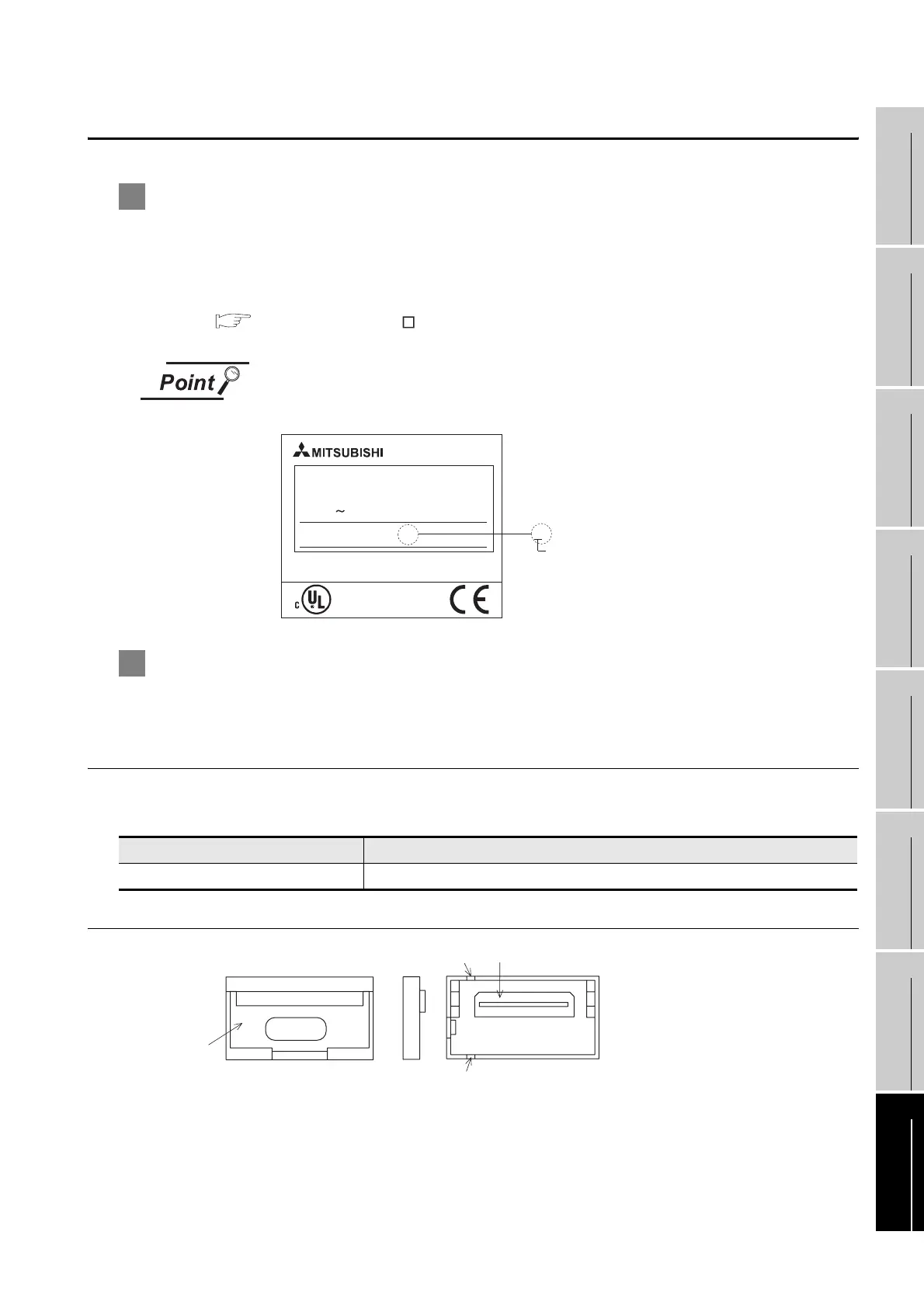8 - 5
8.3 Option Function Board
8.3.1 Applicable option function board
1
OVERVIEW
2
SYSTEM
CONFIGURATION
3
SPECIFICATIONS
4
PART NAME
5
EMC DIRECTIVE
6
INSTALLATION
7
WIRING
8
OPTION
8.3 Option Function Board
1 GT1155-QSBD, GT1150-QLBD
To use the optional functions, the option function board is necessary.
For GT11 with hardware version C or later, option function can be used without mounting the option
function board.
Refer to the following for the functions requiring the option function board.
GT Designer2 Version Screen Design Manual
Checking method of hardware version
Confim the hardware version with the products rating plate.
2 GT1155-QTBDQ, GT1155-QTBDA, GT1155-QSBDQ, GT1155-QSBDA,
GT1150-QLBDQ, GT1150-QLBDA
The above models of GOTs have built-in option functions and do not require the option function board.
8.3.1 Applicable option function board
The table below shows the type of option function board that can be used with GT1155-QSBD and GT1150-
QLBD.
8.3.2 Part names
Model Contents
GT11-50FNB Option function board
Hardware version
GRAPHIC OPERATION TERMINAL
MODEL
IN 20.4
SERIAL
MITSUBISHI ELECTRIC CORPORATION
MADE IN JAPAN
80M1 IND. CONT. EQ
US LISTED
JY550D26101A
540001 BC
BC
26.4VDC
POWER 9.84W MAX
GT1155-QSBD
Lever
for removal
Connector for connecting GOT
Groove for reverse
installation protection
Groove for reverse
installation protection
