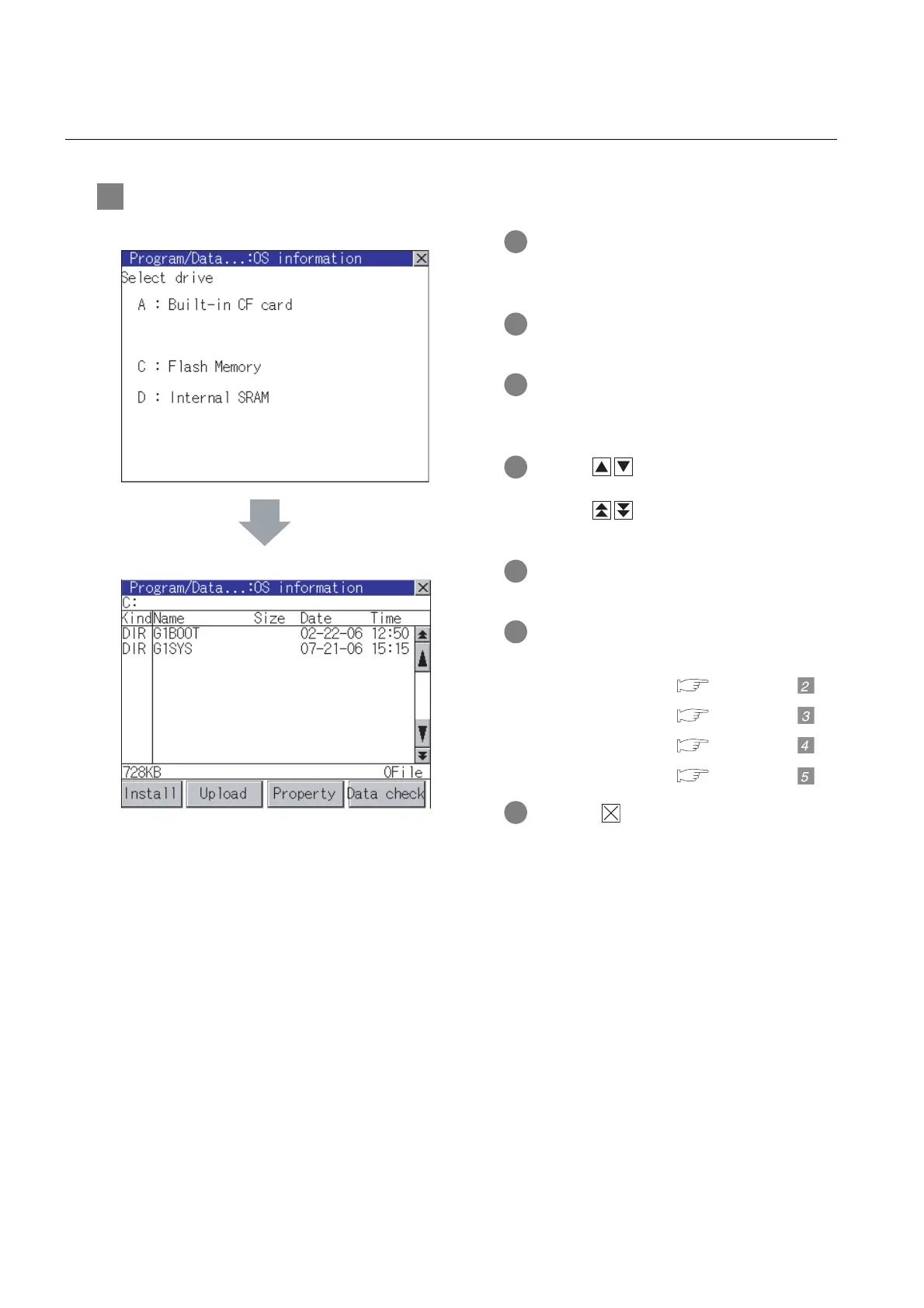13 - 9
13.2 OS Information
13.2.4 Operation of OS information
13.2.4 Operation of OS information
1 Display operation of OS information
1 If touch a drive in [Select drive], the
information of the first folder of the touched
drive is displayed.
2 If touch a folder name, the information of
the touched folder is displayed.
3 If touch a folder name of [ . . ], the
information of the folder in one higher
hierarchy is displayed.
4 If touch button of the scrollbar, the
screen scrolls up/down by one line.
If touch button, the screen scrolls
up/down by one screen.
5 If touch a file name, the touched file name
is selected and inverted.
6 Refer to the following for operation of
installation, upload, property, data check.
Installation
............... this section
Upload
..................... this section
Property
.................. this section
Data check
.............. this section
7 Touching button closes the screen.
OS information screen
OS information screen: Storage file/folder display screen
