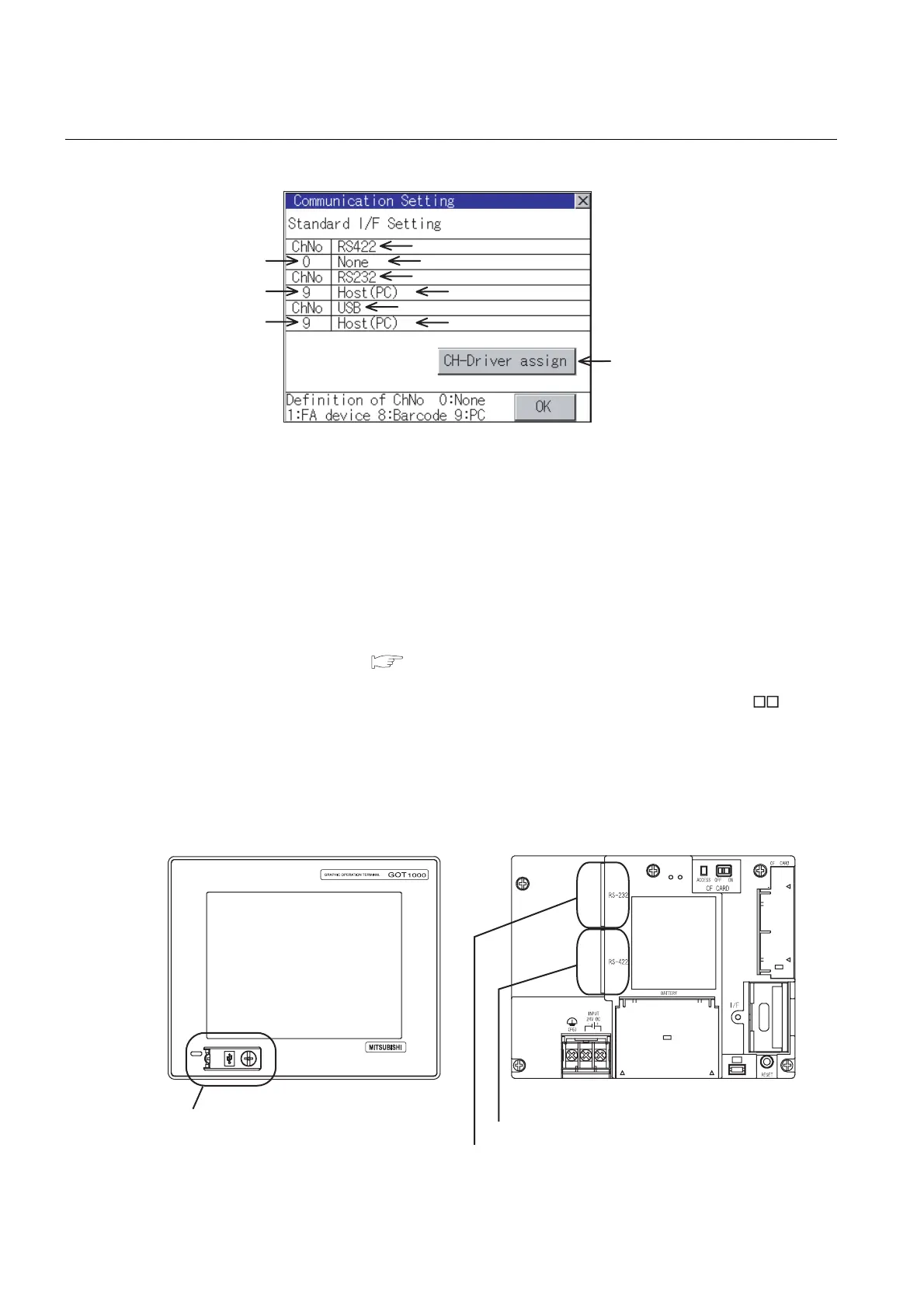10 - 2
10.1 Communication Setting
10.1.3 Description of communication setting screen
10.1.3 Description of communication setting screen
Name of setting item and display item columns for [Communication Setting]
(1) Channel - Driver assign (GT1155-QSBD and GT1150-QLBD only)
(a) Assigning channel No.
Channel No.s can be assigned to each of the communication drivers installed in the GOT.
Without setting [Communication Settings] in GT Designer2, communication with PLC CPU is
only available after assigning a channel No. with this function.
(b) Changing communication driver
The communication driver assigned to the channel can be changed using the communication
setting.
(To change the communication driver, it is required to pre-install the communication driver to
be changed in the GOT.) Section 10.1.4 Operation of communication setting
(2) Standard interface display box: Communication interface included as standard in GT11
(a) GT1155-QSBD ,GT1150-QLBD
The standard interface includes the following three types.
RS232 ....For communication with PC (GT Designer2), PLC, microcomputer, bar code reader and
other equipment
RS422 ....For communication with PLC and microcomputer
USB........For communication with PC (GT Designer2)
(3)
(2)
(4)
(2)
(4)
(4)
(1)
(2)
(3)
(3)
USB interface (Standard interface) (mini)
[GOT front face] [GOT rear face]
RS-422 interface (Standard interface)
RS-232 interface (Standard interface)
