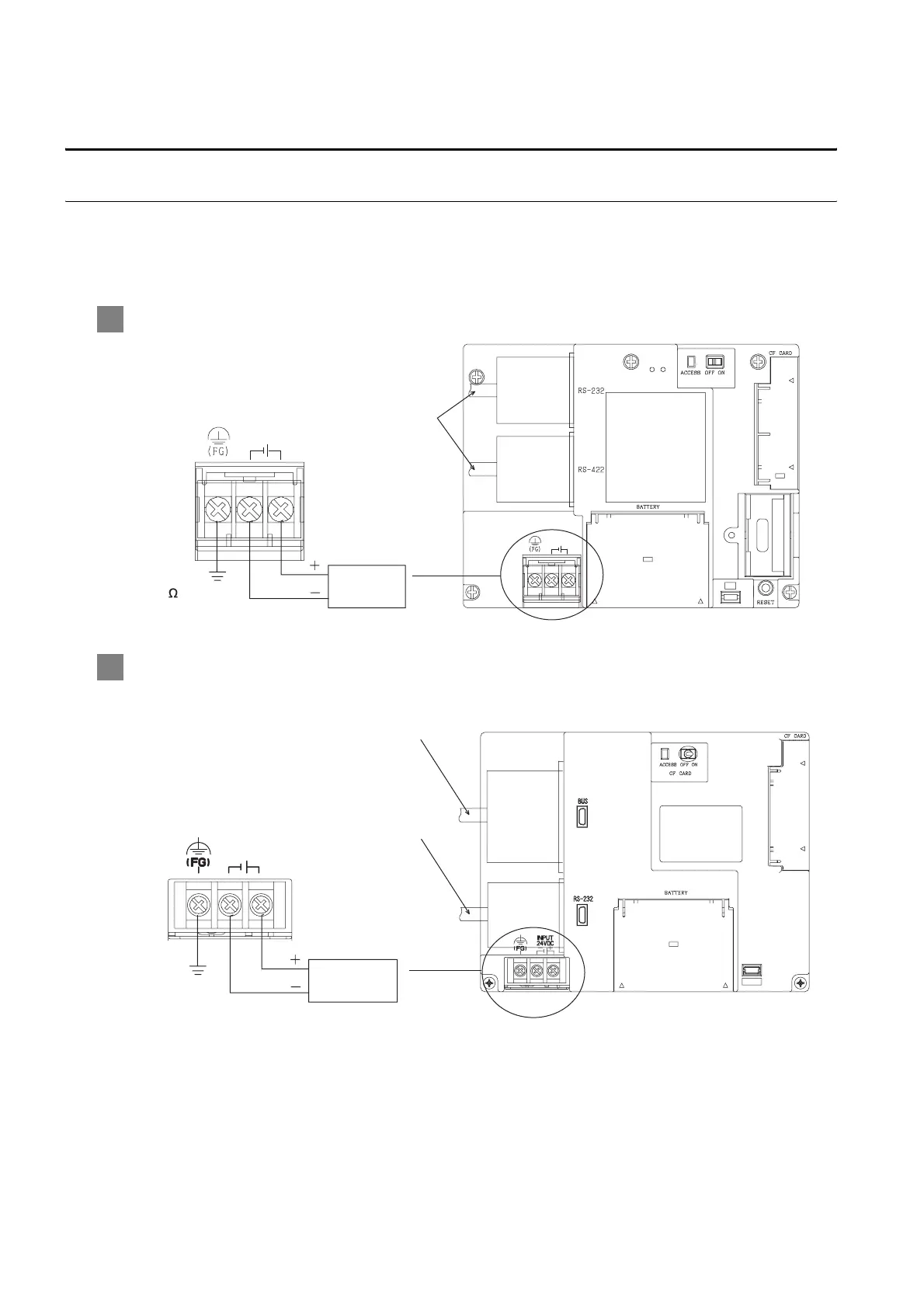7 - 2
7.1 Power Supply Wiring
7.1.1 Wiring example
7.1 Power Supply Wiring
7.1.1 Wiring example
Connect the power supply to the power terminals on the back panel of the GOT.
Use 0.75mm
2
or thicker cables to avoid voltage drop and tighten the terminal screw with the specified torque
securely.
1 GT1155-QSBD, GT1150-QLBD
2 GT1155-QTBDQ, GT1155-QSBDQ, GT1150-QLBDQ, GT1155-QTBDA,
GT1155-QSBDA, GT1150-QLBDA
24VDC
power supply
CF CARD
I/F
24V DC
INPUT
+-
24V DC
INPUT
+-
PC and external
device connection
cables
Grounding
(100 or less)
PLC connection cable
PC and barcode
connection cable
Class D grounding
(class 3 grounding)
24VDC
power supply
24V DC
INPUT
+-
