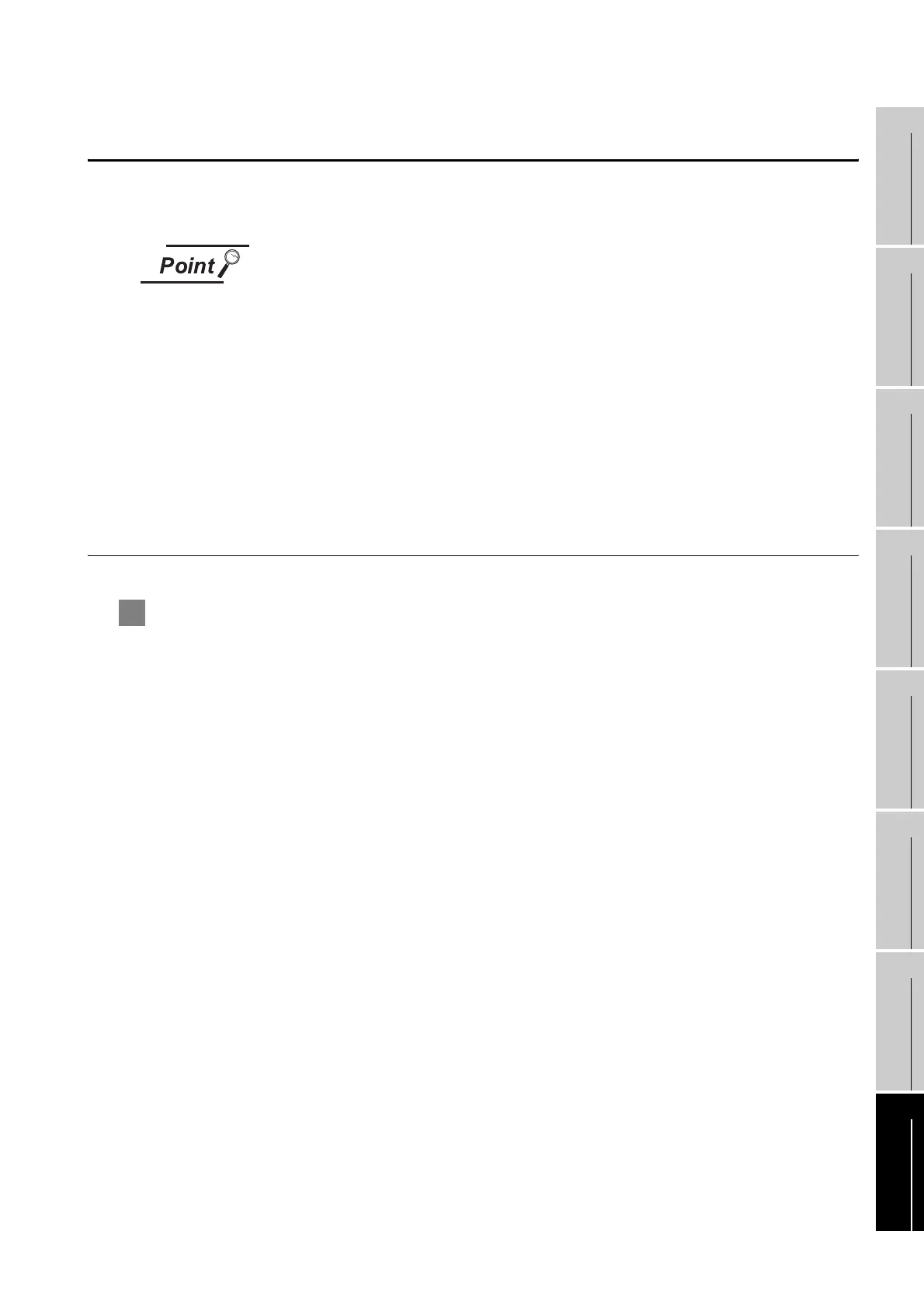16 - 11
16.5 CoreOS
16.5.1 Installation method of CoreOS
9
UTILITY FUNCTION
10
COMMUNICATION
INTERFACE
SETTING
11
DISPLAY AND
OPERATION
SETTINGS
12
CLOCK SETTINGS
AND BATTERY
STATUS DISPLAY
13
FILE DISPLAY AND
COPY
14
GOT SELF CHECK
15
CLEANING OF
DISPLAY SECTION
16
INSTALLATION OF
BOOTOS AND
STANDARD MONITOR OS
16.5 CoreOS
Install CoreOS only if the GOT is not in its factory-shipped condition, even if BootOS is installed.
Normally, installation is not required.
Precautions when installing CoreOS.
The installation cannot be interrupted.
The followings should not be performed during the installation of CoreOS.
GOT may not operate.
• Turning OFF the GOT power
• Pressing the reset button of GOT
• Turning ON the CF card access switch
• Removing the CF card
If GOT does not operate, please consult your nearest sales office or FA Center.
If GOT does not recover after CoreOS is installed, there may be a hardware problem.
Please consult your nearest sales office or FA Center.
16.5.1 Installation method of CoreOS
1 Before installing CoreOS.
(1) Installation method
CoreOS can be installed only using the memory card.
The installation via USB, RS-232 or Ethernet is not available.
(2) CF card to be used
CF card of 32MB or more is required.
(3) BootOS
By installing CoreOS, BootOS is also installed with its latest version automatically.
(No operation is required to the user.)
