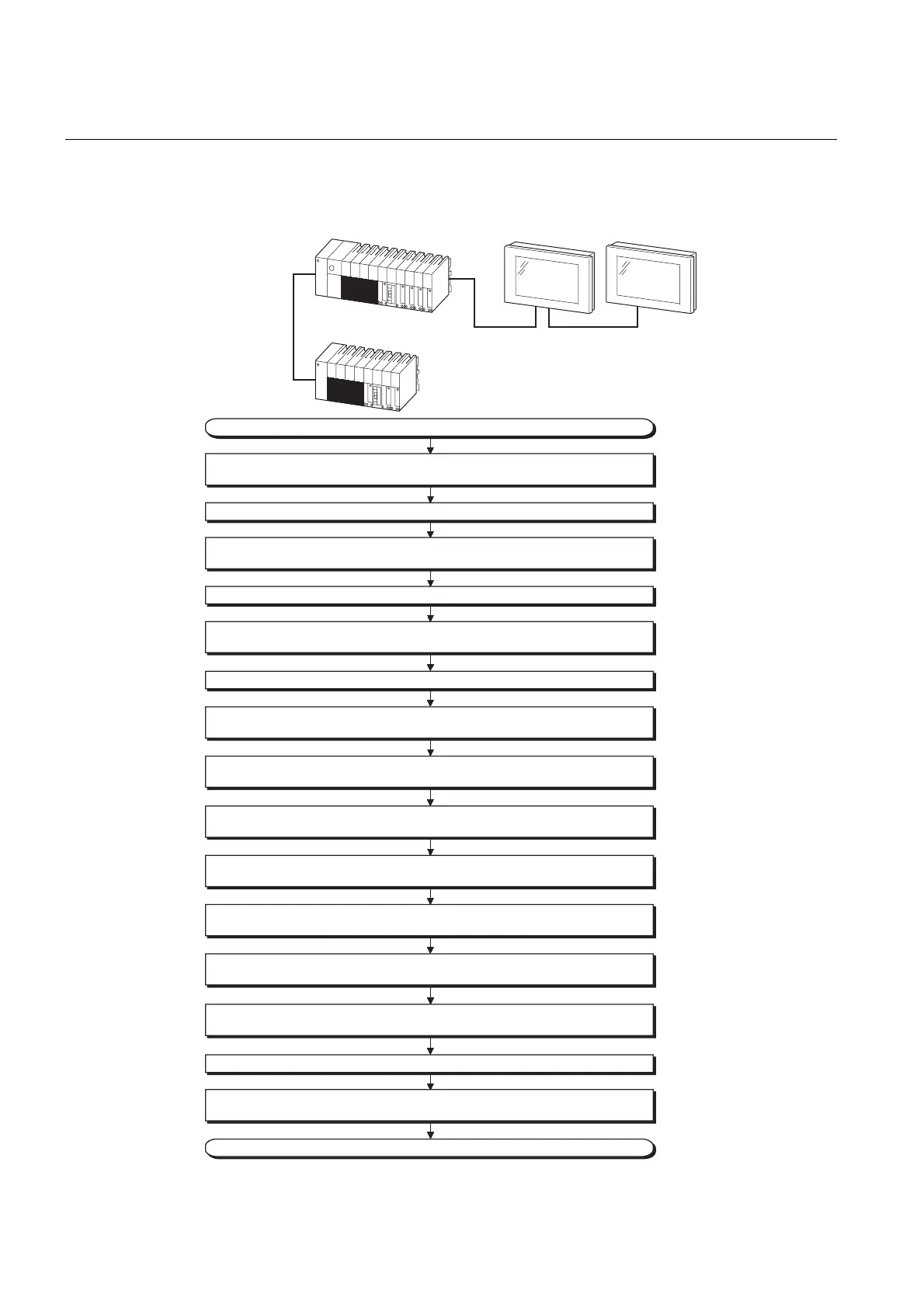18 - 9
18.3 Troubleshooting in Bus Connection
18.3.3 Specific example of troubleshooting
18.3.3 Specific example of troubleshooting
Taking the following system as an example, troubleshooting is shown when PLC CPU error occurred. (When
QnASCPU and the extension base unit are used)
PLC
(main base unit)
GOT 1) GOT 2)
PLC
(extension base unit)
Bus connection
cable
Bus connection
cable
Extension cable
Start
The SP. UNIT DOWN message appears on PLC CPU.
Replace the faulty PLC CPU with a new one.
The error occurs further (not on PLC CPU).
The error occurs further
(not on the GOT 2) (bus connection unit).
The error will not occur.
End
Check the error code/step appearing on the PLC CPU.
(Obtain the status of the error and the location where the error occurs.)
Turn off the power of the GOT.
Turn off the power of the PLC.
Turn on the power of the PLC.
Turn on the power of the GOT.
Turn off the power of the GOT.
Turn off the power of the PLC.
Turn on the power of the PLC.
Turn on the power of the GOT.
Turn off the power of the GOT.
Turn off the power of the PLC.
Turn on the power of the PLC.
Turn on the power of the GOT.
The bus-connection cable connecting the GOT 1) to the GOT 2) is judged faulty.
Replace the faulty bus-connection cable with a new one.
Disconnect the bus-connection cable from the GOT 2) at IN side
(to further locate the error positions).
Disconnect the bus-connection cable from the GOT 1) at OUT side
(to further locate the error positions).
