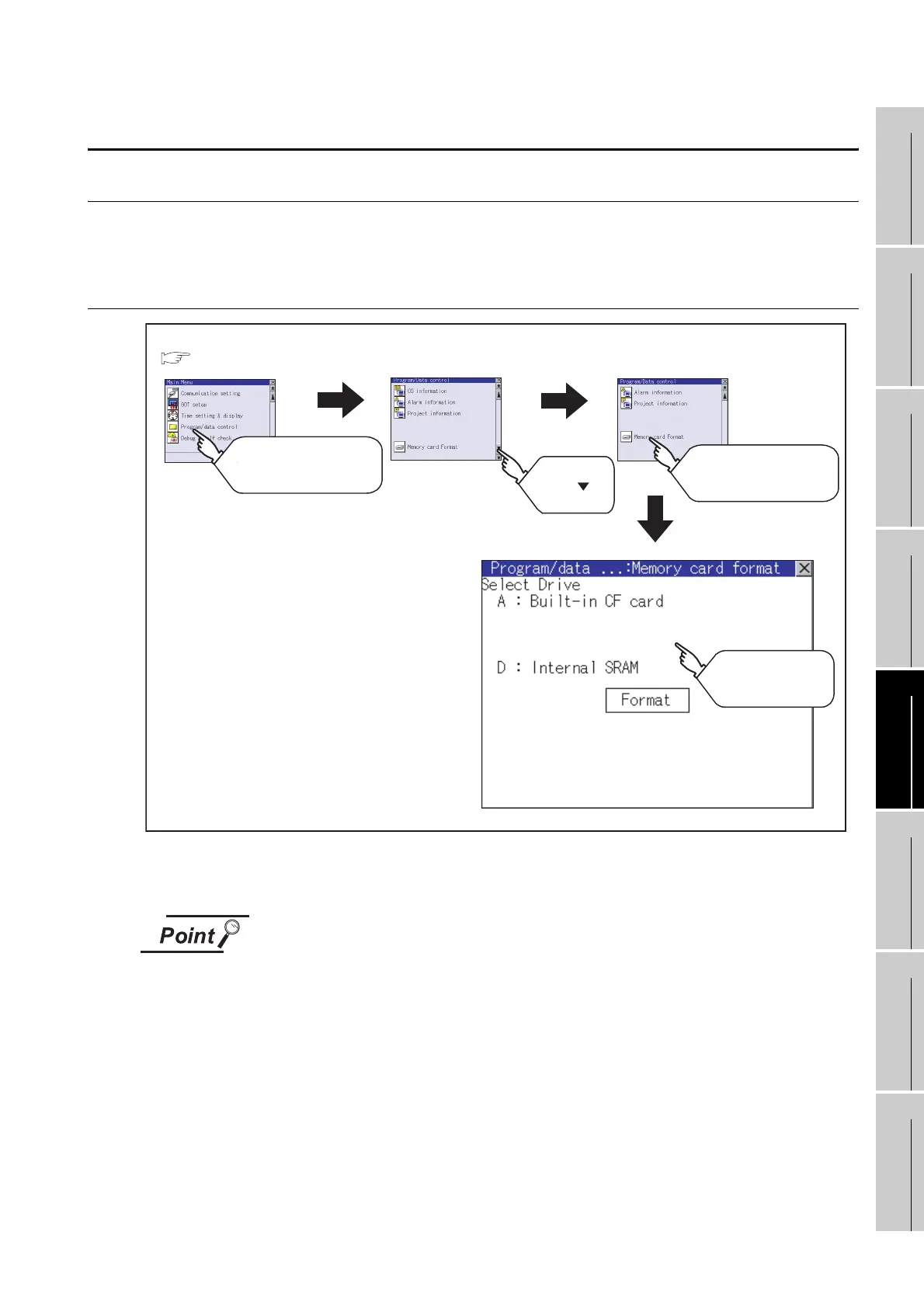13 - 30
13.5 Memory Card Format
13.5.1 Format function of memory card
9
UTILITY FUNCTION
10
COMMUNICATION
INTERFACE
SETTING
11
DISPLAY AND
OPERATION
SETTINGS
12
CLOCK SETTINGS
AND BATTERY
STATUS DISPLAY
13
FILE DISPLAY AND
COPY
14
GOT SELF CHECK
15
CLEANING OF
DISPLAY SECTION
16
INSTALLATION OF
BOOTOS AND
STANDARD MONITOR OS
13.5 Memory Card Format
13.5.1 Format function of memory card
Formats the CF card or Internal SRAM.
13.5.2 Display operation of memory card format
Formatting the D drive (Internal SRAM)
If the GOT is turned off and left in the status without a battery for 30s or longer, the
data in the D drive (Internal SRAM) becomes indefinite, possibly disabling data
writing. If the GOT is left in the status without a battery for 30s or longer, format the
D drive (Internal SRAM).
Program/Data control Program/Data control
Memory card format
Main menu
( Section 9.3 Utility Display)
Select a drive and
format it.
Touch
[Program/data control].
Touch
[Memory card format].
Touch [ ].
