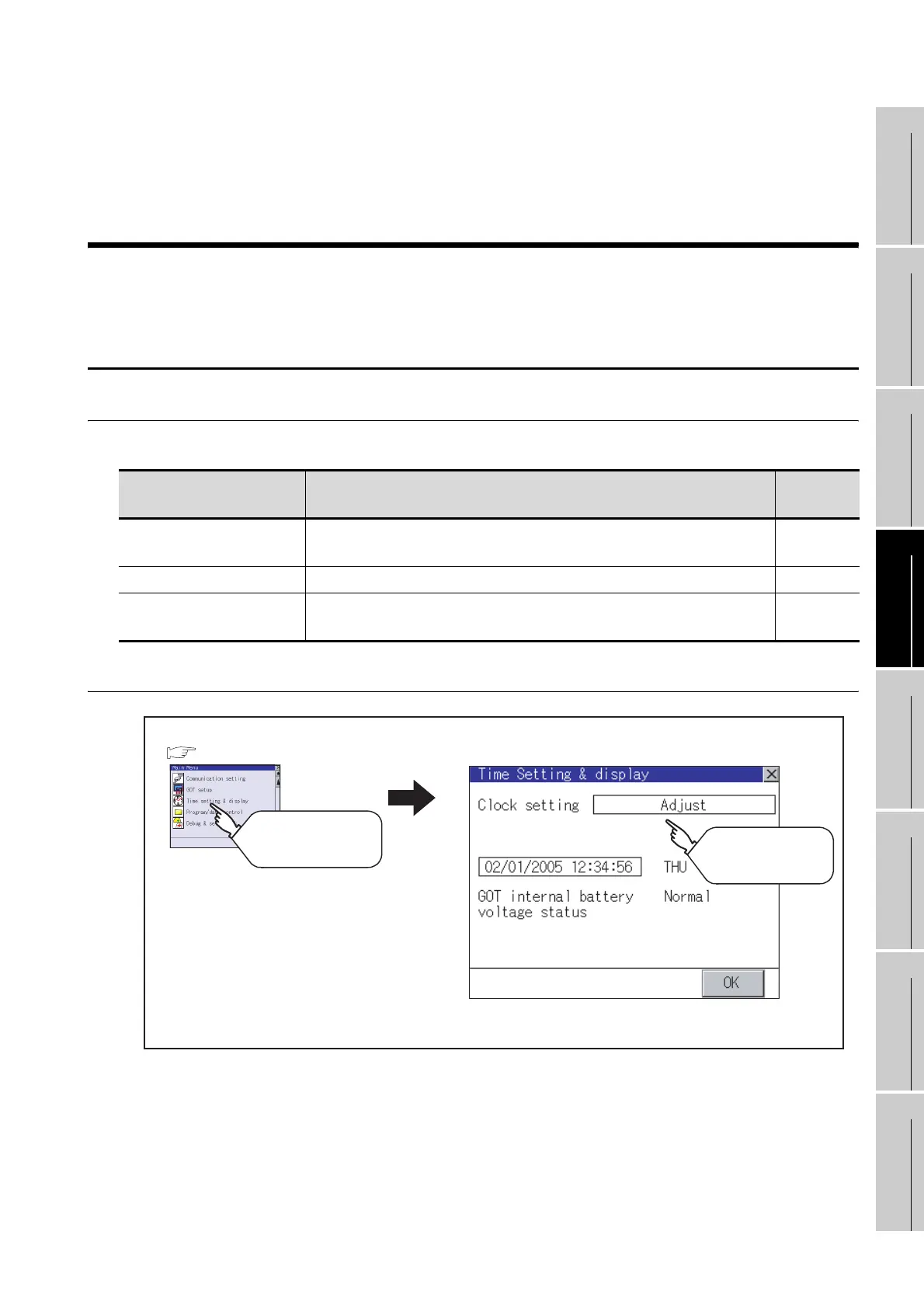12 - 1
12.1 Time Setting and Display
12.1.1 Time setting and display functions
9
UTILITY FUNCTION
10
COMMUNICATION
INTERFACE
SETTING
11
DISPLAY AND
OPERATION
SETTINGS
12
CLOCK SETTINGS
AND BATTERY
STATUS DISPLAY
13
FILE DISPLAY AND
COPY
14
GOT SELF CHECK
15
CLEANING OF
DISPLAY SECTION
16
INSTALLATION OF
BOOTOS AND
STANDARD MONITOR OS
12. CLOCK SETTINGS AND BATTERY
STATUS DISPLAY
(TIME SETTING AND DISPLAY)
The clock display setting items and the time when displayed the setting screen are displayed.
The voltage status of the built-in battery is also displayed.
12.1 Time Setting and Display
12.1.1 Time setting and display functions
Time settings and displaying of the status of GOT built-in battery are possible.
12.1.2 Display operation of clock display and setting
Function Contents
Reference
page
Clock setting
Setup the method to adjust the time between GOT clock data and clock
data of PLC CPU connected with GOT.
12-2
Clock display Carry out the display and setup of GOT clock data. 12-4
GOT internal battery voltage
status
Displays GOT internal battery voltage status. 12-5
Time setting & display
Touch
[Time setting & display].
Set the Clock settings
and Time settings.
Main menu
( Section 9.3 Utility Display)
