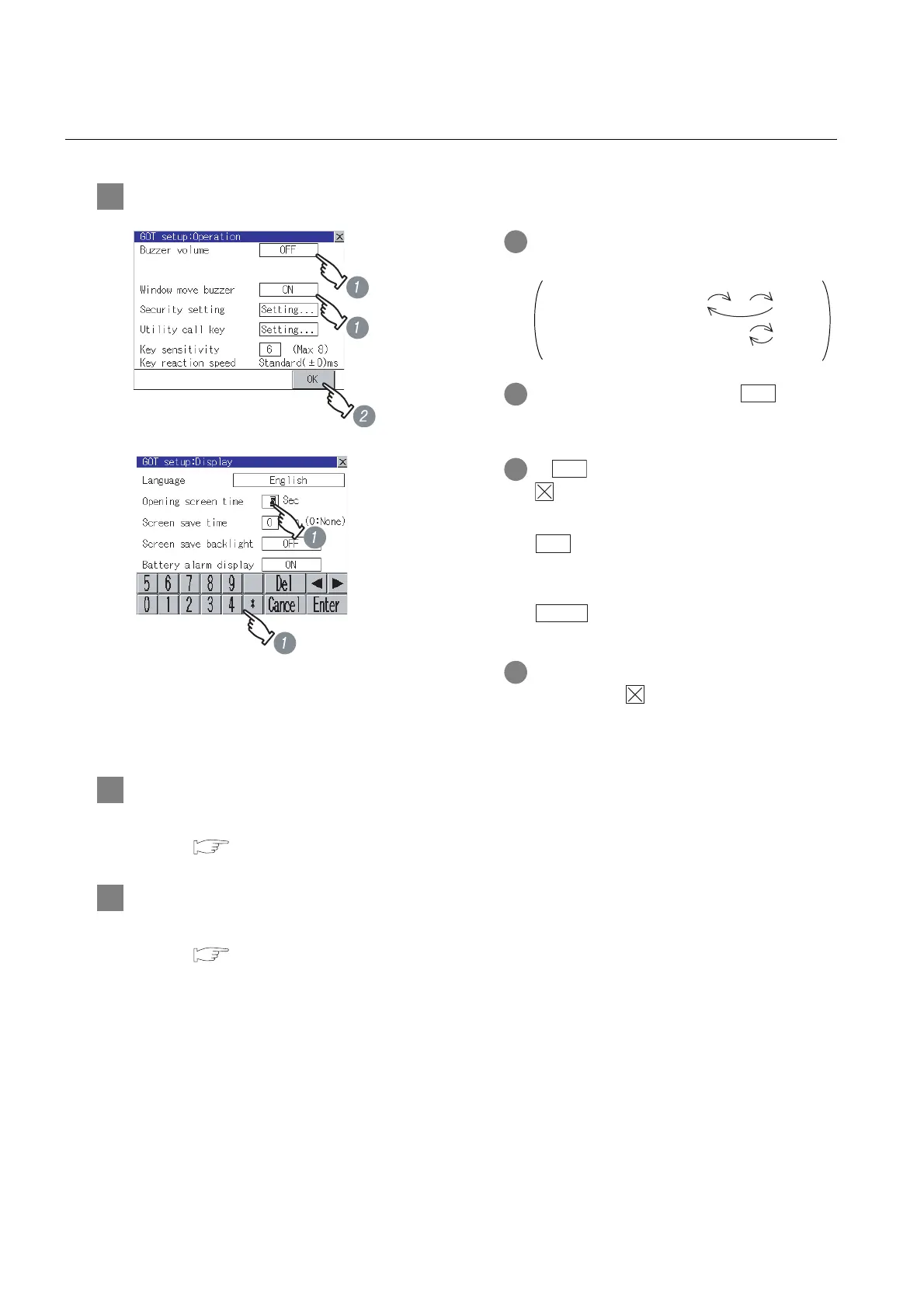11 - 12
11.3 Operation Settings
11.3.3 Setting operation of operation
11.3.3 Setting operation of operation
1 Buzzer volume, window move buzzer
2 Security setting
Refer to the following for the security setting operation.
Section 11.4 Security Level Change
3 Utility call key
Refer to the following for the utility call key operation.
Section 11.5 Utility Call Key Setting
1 Setting items are changed if setting item is
touched.
2 Setting contents are defined if button
is touched.
3 If button is touched without touching
button, the dialogue box shown on the
left is displayed.
button: The changed value is
canceled, and the screen
is closed.
button:The operation setting
screen is displayed.
4 If close the display setting and GOT setup
screens with button after completing
the setting of all items to change, GOT
restarts and reflects the setting contents.
Buzzer volume :
Window move buzzer : OFF ON
SHORT LONG OFF
OK
OK
OK
Cancel
