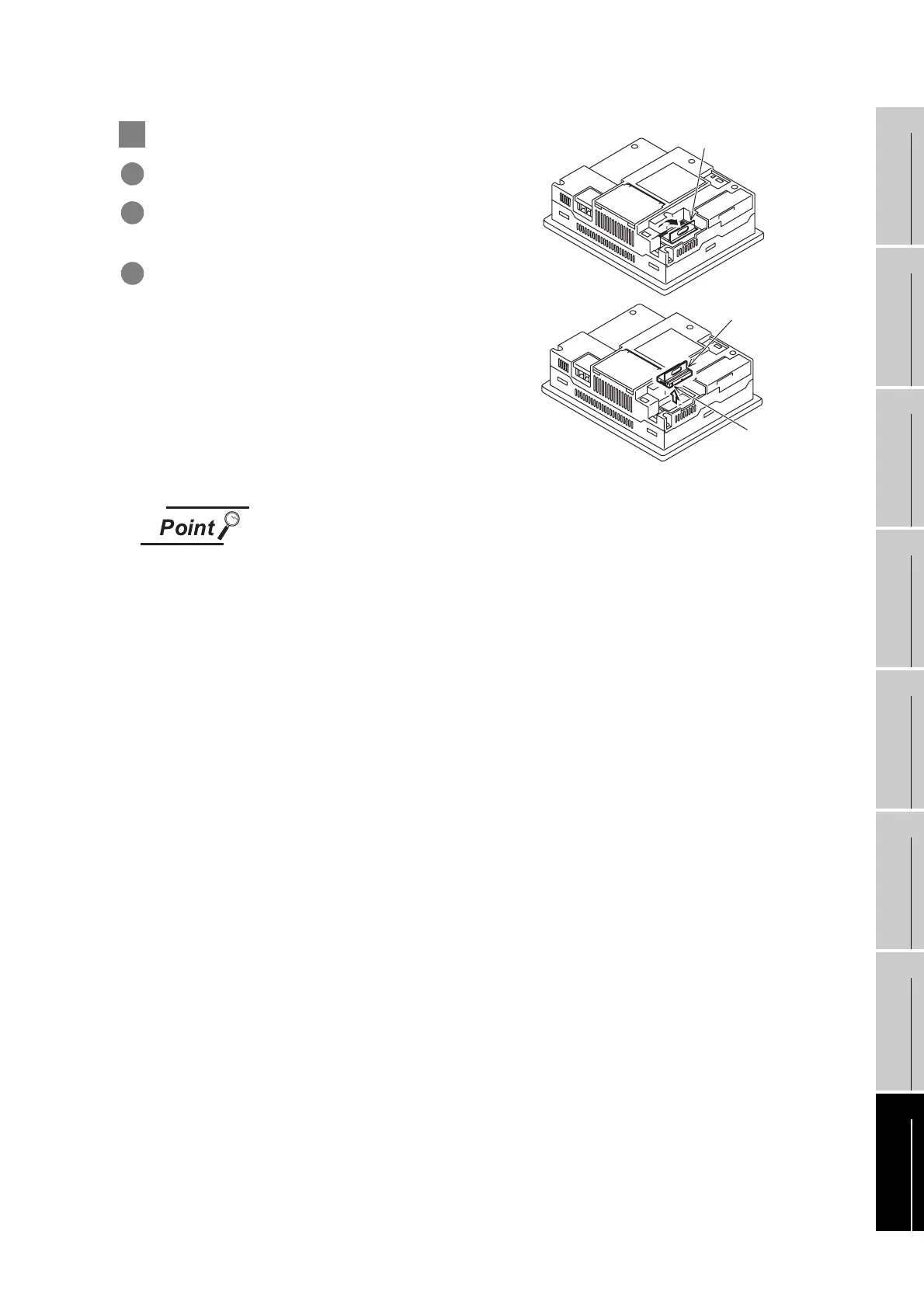8 - 7
8.3 Option Function Board
8.3.3 How to install or remove the option function board
1
OVERVIEW
2
SYSTEM
CONFIGURATION
3
SPECIFICATIONS
4
PART NAME
5
EMC DIRECTIVE
6
INSTALLATION
7
WIRING
8
OPTION
2 Removing
1 Turn the GOT power off.
2 Rise the lever for removing the option function board
with a fingernail as shown in the figure on the right.
3 Pinch the lever with fingers and pull-up it vertically to
remove the option function board.
Precautions for installing/removing the option function board
(1) Do not twist the lever when removing the option function board. Otherwise the
lever may be broken.
(2) Install the dummy cover when not using the option function board.
Option function board
Option function board
Groove for reverse
installation
protection
