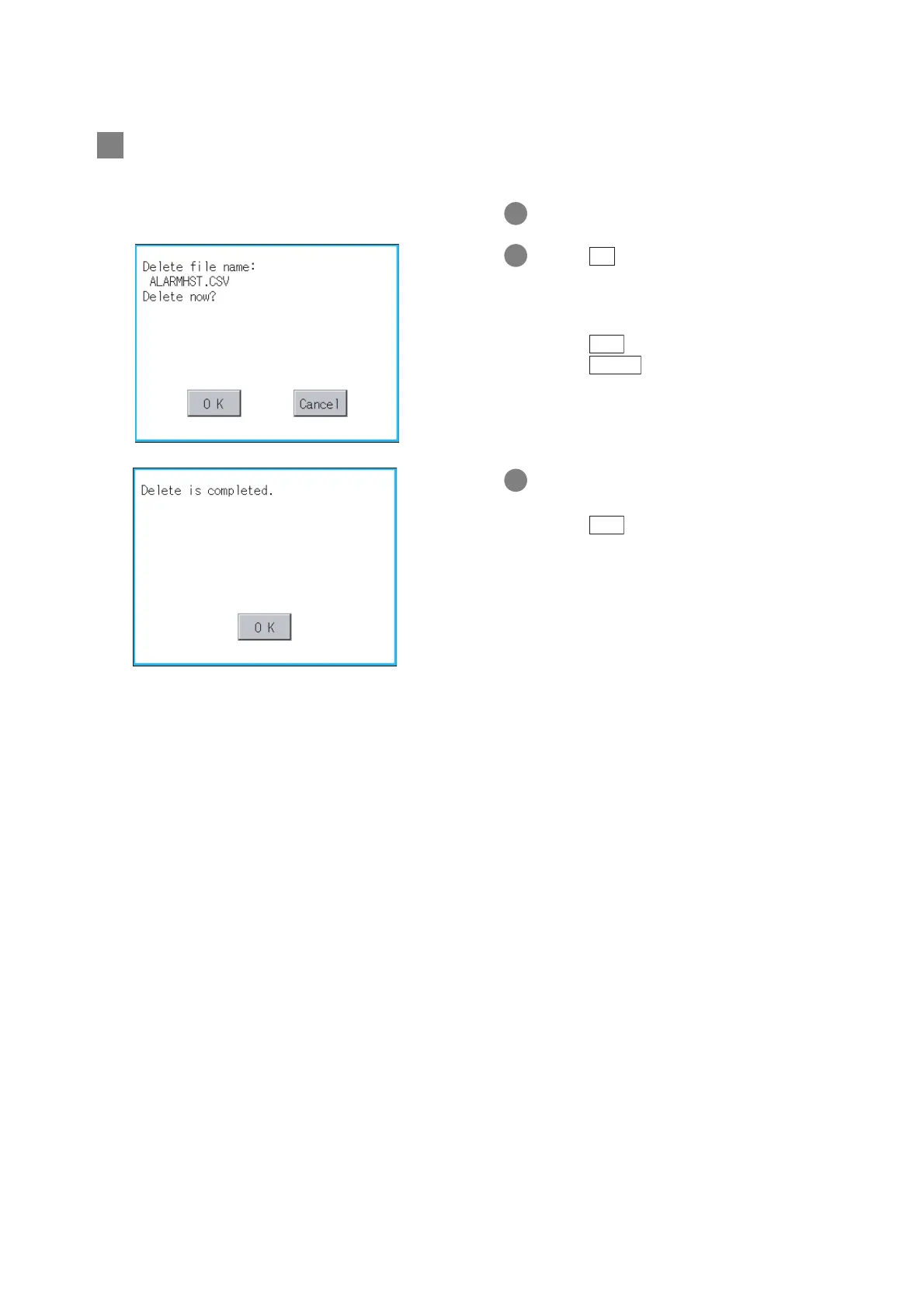13 - 27
13.4 Alarm Information
13.4.4 Alarm information operation
2 Deletion operation
Deletes selected files.
1 Touch and select the file to delete.
2 If touch button, the dialog mentioned
left is displayed.
Confirm deletion targeted file is specified
correctly.
If touch button, the file is deleted.
If touch button, the deletion is
canceled.
3 When the deletion is completed, the
completion dialog is displayed.
If touch button, the dialog is closed.
Del
OK
Cancel
OK
